LCD mounting for use with the Profesional Development Board
I have been using an LCD display with the PDB and found that having the LCD setting off to the side was a pain in the neck.
My solution was to use a Plexiglas picture frame·that would normally hold 2 3x5 pictures on a desk. The LCD is mounted on one side and the other side has Velcro strips to hold it to the bottom of the PDB.
The bumpers are also replaced with bumpers to hold the board up higher off the desk.
By the way, the LCD·pictured·has the serial backpack from NEWZED (Sid Weaver) and uses simple serial commands to display bare bones ascii text. http://hometown.aol.com/newzed/page2.html
Hopefully the pictures say it all.
My solution was to use a Plexiglas picture frame·that would normally hold 2 3x5 pictures on a desk. The LCD is mounted on one side and the other side has Velcro strips to hold it to the bottom of the PDB.
The bumpers are also replaced with bumpers to hold the board up higher off the desk.
By the way, the LCD·pictured·has the serial backpack from NEWZED (Sid Weaver) and uses simple serial commands to display bare bones ascii text. http://hometown.aol.com/newzed/page2.html
Hopefully the pictures say it all.


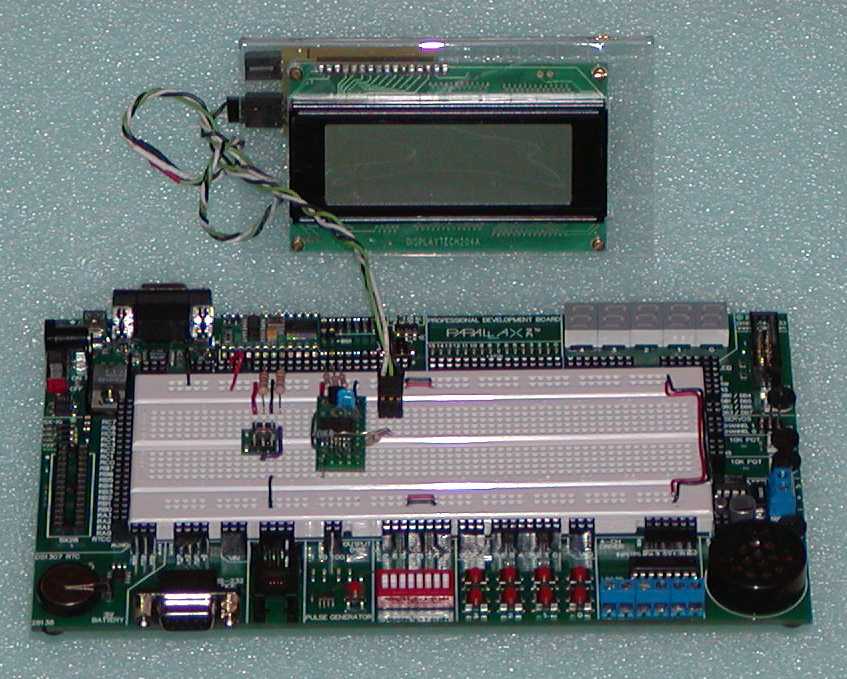
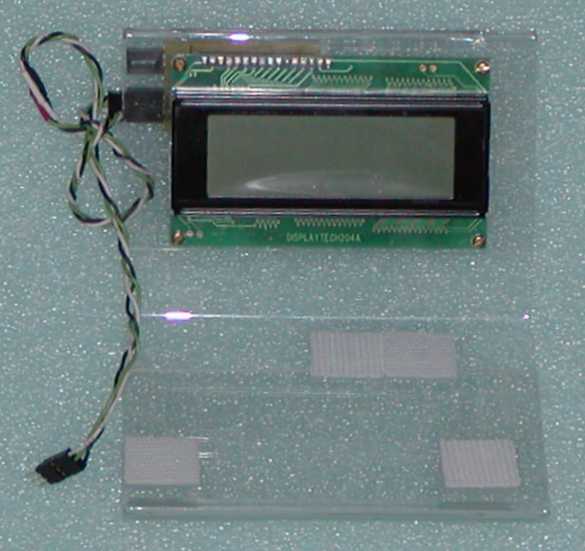
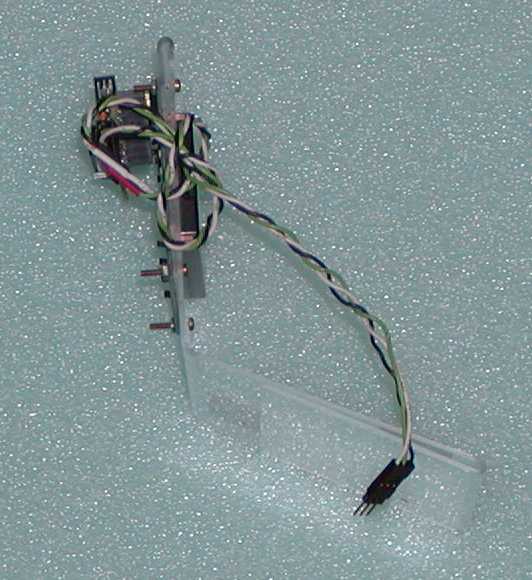
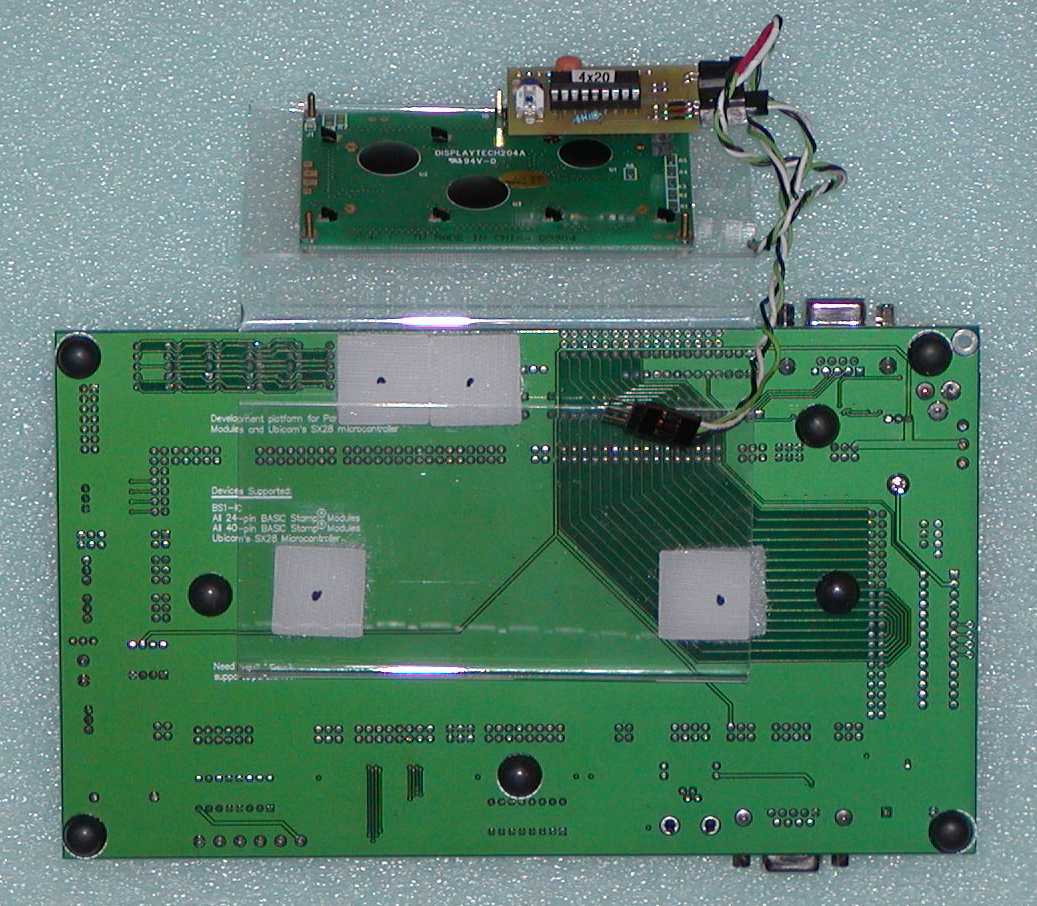
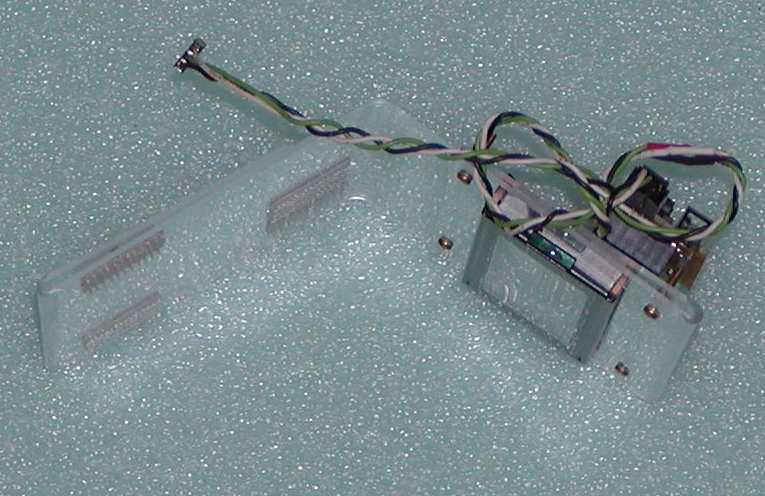
Comments
·· Interesting design.· When I first saw the post, I must admit that I thought this was a mod for the Parallel LCD connector.· But it's still cool.· Would be a little cooler if you had a Parallax Serial LCD in there!·
▔▔▔▔▔▔▔▔▔▔▔▔▔▔▔▔▔▔▔▔▔▔▔▔
Chris Savage
Parallax Tech Support
csavage@parallax.com
▔▔▔▔▔▔▔▔▔▔▔▔▔▔▔▔▔▔▔▔▔▔▔▔
Best Regards
Manuel C. Reinhard
Nice Pics russ. Im about at that stage with my project now. Tomorrow I will get pricing on
my enclosure and the most critical part is the LCD cutout. Im wonderind should I protect
the glass? I have heard o few ideas on the site about putting a plexi cover it. But Im still
in decesion mode.
mikey
Koy Ja !
I have about $10 in the surplus 4x20 display and about $25 in Sid's backpack.
$30 for the Parallax version would have been a good value (for the 2x16). The 'Command Set' that the Parallax serial LCD has would be very useful.
Is the serial converter available separately? What is the chance that it would work with a 4x20 display?
You can probably see in the pictures that I am not protecting the LCD glass. I dn not recall reading any recommendations about covering it. My stuff will not be used by the general public so I have not given it much thought.
·· Sorry, the Serial Backpack is not available separately.· As for covering the glass, I have only done so twice in the pst.· Most of the time I simply cut out a hole in the cabinet exactly the size of the glass and flush mount the LCD to the panel from behind.· In a weatherized system you would need something else (Which is when I have done that).· Anyway, my point was, other than it being a pain to keep the glass clean, I never really had any problems with doing this.
▔▔▔▔▔▔▔▔▔▔▔▔▔▔▔▔▔▔▔▔▔▔▔▔
Chris Savage
Parallax Tech Support
csavage@parallax.com
What a great idea! Amen, this has been a bugaboo for me for quite awhile. I am gonna head ovee to K-Mart this afternoon where I know I can find a couple of these things real cheap.
▔▔▔▔▔▔▔▔▔▔▔▔▔▔▔▔▔▔▔▔▔▔▔▔
cheers ... brian riley, n1bq, underhiull center, vermont
I have had a great success with the LCD Kit #107 from Peter Anderson (http://www.phanderson.com/lcd106/lcd107.html). It converts the parallel LCD's to serial (via serout from Stamp). This particular kit also supports variable backlight. All his kits support various LCD geometries from 1*16 to 4*20. Very cheap, $5
Rafael
Thanks for the note about Peter Anderson's LCD Kit.
Brian Riley also recommended it to me. In fact I ordered and received one last week. It works very well, and does everything that I wanted it to do.
I was particularly interested in being able to posistion the cursor to refresh a numberic field on the display, without having to refresh the entire display.
I bought one of those LCD Kit #107's as well, I hooked up my 4x20 LCD upto it and it works great! I'm having trouble with the LCD's coding though, which I am going to have to bring up in another topic.
-Brandon
Note that the code on the chip has been revised and is now called LCD #117.
·