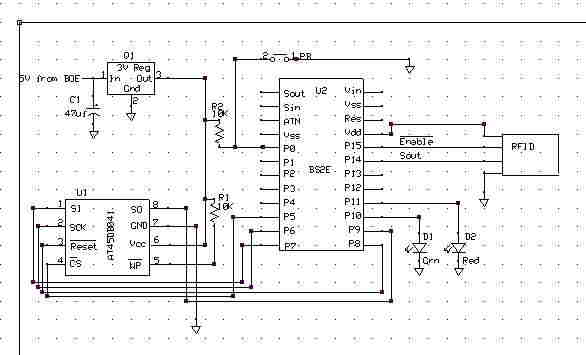Using the RFID reader with an EEPROM
This time I'm not going to say "Here is a little program...........".
This one is pretty big - took six banks of a BSE to get it properly organized.· Anyway, it's about using the Parallax RFID reader and storing the results in an EEPROM.· We used an AT45DB041 EEPROM because it has 2048 pages and the program writes one record to a page.
The program is menu-driven and here are the opations:
(E)· Scan and store new tag - scan a tag, then it displays the tag ID, then asks for a device code.· The device code must be a single byte - we used A, B, C, etc.
(S)· Scan tag and search EEPROM for match - scan a tag.· The program searches EEPROM for a match, and if found, displays the page number, Tag ID and device code.
(R)· Read main - reads EEPROM and displays all valid records.
(O)· Remote operation instructions - two pages of instructions on setting up and using the Remote Operation mode.
(M)· Remote operation mode - allows battery-powered Stamp to go to remote locations and scan up to three tags.· This mode would be used for items to large to be carried to the Stamp's normal location.· The program can be modified to increase the number of tags that can be scenned, but it uses Stamp EEPROM for this mode, so be careful.
(I)· Identify remote tags scanned - reads Stamp EEPROM, searches main EEPROM for a match, and if found, displays the entire record, otherwise it says "Not found".
(D)· Display Device codes - defines device code.· A typical entry might say:
"A is BOE, Rev B with BS2 - value $65"
Device code definitions must be entered in the program under the Codes subroutine on Bank 0.· There is no option to enter them from a running program.
A note about battery operation - if the Remote Operation mode is used infrequently, you can probably get by with a 9 volt battery if it is in good condition.· The RFID draws about 200ma when scanning, and if the battery is even a little weak, the sudden current draw can cause a brownout and reset the Stamp.· Then you have to start all over.· We
strongly recommend a battery pack with four AA batteries in series and a suitable connector to the BOE.· The 9 volt battery has a capacity of 625 maH, whereas the four AA pack has a capacity of 2850 maH.
We have tried to make everything as clear as we could.· The program notes contain all interconnections for the Stamp and the EEPROM, and we have attached a complete schematic just in case.· It assumed a BOE is being used so the schematic shows only those connections applicable to the Stamp, the EEPROM, its 3 volt regulator and the pushbutton.
Any page-writable EEPROM can be substituted for the AT45 provided the necessary changes are made to the program.
This one should keep you going for a while[noparse]:)[/noparse]
Sid
Notwithstanding all of the above, if you use the program and need a little help, please contact us at Newzed@aol.com
This one is pretty big - took six banks of a BSE to get it properly organized.· Anyway, it's about using the Parallax RFID reader and storing the results in an EEPROM.· We used an AT45DB041 EEPROM because it has 2048 pages and the program writes one record to a page.
The program is menu-driven and here are the opations:
(E)· Scan and store new tag - scan a tag, then it displays the tag ID, then asks for a device code.· The device code must be a single byte - we used A, B, C, etc.
(S)· Scan tag and search EEPROM for match - scan a tag.· The program searches EEPROM for a match, and if found, displays the page number, Tag ID and device code.
(R)· Read main - reads EEPROM and displays all valid records.
(O)· Remote operation instructions - two pages of instructions on setting up and using the Remote Operation mode.
(M)· Remote operation mode - allows battery-powered Stamp to go to remote locations and scan up to three tags.· This mode would be used for items to large to be carried to the Stamp's normal location.· The program can be modified to increase the number of tags that can be scenned, but it uses Stamp EEPROM for this mode, so be careful.
(I)· Identify remote tags scanned - reads Stamp EEPROM, searches main EEPROM for a match, and if found, displays the entire record, otherwise it says "Not found".
(D)· Display Device codes - defines device code.· A typical entry might say:
"A is BOE, Rev B with BS2 - value $65"
Device code definitions must be entered in the program under the Codes subroutine on Bank 0.· There is no option to enter them from a running program.
A note about battery operation - if the Remote Operation mode is used infrequently, you can probably get by with a 9 volt battery if it is in good condition.· The RFID draws about 200ma when scanning, and if the battery is even a little weak, the sudden current draw can cause a brownout and reset the Stamp.· Then you have to start all over.· We
strongly recommend a battery pack with four AA batteries in series and a suitable connector to the BOE.· The 9 volt battery has a capacity of 625 maH, whereas the four AA pack has a capacity of 2850 maH.
We have tried to make everything as clear as we could.· The program notes contain all interconnections for the Stamp and the EEPROM, and we have attached a complete schematic just in case.· It assumed a BOE is being used so the schematic shows only those connections applicable to the Stamp, the EEPROM, its 3 volt regulator and the pushbutton.
Any page-writable EEPROM can be substituted for the AT45 provided the necessary changes are made to the program.
This one should keep you going for a while[noparse]:)[/noparse]
Sid
Notwithstanding all of the above, if you use the program and need a little help, please contact us at Newzed@aol.com