Connecting DS1302 with DS32kHz
Hi,
·I would like to connect the DS1302 with the DS32kHz in the fashion shown in the attached
schematic. However, since I am a notice, I would appreciate those of you knowledgeable to
look it over and tell me if it is OK.
I intend to use Jon Williams's N&V #33 and 34 for programming.
Thanks very much!
John
·I would like to connect the DS1302 with the DS32kHz in the fashion shown in the attached
schematic. However, since I am a notice, I would appreciate those of you knowledgeable to
look it over and tell me if it is OK.
I intend to use Jon Williams's N&V #33 and 34 for programming.
Thanks very much!
John


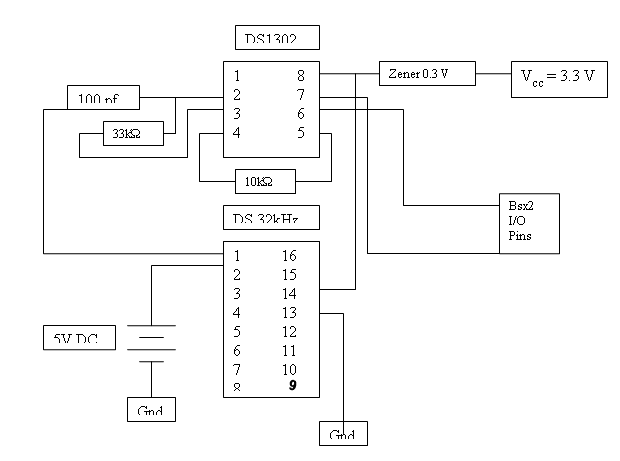
Comments
The DS1302 keeps time through power-outages by using pin 8 power, and running a low-power crystal-based oscillator. I don't know how this scenario would work with an external chip generating the 32 Khz signal. On the one hand, it should be MUCH more accurate -- and I believe MAXIM designed the external chip to run WITH the 1302 in mind.
On the other hand, now the DS32Khz MUST have battery backup also, no?
P.S. Okay, I looked at the Maxim-IC site.· Yes, the DS32Khz must have battery backup too -- though it looks like it can connect to the 1302 battery.· The combination of the two devices has about 1.5 uA of current from a 3-volt coin cell to work, using a 1302 (first generation 'N' type).
Post Edited (allanlane5) : 4/18/2005 9:11:43 PM GMT
·· Don't know much about the DS32khz, but i can tell you the circuit won't work if you don't connect pin 4 to ground.
Allan,
·· The DS1302 will run from whatever voltage is greater, that on pin 1, or that on pin 8, within it's operating range.
▔▔▔▔▔▔▔▔▔▔▔▔▔▔▔▔▔▔▔▔▔▔▔▔
Chris Savage
Parallax Tech Support
csavage@parallax.com