Sx-Key not found on com1
I searched through the forum and on the web for answers to this problem and still cant get rid of it.
I plugged everything up(except resonator) and inserted the sx28 into the carrier board.Power LED lit up. Successfully ran the PWM.src(author:Parralax) program and it made an LED dimly light up on the breadboard. I only got it to work once, after this point i get errors. I am however sometimes able to read and verify.
When verifying, it sometimes passes, and sometimes fails.
By process of elimination I've done the following steps.
Checked alignment of pins on key and sx28 IC. Removed and replaced with other Sx28 IC.
Tried 3 power supplies, and 1 new·9v battery(boards gets power,4.9v·in all cases at the vss pin for the key)
Tried 2 serial cables, including the one that came with the kit on com1 and com2.
Lowered then disabled FIFO on com ports.
Plugged a BS2sx up and it programmed fine.
I also ran SXKeySerialTester.zip and it sees the SX-key on com1 and com2.
SX-Key 3.0
WinXP Home
1.4ghz Athlon
What did I miss, i've attached screenshots.
Post Edited (Jonb) : 3/3/2005 9:30:48 PM GMT
I plugged everything up(except resonator) and inserted the sx28 into the carrier board.Power LED lit up. Successfully ran the PWM.src(author:Parralax) program and it made an LED dimly light up on the breadboard. I only got it to work once, after this point i get errors. I am however sometimes able to read and verify.
When verifying, it sometimes passes, and sometimes fails.
By process of elimination I've done the following steps.
Checked alignment of pins on key and sx28 IC. Removed and replaced with other Sx28 IC.
Tried 3 power supplies, and 1 new·9v battery(boards gets power,4.9v·in all cases at the vss pin for the key)
Tried 2 serial cables, including the one that came with the kit on com1 and com2.
Lowered then disabled FIFO on com ports.
Plugged a BS2sx up and it programmed fine.
I also ran SXKeySerialTester.zip and it sees the SX-key on com1 and com2.
SX-Key 3.0
WinXP Home
1.4ghz Athlon
What did I miss, i've attached screenshots.
Post Edited (Jonb) : 3/3/2005 9:30:48 PM GMT


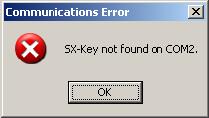

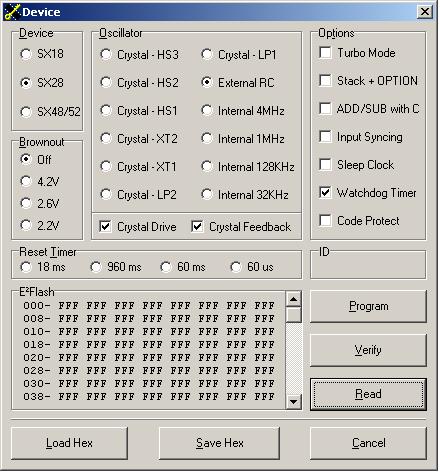


Comments
If memory serves me correctly, when I have seen posts to this forum for this problem, seems to often occur on machines with XP.
Windows 98 and Win2000 has worked well for me. Have not tried with my WinXP machine as it is not "at" my workbench.
k
Jim
Baffles me as to why it worked for a moment then died... Perhaps it is because I have the basic stamp editor installed or maybe the .net framework...
Post Edited (Jonb) : 3/3/2005 11:51:22 PM GMT
Post Edited (Jonb) : 3/5/2005 12:10:42 AM GMT
Post Edited (Paul Baker) : 3/5/2005 1:01:38 AM GMT
It worked once by the grace of god, but no longer. This isn't the first time I get stumped by a PC issue. Perhaps with time I will think of something.
A weird thing I noticed running a serial analyser on com 1. Keep in mind the serial ports function properly for every device i've attached. The SXKeySerialTester.exe kindly provided by Pmonty detects the SX-Key. The problem comes when I attempt to program.
·Example
·There is communication, but it dies at some point.
Is it possible to take a picture of the SX-Key attached to your circuit when you try and debug it? The problem you are describing is pretty mysterious, and I'm hoping that seeing what sort of hook-up you have going might shed some light on the problem. Sorry for being so quiet up to now, it's just that I don't have any sort of handle on what cuold be causing your problem.
Thanks, PeterM
We have 2 palms on our system at the house, one is a USB, and the other is a COM (consequently on com1)
Since we don't use the palm connected to COM port much, I had forgotten about it, however the "HOT SYNC"
was still monitoring the COM ports.
In the SX software under configuration, COM1 and COM3 are selectable, so I select COM1.
When I go to program or try to communicate with the SX, I get the error "SX-Key failed on COM1"
By disabling the "HOT SYNC" check on the COM ports, the error goes away and I'm back in business.
Something else I might point out. Under the SX configuration, it seems that no matter what COM port I
select, when it comes to programming or communicating with the SX-Key the software insists on using COM1.
I can't set this to anything else.
▔▔▔▔▔▔▔▔▔▔▔▔▔▔▔▔▔▔▔▔▔▔▔▔
Beau Schwabe - Mask Designer III
National Semiconductor Corporation
(Communication Interface Division)
500 Pinnacle Court, Suite 525
Mail Stop GA1
Norcross,GA 30071
To sum up:
I am able to program a BS2sx.
I·re-installed windows XP, and tested many times as I re-installed my software and updated, so there are no software issues that i can see. I even tried making a ghost of the other computer and it didnt work(not same hardware). This is also mysterious to me... and I have been troubleshooting PC's for 20 years! I am assuming it is my motherboard chipset, or the SX-IDE. What other info would be usefull to you?
Lets see if this camera works...
Pictures came out way too dark, basically, the sx-key is connected to the 4 pins(parts side up) and the pins match the pinout on the bottom of the key. No resonator is plugged in and a power jack lights up the green LED. A SX28 IC sits snugly in its DIP header. Basic setup.
Post Edited (Jonb) : 3/9/2005 8:25:41 PM GMT
There's a known bug in the 3.0 IDE software that causes problems when you have non-contiguous COM ports. In your case you have COM1 and COM3, but no COM2. When the IDE tries to use COM3, it actually uses COM2, and since you either don't have a COM2 or it's used already, the IDE fails to connect. This has been fixed, but the new version has not been released yet.
Thanks, PeterM
Weird as it sounds, have you tried booting Windows in safe mode and seeing if the SX-Key works then? I want to rule out any werid interference from other programs running in the background. If that doesn't work, then it does seem that perhaps there is something out of spec on the COM port of that machine. If the SX-Key works on your other machine fine, then we know the key and software work. That basically leaves the machine or the OS as the culprit.
Thanks, PeterM
Dont sweat it peter, I gave up on this days ago. Luckily I have a machine to program on
Post Edited (Jonb) : 3/9/2005 8:42:44 PM GMT
The SX pops up a dialog that specifically says the COM port is in use by another process? I don't even remember writing that code...
Anyway, the SX IDe just uses standard Windows API calls to obtain the COM port. If the port is unavailable, it's because Windows told it that the port is unavailable. Given that the SXTester program sees the key just fine, then I'm really at a loss here as to why this won't work on this particular machine. That test program uses the exact same communications code as the full IDE, but it strips away everything but the limited amount of communications code needed to "ping" the SXKey. Since the key can be "seen", we know that communication is happening. Weird...
The only other option is to try the mighty USB serial port adaptor approach, but I'm not sure that would actually work any better.
Thanks, PeterM
I had this exact error as well
Under your system devices, look around in your MODEM area.... Before I networked my computers via cat-5
I was using DCC (Direct Cable Connection) via COM and PARALLEL ports. Check to see that you don't have
a 'virtual modem' connected to a COM port or PARALLEL port that might still be hanging around.
▔▔▔▔▔▔▔▔▔▔▔▔▔▔▔▔▔▔▔▔▔▔▔▔
Beau Schwabe - Mask Designer III
National Semiconductor Corporation
(Communication Interface Division)
500 Pinnacle Court, Suite 525
Mail Stop GA1
Norcross,GA 30071
I agree with you totally Peter... And no its the default windows message box.
I cant find the·suggested adapter(FTDI) in Canada, and can't afford to import it, let alone the fact that money is tight ATM( I just spent a fortune on components). If it did not work, I'd be upset as i do not know what the actual problem is. I've always taken the serial port for granted. It works or it doesnt... I've seen blown LPT ports and serial ports but this is just silly.
Another option I explored is to add a high speed PCI serial card to the computer(5$).
Perhaps I will wait and see how it goes with your new IDE
I think too many hours have been spent trying to get this to work, and I've almost finished Gunther's book
If you are interested in attempting to simulate the problem, i'm using a Micro Star International K7T 266 pro2(http://www.msicomputer.com/product/p_spec.asp?model=K7T266_Pro2-RU)·Its a pretty motherboard isnt it?
Post Edited (Jonb) : 3/9/2005 9:34:54 PM GMT
If you have the $5 and the time, stick a PCI serial card in. It would actually be preferred over a USB serial adaptor as it doesn't have the extra layers of weirdness going on.
Thanks, PeterM
I installed a 1 port PCI Serial card today. This card was purchased on ebay for under 20$ canadian including shipping. It uses the Netmos chipset.·Beware the cheaper ones, which have compatibility issues.
I can now program the SX from this computer so my productivity will go way up. Thought I would share the good news and the firm conclusion of my troubleshooting.
The problem was definately the serial chipset on this motherboard·
By bypassing the·onboard serial, and adding another compatible one to the PCI bus, I now have a third serial port (COM3) which is able to communicate with the SX key.
Although the USB adapter was a good idea, this is a solution which truly fixes the problem at a reduced expense. I highly suggest this method to anyone who wishes to save money, and tinker with their computer for 5 minutes.
Jon··
▔▔▔▔▔▔▔▔▔▔▔▔▔▔▔▔▔▔▔▔▔▔▔▔
Post Edited (Jonb) : 4/5/2005 4:59:19 AM GMT
Hang in there. Testing is happening as we speak. It won't be forever...
Thanks, PeterM