Creating Posts Using MSWord
Formatting Large Posts In Microsoft® Word
·
From time-to-time we will want to make a very large post and using the forums editor is not the most elegant way to edit. ·Step in our old friend MSWord – makes formatting very simple and even does spell check.
·
Color-coded Program example:
·
'
[noparse][[/noparse] Initialization ]
·
Reset:
· DEBUG CLS
· GOSUB Device_Check
· IF (devCheck = NoDevice) THEN
··· DEBUG "No device present.", CR,
········· "Please connect DS1996 and restart."
··· END
· ELSE
··· OWOUT OwPin, OwFeRst, [noparse][[/noparse]RdRom]·············· ' send Read ROM command
··· OWIN· OwPin, OwBeRst, [noparse][[/noparse]STR romData\8]······ ' read serial number & CRC
·
··· #IF Show_ID #THEN
····· GOTO Button_ID
··· #ENDIF
·
··· IF (romData(0) <> DS1996) THEN
····· DEBUG "Invalid iButton device.", CR ,
··········· "Please connect DS1996 and restart."
····· END
··· ENDIF
· ENDIF
·
·

·
▔▔▔▔▔▔▔▔▔▔▔▔▔▔▔▔▔▔▔▔▔▔▔▔
Jon Williams
Applications Engineer, Parallax
Dallas, TX· USA
·
From time-to-time we will want to make a very large post and using the forums editor is not the most elegant way to edit. ·Step in our old friend MSWord – makes formatting very simple and even does spell check.
·
Color-coded Program example:
·
'
[noparse][[/noparse] Initialization ]
·
Reset:
· DEBUG CLS
· GOSUB Device_Check
· IF (devCheck = NoDevice) THEN
··· DEBUG "No device present.", CR,
········· "Please connect DS1996 and restart."
··· END
· ELSE
··· OWOUT OwPin, OwFeRst, [noparse][[/noparse]RdRom]·············· ' send Read ROM command
··· OWIN· OwPin, OwBeRst, [noparse][[/noparse]STR romData\8]······ ' read serial number & CRC
·
··· #IF Show_ID #THEN
····· GOTO Button_ID
··· #ENDIF
·
··· IF (romData(0) <> DS1996) THEN
····· DEBUG "Invalid iButton device.", CR ,
··········· "Please connect DS1996 and restart."
····· END
··· ENDIF
· ENDIF
·
·
·
▔▔▔▔▔▔▔▔▔▔▔▔▔▔▔▔▔▔▔▔▔▔▔▔
Jon Williams
Applications Engineer, Parallax
Dallas, TX· USA


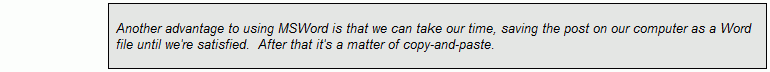
Comments
bugg
▔▔▔▔▔▔▔▔▔▔▔▔▔▔▔▔▔▔▔▔▔▔▔▔
So many projects, so little time.
▔▔▔▔▔▔▔▔▔▔▔▔▔▔▔▔▔▔▔▔▔▔▔▔
"Shoot for the moon, if you miss, you'll·land among the stars."