Can’t access filesystem/run scripts in MicroPython on P2-EC32MB (works in REPL, but Mu shows error)
Hi everyone,
I’m trying to run MicroPython on a Parallax P2-EC32MB Edge Module using a Mini Breakout Board and a Prop Plug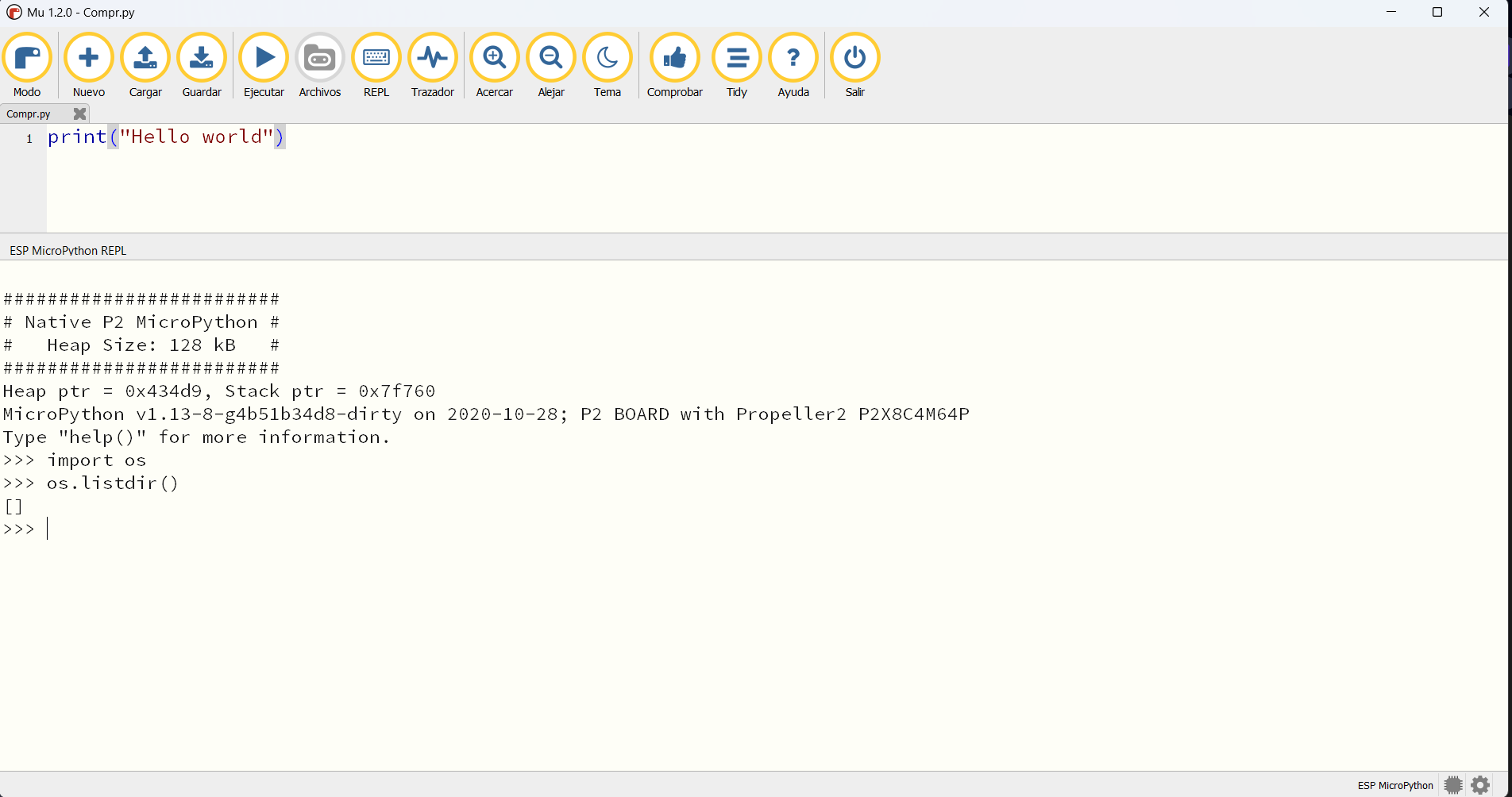
. The device connects fine, and I can access the REPL using the Mu Editor (v1.2.0), but I can’t run scripts or access the filesystem.
Setup:
1. Board: P2-EC32MB Edge Module (32 MB PSRAM + 16 MB SPI Flash)
2. Breakout: Parallax Mini Breakout Board
3. Connection: Prop Plug (USB-Serial)
4. Firmware: MicroPython v1.13-8-g4b51b34d8-dirty (2020-10-28, P2 BOARD with Propeller2 P2X8C4M64P)
5. Editor: Mu 1.2.0 (ESP MicroPython mode, COM port detected)
6. Host OS: Windows 11.
I tried following the instructions on this site "https://www.parallax.com/propeller-2/get-started/micropython"
What works:
The board connects and shows the REPL prompt. I can type commands interactively, e.g.:
print("Hello world")
Hello world
The REPL also reports the correct MicroPython version for the Propeller 2.
What doesn’t work:
When I click on “Files” in Mu, I get this popup: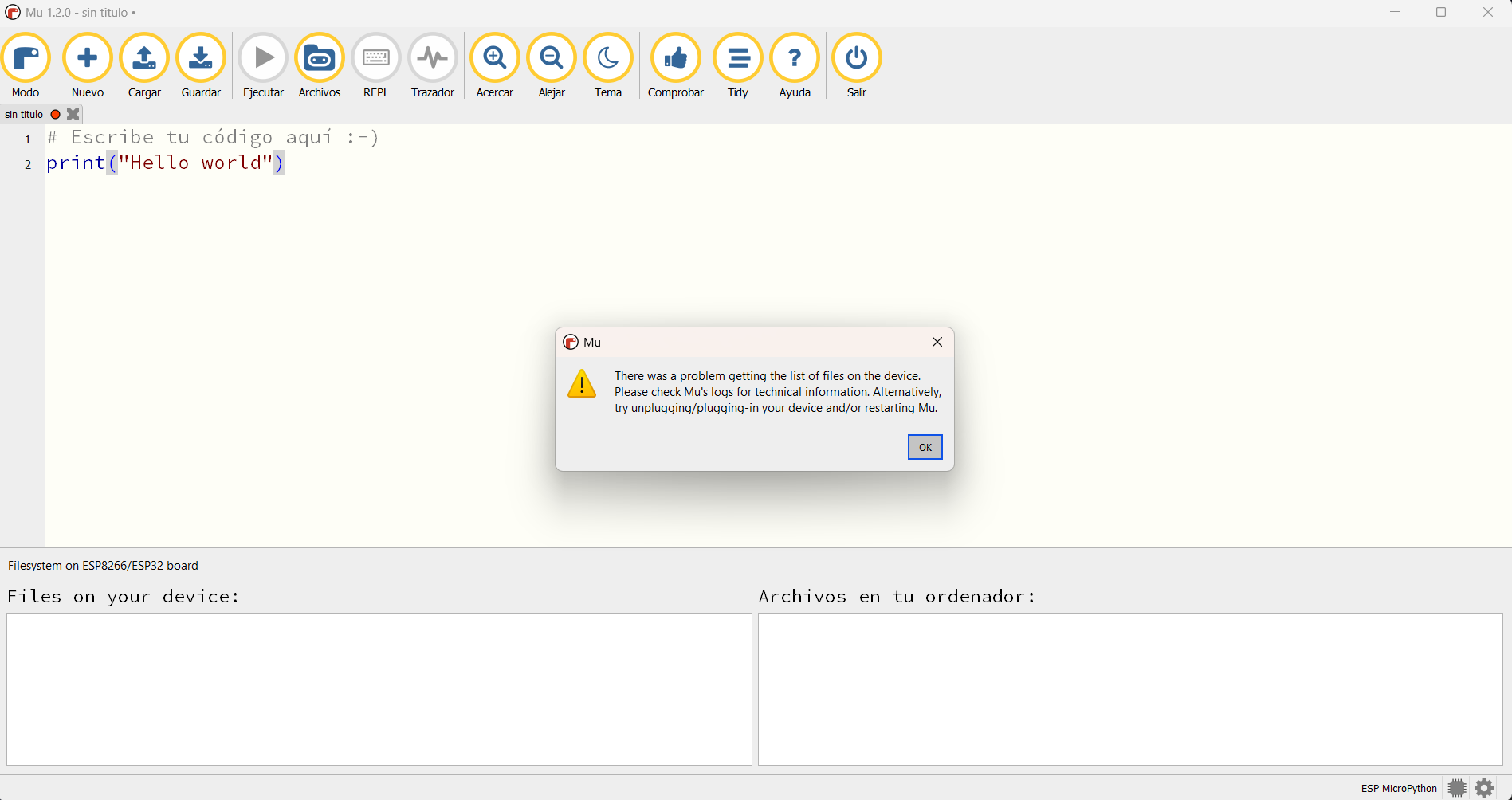
Running a script gives this error: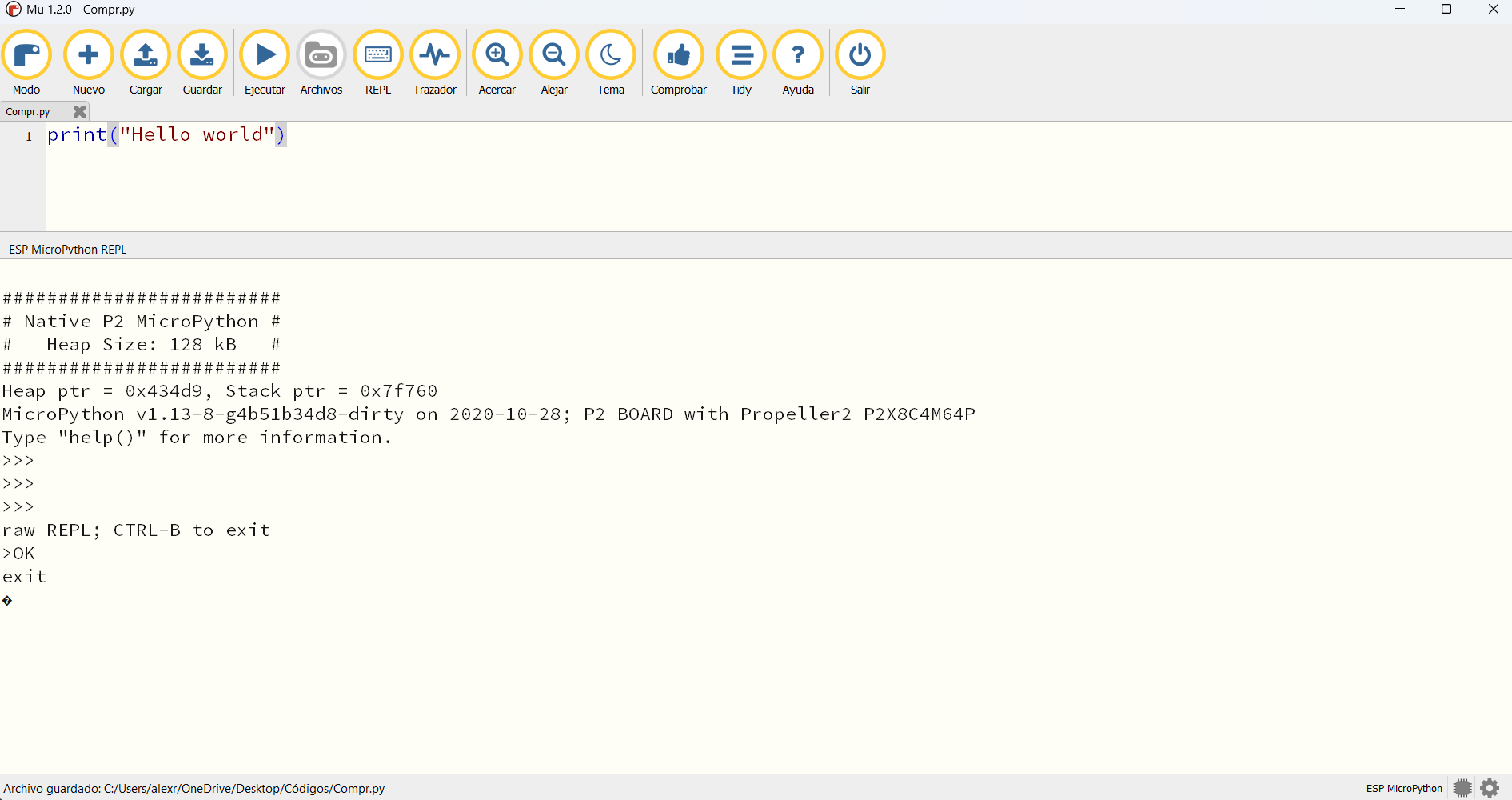
where the REPL becomes locked and I have to restart it.
In the REPL, importing the os results in: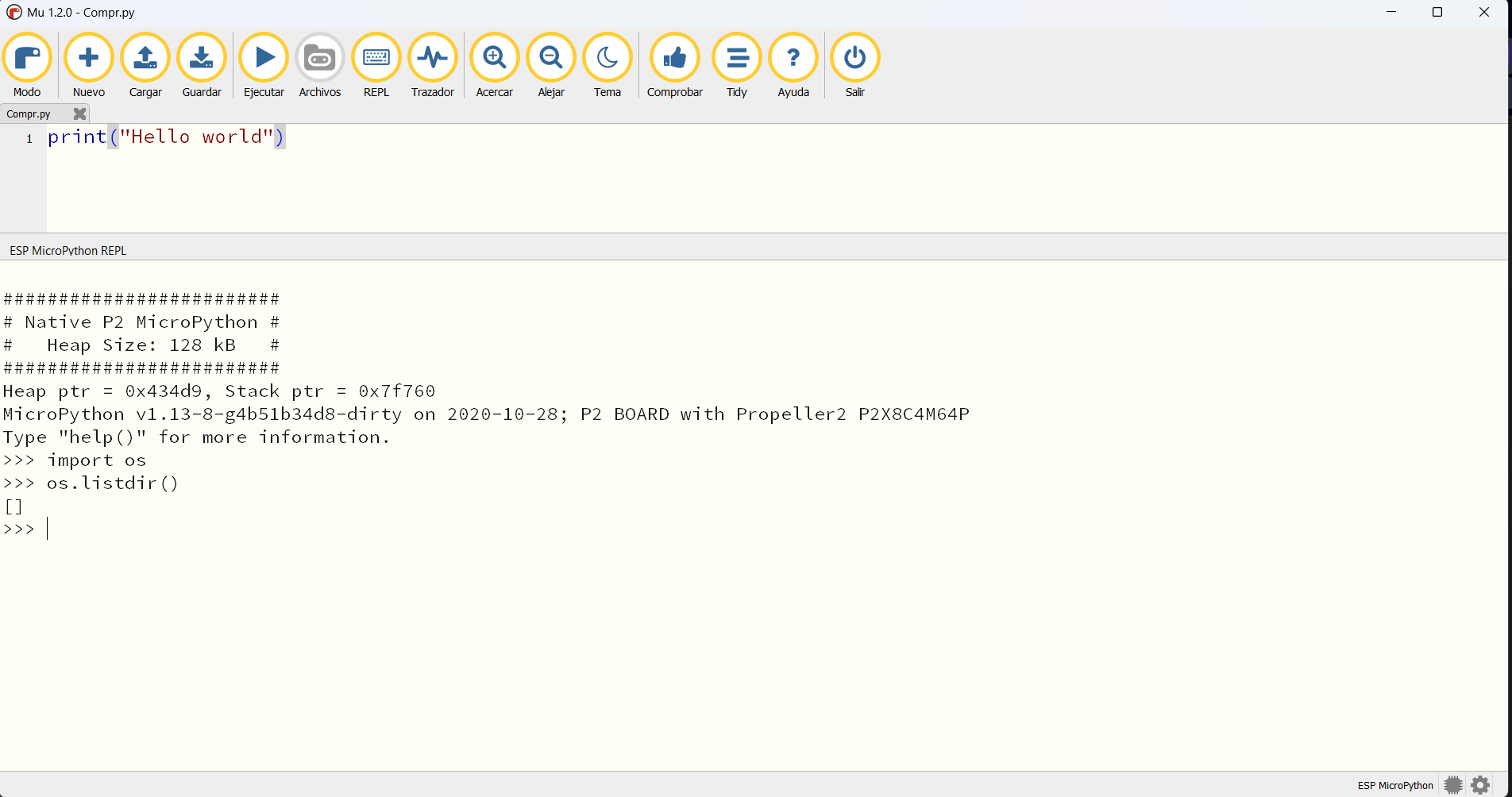
So it seems there’s no filesystem detected by MicroPython.
I'm using the ESP mode in Mu editor
From what I can tell, the version of MicroPython I have might not include the flash storage utilities (OzFFS) or SPI flash driver for the EC32MB module. The EC board has 16 MB SPI flash and 32 MB PSRAM, but perhaps MicroPython isn’t set up to mount that flash as a filesystem.
Questions:
- Does the standard P2 MicroPython build support the P2-EC32MB’s SPI flash for filesystem operations (os.listdir(), save, etc.)?
- If not, is there a special MicroPython build or a driver (like the “Flash File System Driver” demo) that I need to flash?
- Has anyone successfully used Mu’s “Files” feature or run uploaded scripts on the P2-EC32MB?* *

