P2 Edge KiCAD Symbols
 ke4pjw
Posts: 1,277
ke4pjw
Posts: 1,277
in Propeller 2
I have added P2 Edge KiCAD Schematic Symbol, Footprint, and 3d Model to the Obex.
https://obex.parallax.com/obex/p2-edge-kicad-symbols/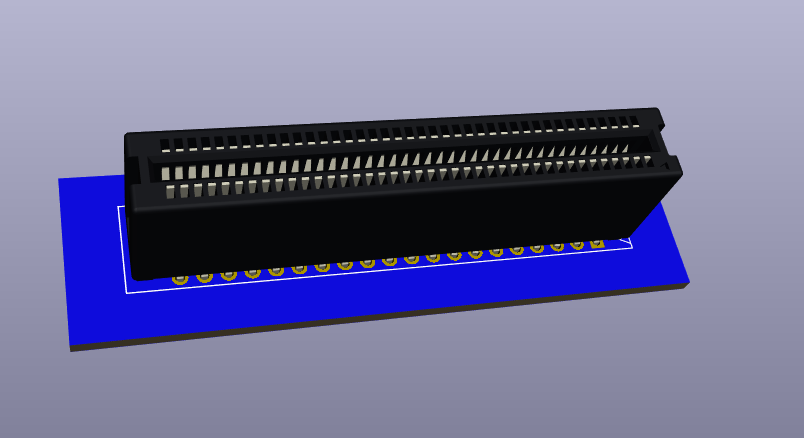


Comments
@Rayman Here you go! Pretty sure this is accurate, but someone may want to double check me.
Thanks @ke4pjw
Looks like you built a board with it so guess it works?
@Rayman I can confirm power, programming, p16-32 and a handful of others. I believe it to be.correct, but another set of eyes wouldn't hurt. I am populating the rest of the bord tomorrow and almost all of the pins are used
.
@VonSzarvas do you happen to know if a step of the Edge Module itself was ever rendered? Would be kinda cool to create renderings with the board plugged into the connector.
Pretty sure I did create for both module types. When I get home I’ll share the links.
Since the socket is complicated (which slows rendering) I created a simple Edge model for work. ATM I'm using the vertical socket.
Darn... even when ZIPped the file with the socket and the Edge is too large. If you have the vertical socket model you can use a 3D CAD program (I used FreeCAD) to merge them into a single model.