Problem using PropTool 2.9.3
 frank freedman
Posts: 1,985
frank freedman
Posts: 1,985
in Propeller 2
While trying to load a binary or flash file (rather than recompile etc), PropTool pops up a message 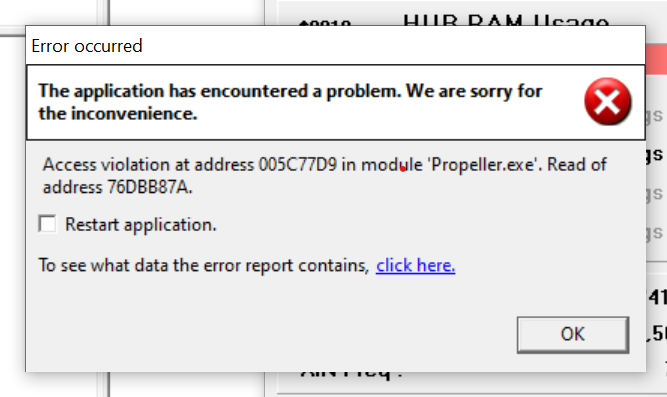
Is there a way to load binary or flash into the tool or at least open them from the object info window? It looks like the choice was possible, but is grayed out/disabled.


Comments
It’s a little strange with p2 …
Think you first have to compile a spin2 program. Then do view info and can then load a p2 binary, as I recall…
You can also use flexprop to load a binary..
@"frank freedman" I think I have the exact same question! I'm able to compile binary files using Propeller Tool 2.9.3, PNut v44, or FlexProp 6.9.4, but I haven't figured how to actually use those files reliably. I'm new to Propeller/2 and microprocessors in general, so I'm hoping there's a relatively easy answer here.
I've found that I can actually load binaries to RAM after closing out Propeller Tool's initial error message (“Access violation at address 005C77D9 in module 'Propeller.exe'. Read of address...”), though after that, the P2 sometimes seems to stop running my programs, quite abruptly—a behavior that I haven't encountered when compiling and loading the same programs from their source code. I am somewhat leery about relying on this load-from-binary functionality until I have a better understanding of what's going on.
I've also noticed other differences between loading from binary vs. from source code in Propeller Tool, unfortunately including an apparent lack of support for graphical debug displays (I'm not sure why). I can open the Parallax Serial Terminal and see the usual debug-mode RX stream, at the default 2 Mbaud and including all the usual backticks, but Propeller Tool doesn't seem to be interested in spawning and rendering the corresponding windows. (The PST should suffice for ordinary debugging text, at least.)
@Rayman: Funnily enough, I've found that FlexProp > Run Binary seems to produce error messages, too...usually “can't read "filenames()": no such variable”, though I've been able to work around it by restarting FlexProp until the problem goes away. Sometimes I see other errors as well, presumably because the code in question wasn't written with FlexSpin in mind. In any case, while FlexProp might be a good solution for others, perhaps including @"frank freedman", it isn't really an option for me and the people I work with due to its limited support for graphical debug displays.