Tested out the SD card extension cable I obtained for this project and it appears to work. I only did a quick rudimentary test with micropython so far reading the root directory of a card but it's a start. I doubt really high read speeds will be obtainable but that's okay - there's already that inline safety resistor on the P2 Edge anyway.
Am thinking I could potentially cut a thin slot with my Dremel under the front panel at the side to feed the flat flex cable into the inside of the case and then stick the card reader onto the side. Other mounting options are also under consideration. I don't want to mess up the panel.
When it comes to hardware design: Long ago, I used TANGO for PCB and Schematics, then TANGO was improved and became uncomfortable, then it was acquired and became expensive too. So I was pressed to switch to EAGLE, what definitely was a backslash, but even EAGLE was acquired... same story. Being in need to again look into a design, I downloaded KiCAD, what I have seen as some toy until then, and: surprise! The design was completely moved to a KICAD project without any help needed and NO, it is no toy at all! It looks like it is all you need.
So it we share hardware designs and you are tired, changing your toolbox, this could be an investment worth the effort!
Comments
Tested out the SD card extension cable I obtained for this project and it appears to work. I only did a quick rudimentary test with micropython so far reading the root directory of a card but it's a start. I doubt really high read speeds will be obtainable but that's okay - there's already that inline safety resistor on the P2 Edge anyway.
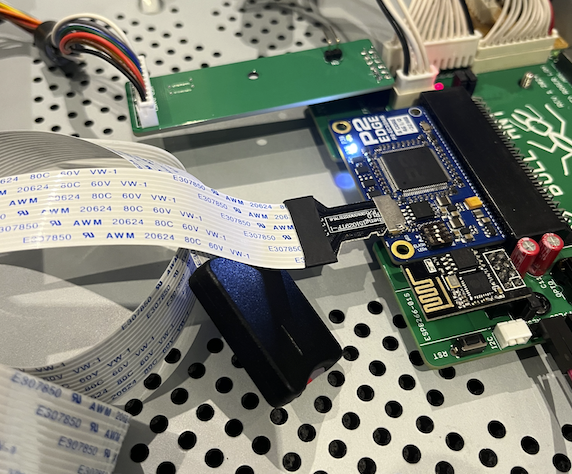
( Entering terminal mode. Press Ctrl-] or Ctrl-Z to exit. ) ######################### # Native P2 MicroPython # # Heap Size: 128 kB # ######################### MicroPython v1.13 on 2020-10-13; P2 BOARD with Propeller2 P2X8C4M64P Type "help()" for more information. import pyb import os sd=pyb.SDCard() sd.power(1) True os.mount(sd,"/sd") os.chdir("sd") os.listdir() ['overlays', 'bcm2708-rpi-b-plus.dtb', 'COPYING.linux', 'LICENCE.broadcom', 'issue.txt', '.Trashes', 'bcm2708-rpi-b-rev1.dtb', 'bcm2708-rpi-b.dtb', 'bcm2708-rpi-cm.dtb', 'bcm2708-rpi-zero-w.dtb', 'bcm2708-rpi-zero.dtb', 'bcm2709-rpi-2-b.dtb', 'bcm2710-rpi-2-b.dtb', 'bcm2710-rpi-3-b-plus.dtb', 'bcm2710-rpi-3-b.dtb', 'bcm2710-rpi-cm3.dtb', 'bcm2710-rpi-zero-2-w.dtb', 'bcm2710-rpi-zero-2.dtb', 'bcm2711-rpi-4-b.dtb', 'bcm2711-rpi-400.dtb', 'bcm2711-rpi-cm4.dtb', 'bcm2711-rpi-cm4s.dtb', 'bootcode.bin', 'cmdline.txt', 'config.txt', 'fixup.dat', 'fixup4.dat', 'fixup4cd.dat', 'fixup4db.dat', 'fixup4x.dat', 'fixup_cd.dat', 'fixup_db.dat', 'fixup_x.dat', 'kernel.img', 'kernel7.img', 'kernel7l.img', 'kernel8.img', 'start.elf', 'start4.elf', 'start4cd.elf', 'start4db.elf', 'start4x.elf', 'start_cd.elf', 'start_db.elf', 'start_x.elf', '._.Trashes', '_BOOT_P2.BIX', '.Spotlight-V100', 'testwav.wav', 'PCDOS3_A.IMG', 'PCDOS3_B.IMG', 'System Volume Information']Am thinking I could potentially cut a thin slot with my Dremel under the front panel at the side to feed the flat flex cable into the inside of the case and then stick the card reader onto the side. Other mounting options are also under consideration. I don't want to mess up the panel.

When it comes to hardware design: Long ago, I used TANGO for PCB and Schematics, then TANGO was improved and became uncomfortable, then it was acquired and became expensive too. So I was pressed to switch to EAGLE, what definitely was a backslash, but even EAGLE was acquired... same story. Being in need to again look into a design, I downloaded KiCAD, what I have seen as some toy until then, and: surprise! The design was completely moved to a KICAD project without any help needed and NO, it is no toy at all! It looks like it is all you need.
So it we share hardware designs and you are tired, changing your toolbox, this could be an investment worth the effort!