unable to get any HDMI output on LCD monitor
in Propeller 2
I am unable to get any_output from (P2 Edge Breakout Board
SKU 64029 and P2 Eval Digital Video Out Add-on Board (#64006D), when I connect #64006D to SKU 64029 , I get
"Could not find a P2 on port /dev/cu.usbserial-A102S2B9
Press enter to continue..."
I am using sketch propeller/resources/P2 Eval Examples/HDTV_1920x1080_text_240x90.spin2
hello world example works fine
-Thanks
-ALok


Comments
when I use P2 Edge Module Breadboard SKU 64020 and P2 Eval Digital Video Out Add-on Board (#64006D) ( I'm using in P0) ,nothing comes out on HDMI LCD monitor, I am using same program
The HDTV_1920x1080_text_240x90.spin2 file is a lower level driver, what program are you using to access this driver?
HDMI LCD's have varying resolutions/modes, perhaps the one you have doesn't support the resolution/mode being used in the driver.
In the same folder as that driver there are other programs you could try to see if they will work with your monitor.
Try HDMI_Spiral_Demo.spin2, be sure to change the hdmi_base value to match the pin you are using, which I believe you indicated was 0.
If nothing else helps, look at your HDMI breakout board with a magnifying glass. Two of three boards I got were faulty: there was too much solder on HDMI socket and several pins were shorted. If it is the case, remove the excess solder with a solder iron.
Some monitors need power on pin 18 of the hdmi connector in order to detect that something is connected. I used a 1k resistor, see this thread for further details
https://forums.parallax.com/discussion/172426/video-interface
I simply shorted it with a piece of a wire. No HDMI switch works without this 5V.
HDTV_1920x1080_text_240x90.spin2is a driver for analog Component Video, like all the HDTV drivers.For Digital Video you need a DVI or HDMI driver.
As already said, the Spiral_Demo generates a Digital video signal.
Andy
HDMI_Spiral_Demo_800x480.spin2 gives me following error when I try to compile for P2
propeller/resources/P2 Eval Examples/HDMI_Spiral_Demo_800x480.spin2:37: error: syntax error, unexpected FIELD
propeller/resources/P2 Eval Examples/HDMI_Spiral_Demo_800x480.spin2:54: error: syntax error, unexpected end of line, expecting '['
HDMI_Spiral_Demo_800x480.spin2
Rename "field" label and update the line that jumps to it. There was Spin2 syntax upgrade and "field" is now a keyword.
I connected ACC 5V to 5V with 1.5Kohm resistor (in between on P2 Eval Digital Video Out Add-on Board (#64006D)) and downloaded propeller/resources/P2 Eval Examples/HDMI_Spiral_Demo_800x480.spin2 to p2 and still nothing comes on HDMI monitor
-Thanks
-Alok
Alok,
Ok, that is an old demo. Looks like all assembly. Newer ones usually use Spin2 and have the assembly as a sub-object.
Anyway, one thing to make sure of is that the "basepin" matches your setup. That HDMI demo looks to have this:
hdmi_base = 48 'must be a multiple of 8
Which means that you have to have the HDMI accessory board on a header with I/O pins 48...55.
Check that and move accessory board or adjust basepin setting to match.
The 5V is sometimes needed but often not needed...
I edited code and now it is
'*****************
'* HDMI Spiral *
'*****************
CON hdmi_base = 0 'must be a multiple of 8
in propeller/resources/P2 Eval Examples/HDMI_Spiral_Demo_800x480.spin2
now there is output on monitor, it works
-Thanks
-Alok
here is picture of code running on P2 , Please see attached file spiral_demo.jpg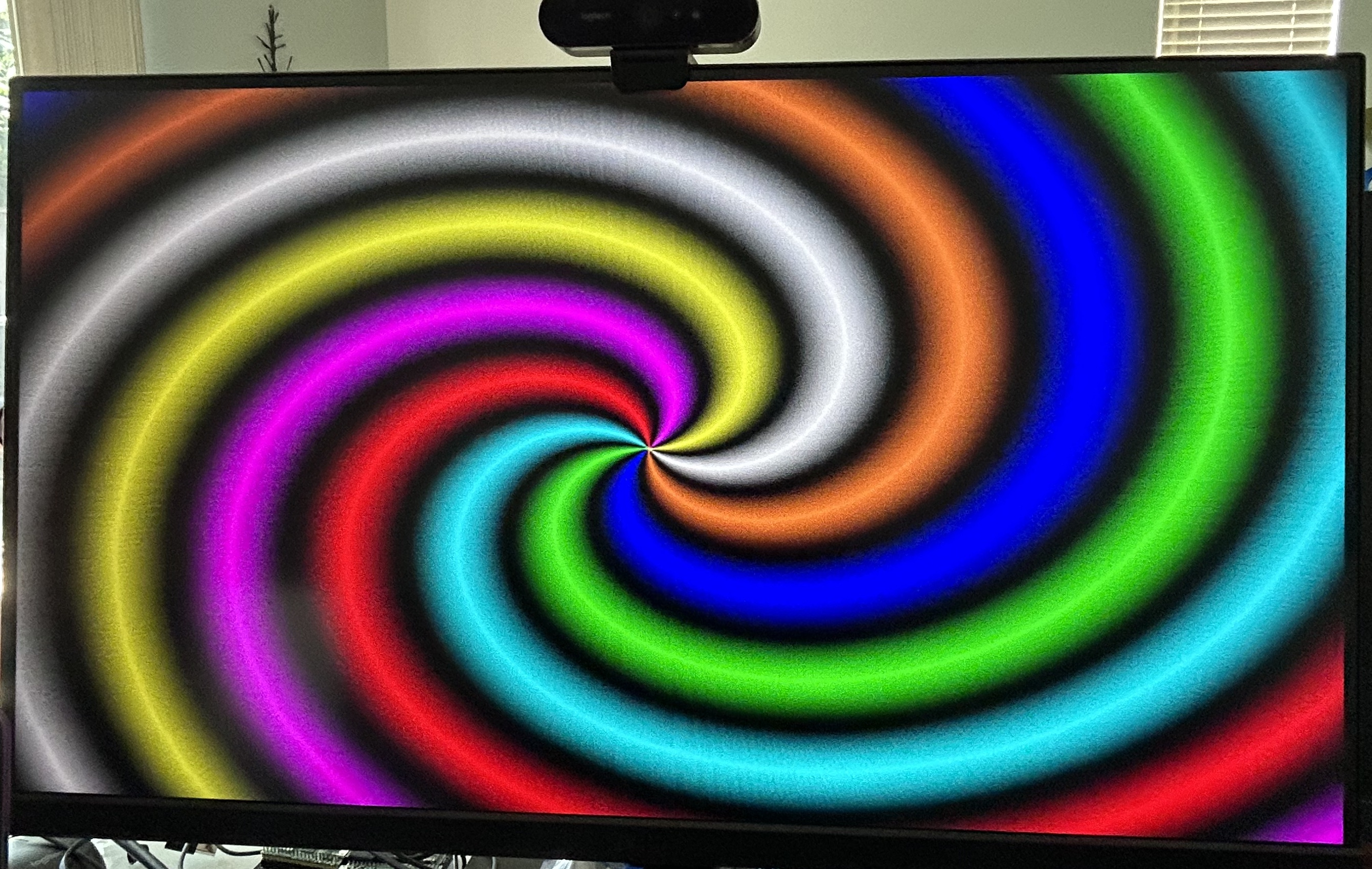
-Thanks
-Alok
@Alok Glad you got it! And, thanks for sharing result.
Just so you know, that's about the highest resolution you can get with real HDMI on a TV or monitor.
But, you can get full HD with analog VGA output. You can then use a cheap, ~$10, adapter to convert that (with audio) to HDMI.
That's kind of the space where I like to work...
If using 50 Hz refresh rate, that every monitor I tried supports, 1024x600 is possible on HDMI (and my Basic uses this resolution).
Full HD of course is possible with VGA but there is a framebuffer size problem - it is 256 kB even at 1bpp. Text mode, tile/sprite or ZX-Spectrum type color attributes may help there, but the simplest solution is to use P2-EC32MB