Xbee as repeater? extend range
 Luis_P
Posts: 246
Luis_P
Posts: 246
I have multiple Xbee’s sending a string (as routers) to another Xbee connected to PC (usb Master).
I need to extend the range between them.
I want to a the Digi Xbee3 (Xstick) instead and use the Xbee master as a repeater somehow. Connect the Xstick to PC and move the Xbee master close to the others as stand alone (no connected to PC). How can the Xstick receives all the data the master Xbee receives? Like a mirror or repeater…
Multiple Xbee’s (TX with a BS2) ==> master Xbee (transparent mode-RX) ==> Xstick (USB to PC)
Xbee = XB3-24Z8PT
Xstick = Digi Xbee3 USB Zigbee XU3-A11


Comments
Extending the range, how many feet between modules
According to the spec the Xbee Pro can reach 200 meters indoor. Its an auditorium. One Xbee per row. I assuming Row A will reach the master Xbee at the top row K. But since my computer is located the other side of the wall inside an office upstairs, I dont think will reach. I have 7 auditoriums. If I have the Xstick (Xbee3) in the middle of the house and all the masters on Row K repeat the data to the xstick would be better. Only 20 feet between the master and Xstick
The Xbee USB stick is rated for 2000 Ft. line of sight outdoors, 20 feet should be OK. I'm guessing each row has a BS2 with an XB3. So all should be able to transmit to the USB stick. Take your Xbee USB and plug it into your laptop, take the laptop into the auditorium and check the signal strength of each row.
The 20 feet distance is from row K to the Computer and there is a wall in the middle. From row A is way more than that. That's why I was thinking to use an Xbee Pro as repeater on row K that sends all the data to the Xstick. See diagram (updated)
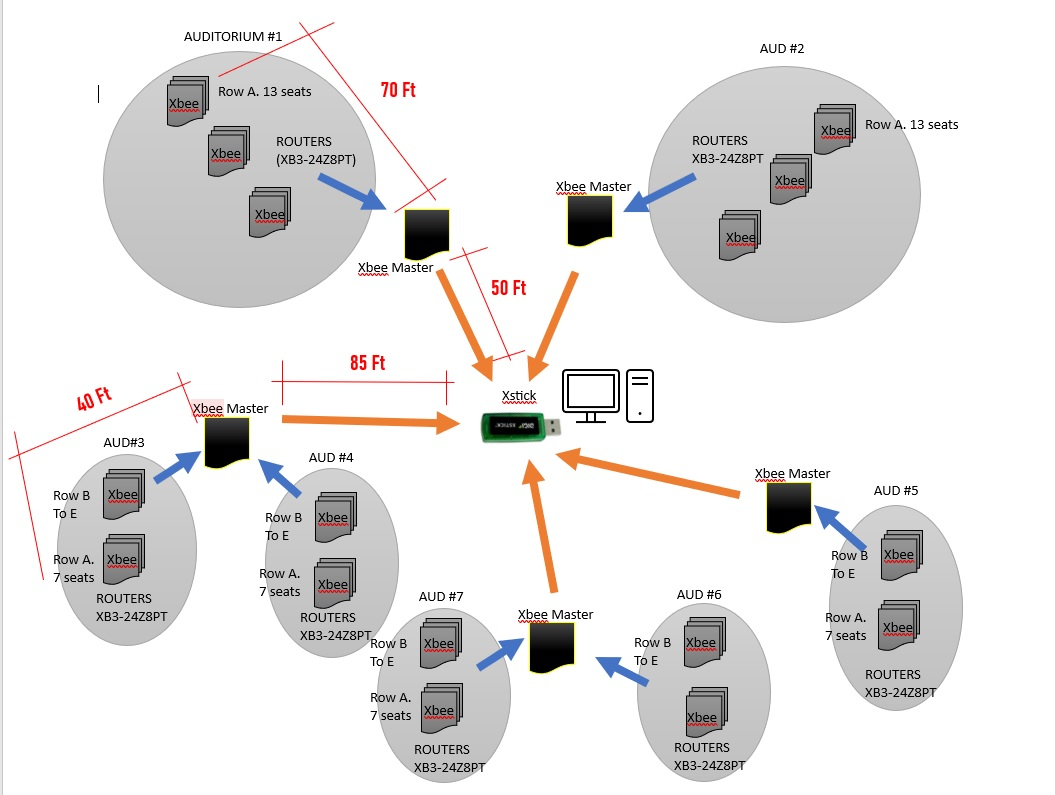
What are the part numbers for the ones listed as routers and the part number for the ones listed as Masters. I don't see rows marked on your diagram only auditoriums. List how many feet from routers to master and master to the Xstick, for each Aud#. This way I have a better view of the layout.
Drawing has been updated with approx. measurements, see my last post. Part numbers:
Xbee = XB3-24Z8PT
Xstick = Digi Xbee3 USB Zigbee XU3-A11
The insulated wall will reduce transmission. That's why I'm thinking I need a repeater some how between Master and USB XStick
Ok, is the device you refer to as Xbee master also a XB3-24Z8PT. Maybe a Xbee pro 900 mesh kit might work for you. The last kit I used was the verizon celluar, texting to and fro worked OK with my Iphone
Yes there are all the same and the usb Xstick. I want to use what I have… if possible
In Xctu set up your XBee’s as mesh
My current setup is all Xbee's in the same channel. The USB Xstick is the coordinator and the Xbee's Pro 3 are routers (JV coordinator Verification: Enable[1]). Everything works but Row A,B,C are too far from the Coordinator.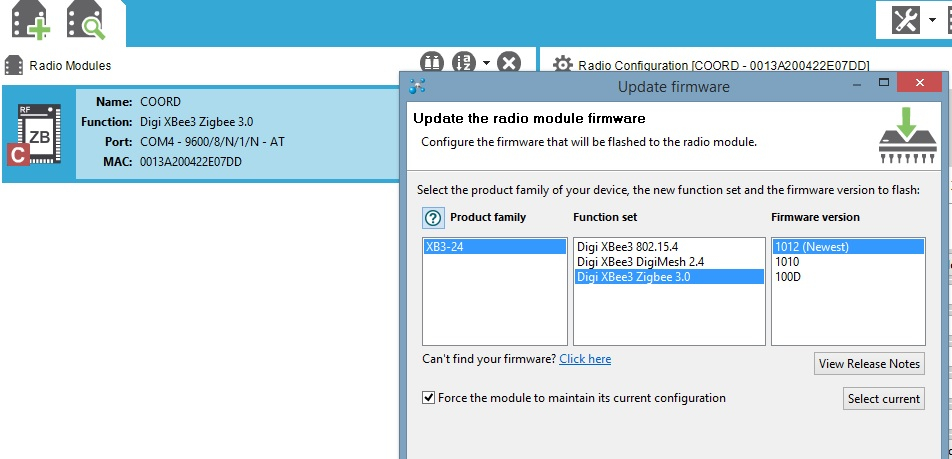
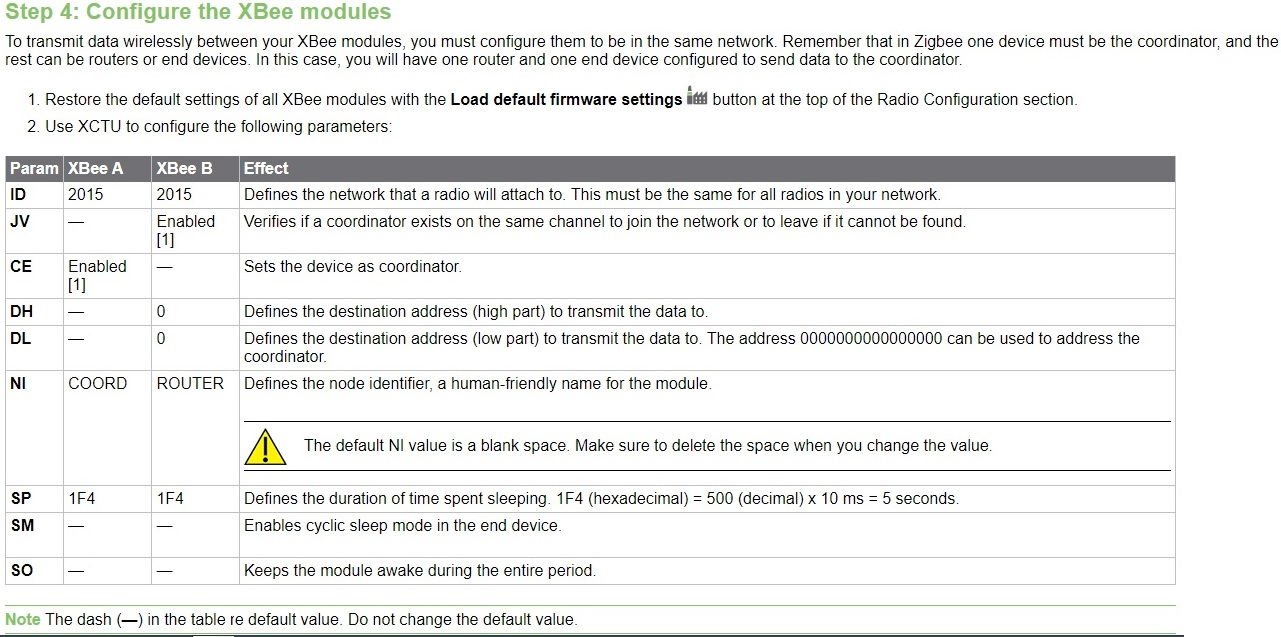
My idea is to setup one Xbee Pro3 to received all the data and then send that data to the XStick, like a repeater to extend range.
Do you know how can I send Data that is been received automatically to another Xbee? How can I do that?
See picture of the firmware I'm using
I see the coordinator, the three should be, one xbee as a router, another coordinator, and end device. Use all the same PAN ID. So I believe the BS2 xbee will be your end device, xbee master the router, and the Xstick the coordinator.
Hey Bob! Are you saying that the Master will redirect his receiving data to the coordinator? If that’s the case, is what Im looking for to extend the range. Im thinking maybe I can setup different computers close to the auditoriums, receive data on C# application, save it an Access data file and share that file on a network folder with the main computer > @DigitalBob said:
What you refer to as the master is the Xbee router, the Xbee at the BS2 should be the end device, the USB stick is the coordinator. It should relay End device > router > coordinator.
OK I will do it like that. but is that going to do what I need ? Will the router redirect his receiving data to the Coordinator or not?
It should if you set up each xbee correctly in xctu. Have all three on your bench and PC, check the networking in Xctu. Then you can move the End and router out of range from the Xstick coordinator, next move the router in range, check networking in Xctu, then bring in End etc. Check mesh network
Yes! I place the “end device” far away on row A, the “Router” on row K and Coordinator with PC in the office and works well! One think I noticed is that if I relocate the Coordinator I have to reset the “Router” to receive data again. Is like the Router been in the middle acts as a repeater or extender. Now let see how all works when I connect all call buttons on all rows and auditoriums. Huge project! Thanks Bob!
No problem, glad it worked out for you.