Propeller tool issue
 pilot0315
Posts: 972
pilot0315
Posts: 972
in Propeller 2
All of a sudden I cannot run any and I mean any code through the Prop tool either 2.9.2 or 2.6.3 that was running before I went to 2.9.2. This is what I get. It is always and mean always looking for the code in the picture. Where is the latest Prop tool located andhow do ai fix this.
Thanks in advance.
@cgracey
@"Ken Gracey"


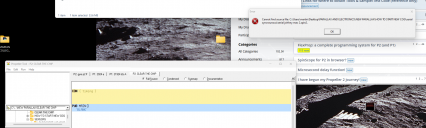
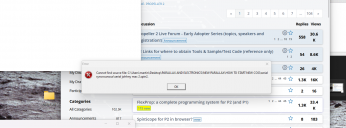
Comments
Martin, let's see if @"Jeff Martin" can help us here.
Ken Gracey
Check and see if those paths exist. One accidental drag and drop of a folder, or rename of a folder, and you will get this error.
That looks like the registry MRU problem...
Deleting the most recently used files in the registry might fix it.
See Jeff Martin's instructions here:
https://forums.parallax.com/discussion/174957
@Rayman
What happens if I delete the parallax registry folders. Will that screw up the computer or just make them go away?
Thanks.
Plus uninstalled again and re booted. Will see what happens.
I’ve not heard about anything bad happening when parallax entries are deleted
pilot0315,
I use spin tools IDE with great satisfaction for P1 and P2
https://maccasoft.com/spin-tools-ide/
I went and uninstalled the prop tool again for the fourth time, andafter overnight reboot and installed 2.6.3.
Did not touch the registries just looked at them. Now it proptool appears to work fine. I do not know what happened. Above my pay grade.
Thanks we will see how this works.
@Ltech
@"Ken Gracey"
@Rayman
@ke4pjw
@pilot0315 - what option are you selecting to compile?
I'm thinking sometime previously you'd chosen (on-purpose or by accident) to set "serial johhny mac 2.spin2" (at that path) as the TOP OBJECT file, and you may now be pressing Ctrl+F10 (or Ctrl+F11) which compiles from the "top object" instead of from whatever object you're currently viewing on-screen.
The Run > Compile Top menu shows those "top object" options, whereas the Run > Compile Current menu shows what you should normally be choosing (to compile from the object you have on-screen.
The "top object" feature allows you to work on child objects that are referenced from some top "parent" object and continue to update the child object (on screen and in view) and swiftly recompile your application from the top object's perspective (including the child object you're currently editing).
Ok, @"Jeff Martin" is right, obviously. I didn't look closely enough at the screenshots...
@"Jeff Martin"
@Rayman
I must have done that accidently. It took 4 uninstalls to get it out of that mode including deleting that file.
Thanks
So far so good.
Martin