Help! Can't get Propeller Tool working correctly on Windows 11
All,
I recently upgraded to Windows 11. I made some changes the code for one of my products that has the P1, but every time I try to compile to RAM or EEPROM, it fails. I get the following message:
"Error: Communication stalled due to system problem"
When I close and reopen the Propeller Tool, I get the following message:
"Last session experienced a fatal serial port error on COM 4: USB Serial Port"
And it gives me the option to exclude it from future searches which I decline since I need it to compile my code.
One of my employees also upgraded to Windows 11 and she is having the same issues.
I have downloaded the latest FTDI drivers from the FTDI website. I have also verified that the Parallax Serial Terminal functions correctly (also tried TerraTerm). I closed out TeraTerm and the Parallax Serial Terminal just in case they were holding the com port hostage. Still doesn't work.
Attached/below are screen shots from my device manager.
My apologies if this is discussed at length elsewhere. I did a search on the forum and web and nothing helpful came up. Hopefully one of you can point me in the right direction. I no longer have access to my old computer and need to get this resolved to fulfill customer orders.
Thanks.
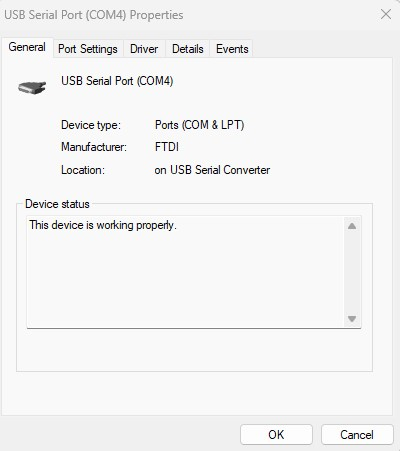

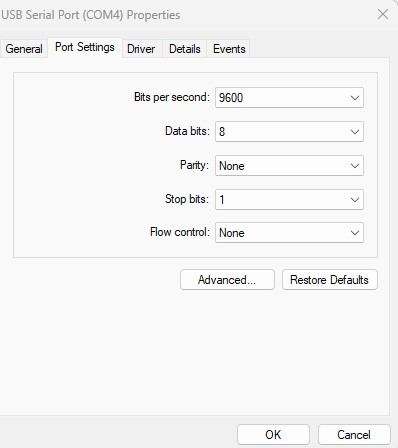
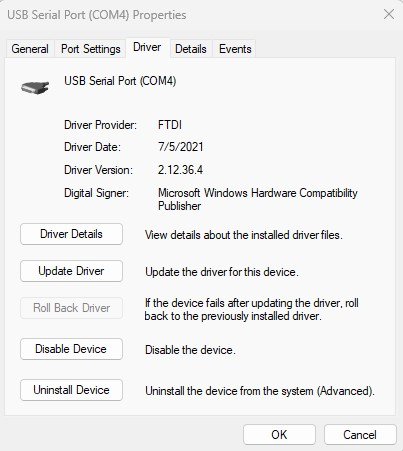


Comments
I spent 8 hours troubleshooting this today and finally got it working. I'm posting what I did so that if anyone else runs into this issue after "upgrading" to Windows 11, they can hopefully save a lot of time.
What finally did the trick was running the windows compatibility troubleshooter (picked windows 7), reran the program, and then rebooted my PC. The next time you run the Propeller tool you may still get a message similar to the following:
"Last session experienced a fatal serial port error on COM 4: USB Serial Port"
Deselect the option to exclude the COM port and you should be all set.