SimpleIDE download error and save to EEPROM error using PropellerTool IDE
hi guys,
I'm new to this forum and just newly baptized with Parallax Microcontroller. I've been designing and developing boards for a living, using other microcontrollers, in a way. But recently, I stumbled across this propeller1 microcontroller when searching for parallel processing capabilities without using interrupts from microcontrollers. With that, I'm fascinated with 8-cogs unparalleled feature of a parallax microcontroller.
Now, I designed an embedded solution using P8X32A-D40 microcontroller for a start. I downloaded both IDE's from parallax website (SimpleIDE and PropellerTool IDE). Starting with SimpleIDE, I was able to compile succesfully very simple projects just to familiarize with this new device. But, once downloading into RAM is executed, things get weird. Please see screenshot below:
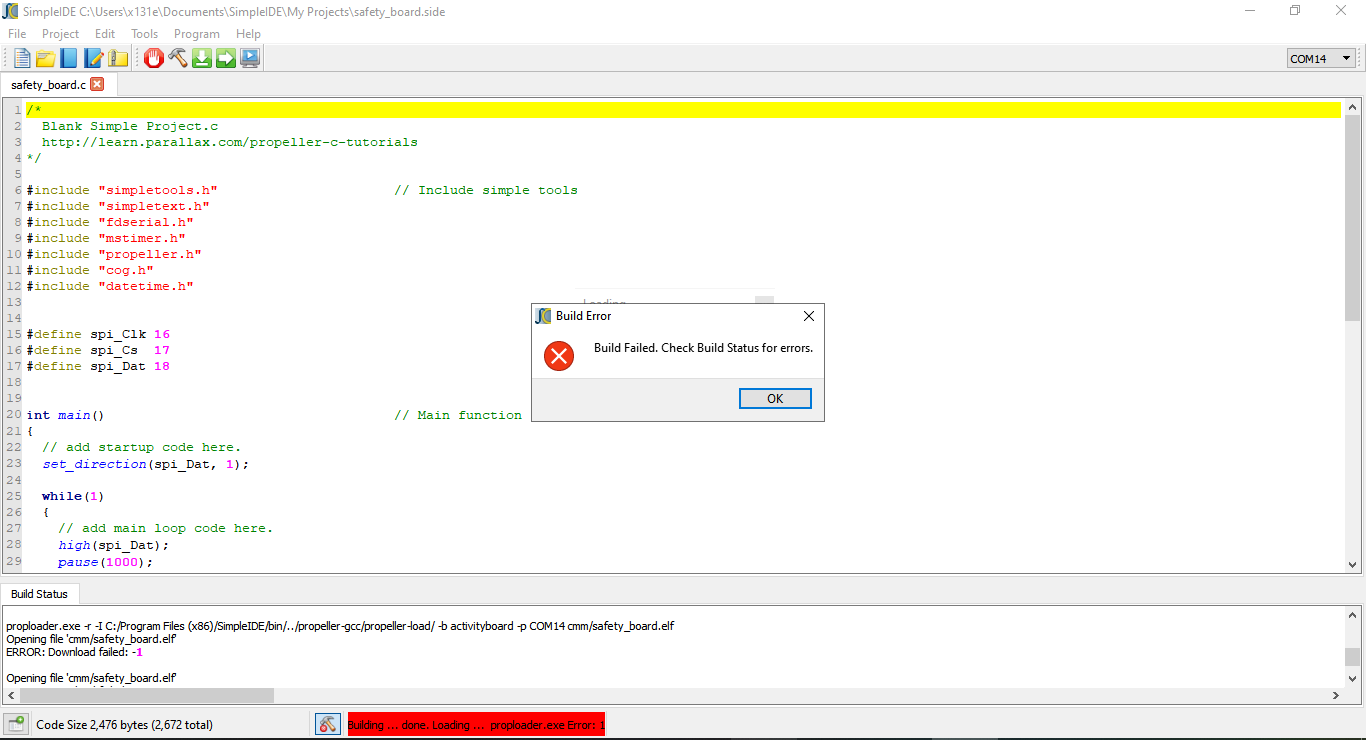
I am unable to download successfully, though the project was compiled successfully. I am using Windows 10 64-bit OS, and tried to run the SimpleIDE in an administrator mode, but the problem is still the same.
Now, as I'm time-constrained with my local client, I transitioned to ParallaxToolIde running SPIN, with the same program intention. The program compiled successfully as well and able to run when loaded to RAM. The board and microcontroller behaved as intended, thus, proving that my custom-board is working using the said microcontroller. But since I am running in main RAM, every power cycle loses the contents. With this, I have complied with the hardware requirements stipulated by the propeller manual in connecting a 24LC256 serial eeprom. But, things got weird again as I attempted to download the compiled program into the eeprom. Please see screenshot below:
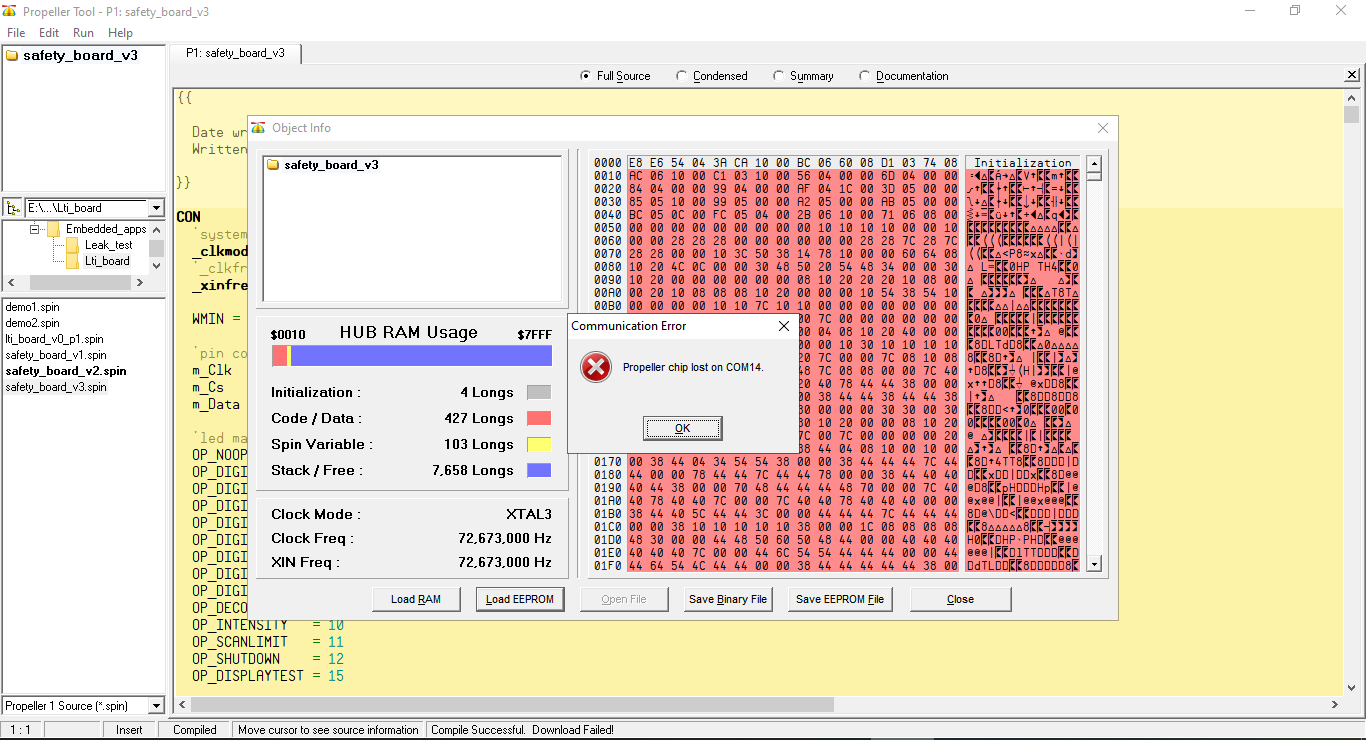
Now, I'm stucked with my dilemna as I can't save the program into the serial eeprom. I just wanted to ask for assistance from anybody who has stumbled with the same problems, and the workarounds you had implemented to correct. For any additional information you may need, please don't hesitate to ask and I will gladly provide. Right now, my intermediate albeit temporary action is to save the program into a binary or eeprom file (whichever is applicable), and burn it into the eeprom separately. But, at this stage of firmware development, it is very cumbersome and will significantly damage the serial eeprom physically.
Any help and/or insights will be greatly appreciated. I'm thanking you in advance and more power. I deeply apologize for my story..


Comments
Talk about jumping into the deep end.
It sounds like you just built your own board and now want to program it and there seems to be an issue with connecting it to your system.
Without a little information on what your custom configuration is it's hard to figure out what is truly wrong here.
SimpleIDE will give you that error if it can't find or download the program to the P1.
The way that programs are saved to EEPROM is that it first loads a stub program in ram and then it feeds that program with the code that then is written to the EEPROM.
If the timing isn't right, it will fail to load, this includes the amount of time the unit is held in reset mode.
Mike
Update on this dilemna:
For the past few days, I had been in direct contact with Parallax Support Team (I filed for a support ticket), and we were able to work out and resolve the problem. The main cause was the missing reset signal channeled through prop plug into my custom board. It was a clearance issue/defect on a pcb trace, wherein the SDA signal had been unknowingly shorted out to the DTR pin of the prop plug. A special mention to Mike Mulholland of Parallax Support Team in helping me to pinpoint this error and implement the necessary actions. Now, both IDE's can download my spin code to both RAM and EEPROM!!!
Hope this may give a hint to anybody who could be facing the same problem with me. Cheers and kudos to everyone using Parallax Propeller!!