@DavidM said:
... this app is not for me, too simple.
I suggest using flexspin directly instead then.
This, basically. If you want terrifically complex, hook up Visual Studio Code or whatever full IDE to the flexspin CLI compiler. (This is what I do mostly)
Lol, that's not a "doesn't work". That's a prevented from working. Obviously you'll have to change the setting to allow it to run.
Just an FYI...
To open an app the first time (if macOS says the identity of the developer is unknown), hold down the Control key when clicking on the app's icon. A pop-up window will allow you to choose 'Open'. You may get a couple of warnings, but getting beyond them, the app will open and will open normally on further attempts.
Lol, that's not a "doesn't work". That's a prevented from working. Obviously you'll have to change the setting to allow it to run.
Just an FYI...
To open an app the first time (if macOS says the identity of the developer is unknown), hold down the Control key when clicking on the app's icon. A pop-up window will allow you to choose 'Open'. You may get a couple of warnings, but getting beyond them, the app will open and will open normally on further attempts.
@DavidM said:
Can anyone tell me how to sort out the serial ports on a mac using propeller tool running in Crossover.
I am using MAC OS Monterey.
Not sure, but does Crossover create a .wine directory in your home directory? If wine (I'm assuming Crossover uses wine. If not, please ignore!) does not already create a link (alias or soft-link in macOS terms) for a DOS-type COM port to a macOS/UNIX/Linux type port, you need to create one.
Here a 'COM2' link is created to the PropClip that I use (yours will have a different name)... The '-s' option creates a soft-link, which should be safer as removing it wont remove the target file:
$ cd ~/.wine/dosdevices
$ ln -s /dev/cu.usbserial-P8y12uhc COM2
$ ls -al
total 0
drwxr-xr-x 5 me staff 160 Jan 26 16:07 .
drwxr-xr-x 8 me staff 256 Dec 12 2021 ..
lrwxr-xr-x 1 me staff 26 Jan 26 16:07 COM2 -> /dev/cu.usbserial-P8y12uhc
lrwxr-xr-x 1 me staff 10 Dec 12 2021 c: -> ../drive_c
lrwxr-xr-x 1 me staff 1 Dec 12 2021 z: -> /
COM2 should show up in the Propeller Tool (I hope!)
Not sure, but does Crossover create a .wine directory in your home directory? If wine (I'm assuming Crossover uses wine. If not, please ignore!) does not already create a link (alias or soft-link in macOS terms) for a DOS-type COM port to a macOS/UNIX/Linux type port, you need to create one.
this seems to be the directory structure of crossover on my mac.
This is under user/me/library/application support/crossover....
Yeah, it is not a simple process. I was able to get a little further with the link below... I can only get Propeller Tool to recognize the P2, but cannot load RAM and just get a pop-up that states: "Checking COM1". I can get the Parallax Serial Terminal to receive text from the P2...
Pnut has always worked with Wine on Linux whereas Proptool historically failed the comms. Only after Lindsay made some recent changes did Proptool comms begin working. This might be something that needs more work from Parallax.
@DavidM said:
Ok, I opened it using terminal, so I got it to work, BUT
the interface is very simple and bland! I cannot use this.
I only want to code in SPIN1 at the moment, the Propeller tool has the features i like the most. ESPECIALLY the indentation lines, no other IDE has this for some reason, i cannot code without indentation lines.
FlexProp notices if another program has changed the files you have open, so you can use any external editor you like with FlexProp and just use the FlexProp GUI for compiling and running the code.
@DavidM said:
Ok, I opened it using terminal, so I got it to work, BUT
the interface is very simple and bland! I cannot use this.
I only want to code in SPIN1 at the moment, the Propeller tool has the features i like the most. ESPECIALLY the indentation lines, no other IDE has this for some reason, i cannot code without indentation lines.
FlexProp notices if another program has changed the files you have open, so you can use any external editor you like with FlexProp and just use the FlexProp GUI for compiling and running the code.
@DavidM said:
Ok, I opened it using terminal, so I got it to work, BUT
the interface is very simple and bland! I cannot use this.
I only want to code in SPIN1 at the moment, the Propeller tool has the features i like the most. ESPECIALLY the indentation lines, no other IDE has this for some reason, i cannot code without indentation lines.
FlexProp notices if another program has changed the files you have open, so you can use any external editor you like with FlexProp and just use the FlexProp GUI for compiling and running the code.
Hi ersmith,
so with macos, what is another external editor that i could use? Do any editor allow more GUI customisation, so at least i can get indentation lines, and block colours like propeller tool?
I know Wine/Crossover isn't ideal, compared to a native solution, but Proptool is not going to be multi-platform any time soon. It's worth trying to narrow down why the serial comms is not fully working with Wine/Crossover.
dgately,
I guess I'm throwing this one at you. Confirming that Pnut with Wine or Crossover on the Mac works for programming a Prop2 would help decide how close PropTool is to fully working.
@evanh said:
dgately,
I guess I'm throwing this one at you. Confirming that Pnut with Wine or Crossover on the Mac works for programming a Prop2 would help decide how close PropTool is to fully working.
On a recent macOS version (Ventura 13.2)...
With Crossover, going through the awkward "run the app's installer" (Pnut has no installer) methodology, PNutv37 launches, allows opening a debug demo Spin2 source file, compiles the source, can find a P2 (if... you have set a link to the Mac port from a "com1" port. see below), but only displays a blank debug window.
Also, compiling and loading a simple non-debug example (blink.spin2), does not result in success.
To get even this far you have to create a link within Crossover's 'dosdevices' directory. Note: "cu" or "tty" prefixes have been tried...
$ cd /Users/myUserName/Library/Application\ Support/CrossOver/Bottles/PNut/dosdevices
$ ln -s /dev/cu.usbserial-P8y12uhc com1 <== the device name of the PropPlug being used
$ ls -al
total 0
drwxr-xr-x@ 10 myUserName staff 320 Jan 28 12:04 .
drwxr-xr-x@ 12 myUserName staff 384 Jan 28 12:07 ..
lrwxr-xr-x@ 1 myUserName staff 10 Jan 28 11:05 c: -> ../drive_c
lrwxr-xr-x 1 myUserName staff 26 Jan 28 12:04 com1 -> /dev/cu.usbserial-P8y12uhc
...
Trying to install wine v7.21 from winehq.org, results in a 64-bit limited version of wine (wine64), which fails to run Pnut. Any attempt to launch 32-bit wine, which does get installed along with the 64-bit version, results in errors. Again, this is on a recent macOS version on a 2019 MacBook Pro. An older pre-10.14 macOS on an older Mac may work better.
@dgately said:
Trying to install wine v7.21 from winehq.org, results in a 64-bit limited version of wine (wine64), which fails to run Pnut. Any attempt to launch 32-bit wine, which does get installed along with the 64-bit version, results in errors. Again, this is on a recent macOS version on a 2019 MacBook Pro. An older pre-10.14 macOS on an older Mac may work better.
Wine 8.0 was just released a few days ago. The changelog says it's supposed to add support for running 32-bit programs on post-10.15 macOS.
EDIT: Looks like you'll have to build Wine 8 yourself - they don't seem to have a compiled Mac version on their downloads page yet.
Comments
I suggest using flexspin directly instead then.
This, basically. If you want terrifically complex, hook up Visual Studio Code or whatever full IDE to the flexspin CLI compiler. (This is what I do mostly)
what is Flexspin?
It's the compiler used by Flexprop - https://forums.parallax.com/discussion/164187/flexspin-compiler-for-p2-assembly-spin-basic-and-c-in-one-compiler
It is in the zip file you've downloaded.
I use a regular text editor and the shell, so I'll let Ada give directions on using something like VSCode.
HI Evanh, thats cool and all, but I really dont want to get into that type of stuff. thanks anyway.
Text editor and shell is basically what VSC is, anyways. You can setup tasks for build/compile (as outlined by the guy making the spin syntax extension), but I prefer using the shell most of the time.
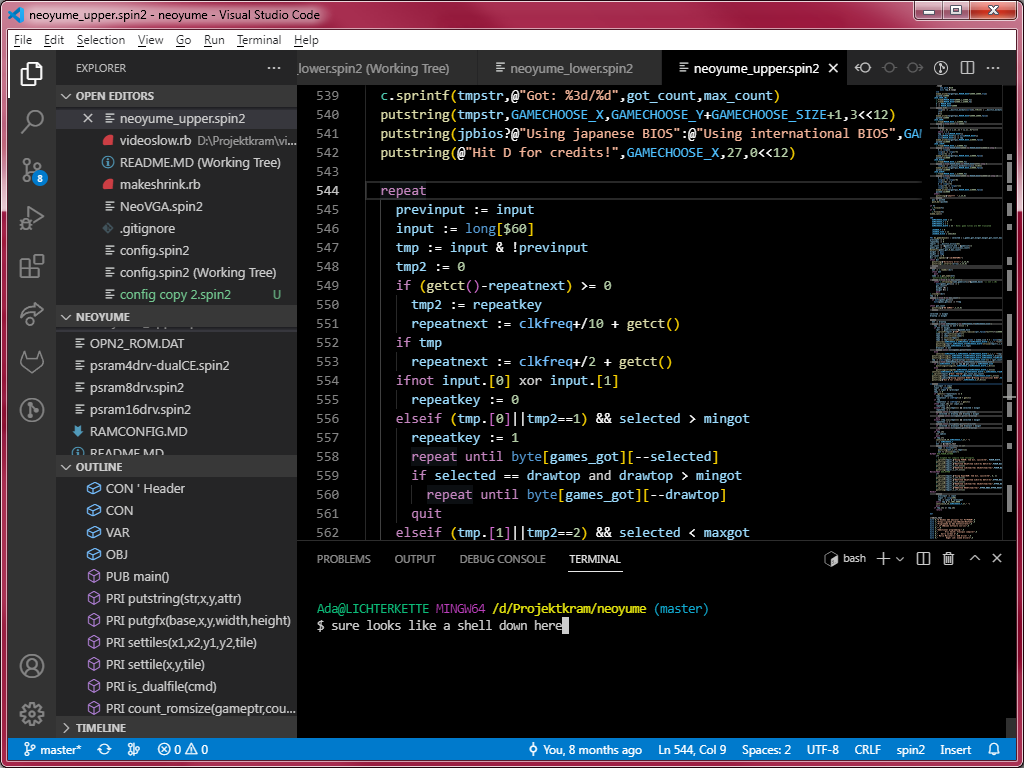
OK, I have the parallax PROPTOOL Working and i can COMPILE F8, i can open and save files. I have set up my syntax scheme to my licking.
BUT..
I cannot see how to get the serial ports working?
I have installed the latest FTDi drivers and i have the propeller development board for 15 years ago, i have powered it up, but no success.
I
Can anyone tell me how to sort out the serial ports on a mac using propeller tool running in Crossover.
I am using MAC OS Monterey.
thanks
Just an FYI...
To open an app the first time (if macOS says the identity of the developer is unknown), hold down the Control key when clicking on the app's icon. A pop-up window will allow you to choose 'Open'. You may get a couple of warnings, but getting beyond them, the app will open and will open normally on further attempts.
OK, thanks
Hmm, looks like it's not automated - https://www.codeweavers.com/support/wiki/mac/mactutorial/usbtoserial2
Not sure, but does Crossover create a .wine directory in your home directory? If wine (I'm assuming Crossover uses wine. If not, please ignore!) does not already create a link (alias or soft-link in macOS terms) for a DOS-type COM port to a macOS/UNIX/Linux type port, you need to create one.
Here a 'COM2' link is created to the PropClip that I use (yours will have a different name)... The '-s' option creates a soft-link, which should be safer as removing it wont remove the target file:
COM2 should show up in the Propeller Tool (I hope!)
dgately
HI dgately,
Is this a bunch of Terminal commands? I am not to good at terminal on mac.
Hi ,should i read this and try it out?
I don't have a Mac, so yes.
OK, I tried the instruction in your link to code wevers,
But it did not work. nothing is showing up in propeller tool ports.
this seems to be the directory structure of crossover on my mac.
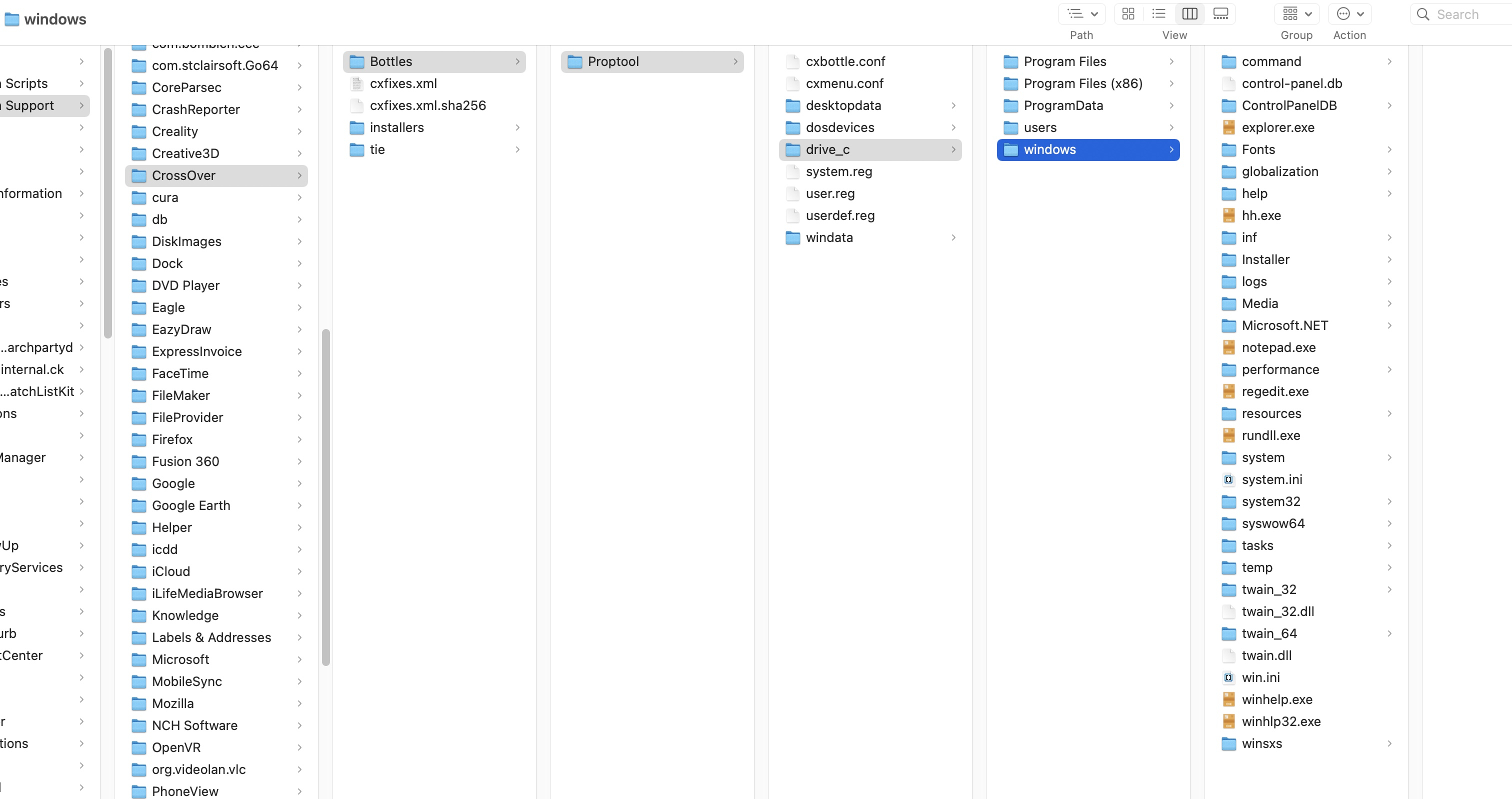
This is under user/me/library/application support/crossover....
With Crossover...
Yeah, it is not a simple process. I was able to get a little further with the link below... I can only get Propeller Tool to recognize the P2, but cannot load RAM and just get a pop-up that states: "Checking COM1". I can get the Parallax Serial Terminal to receive text from the P2...
This info got me a lot further, but not a success:
https://fearthecow.net/tech-notes-howtos/wine-serial-ports/
Finds the P2:
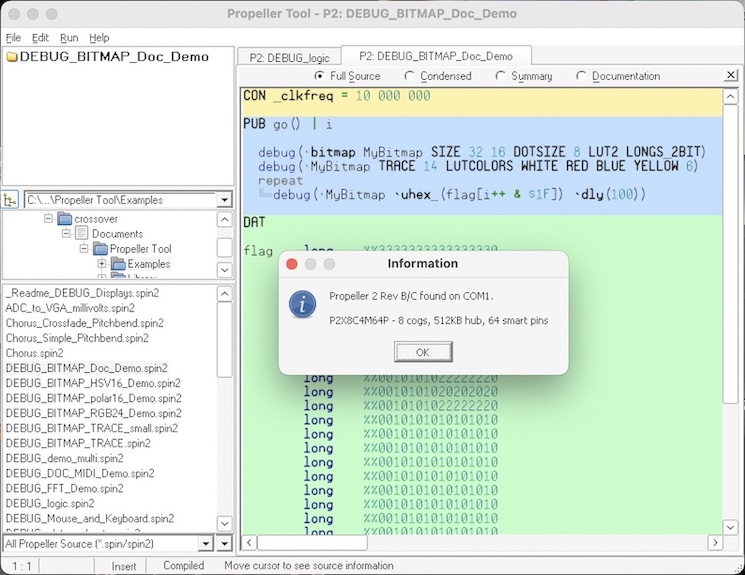
Can't load RAM:
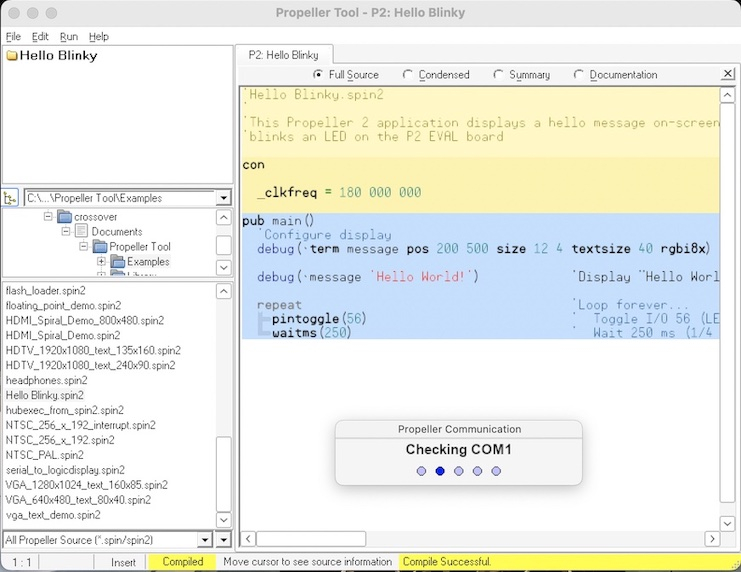
Time to try out Pnut to see if its serial functions work - https://drive.google.com/file/d/1_o7ezCYaWk-bmSdMCkfX_-TAoKvrF0qM/view?usp=sharing
Pnut has always worked with Wine on Linux whereas Proptool historically failed the comms. Only after Lindsay made some recent changes did Proptool comms begin working. This might be something that needs more work from Parallax.
For P1 use Propeller IDE croosplatform.
https://developer.parallax.com/propelleride/
FlexProp notices if another program has changed the files you have open, so you can use any external editor you like with FlexProp and just use the FlexProp GUI for compiling and running the code.
OK, but does FLEXPROP have Indentation lines??
I like Propeller IDE, but it doesn't have proper INDENTATION LINES! I have emailed to the developer (contact@lamestation.com) regarding this matter.
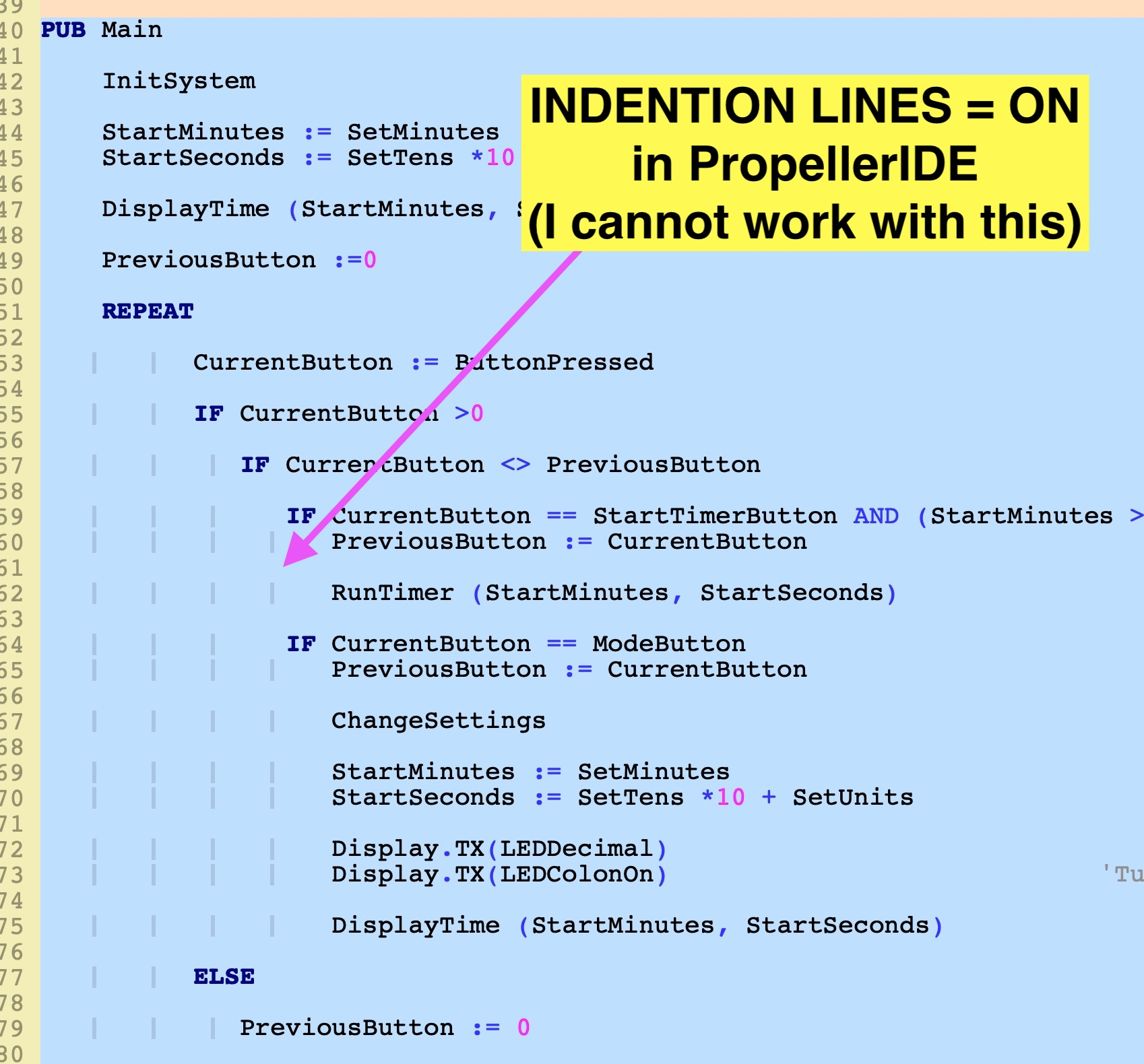
Hi ersmith,
so with macos, what is another external editor that i could use? Do any editor allow more GUI customisation, so at least i can get indentation lines, and block colours like propeller tool?
I know Wine/Crossover isn't ideal, compared to a native solution, but Proptool is not going to be multi-platform any time soon. It's worth trying to narrow down why the serial comms is not fully working with Wine/Crossover.
dgately,
I guess I'm throwing this one at you. Confirming that Pnut with Wine or Crossover on the Mac works for programming a Prop2 would help decide how close PropTool is to fully working.
yes, wine/crossover is a pain!
I still have one other test to try with crossover/wine, i found this video on youtube which may help, haven't tried it yet
but also I think i have Propeller IDE working. at least the serial port works.
I am also trying to set up Visual Code Studio, as that should be the MAIN development app and parallax should support it!
I am trying to find help with setting up visual studio code.
You've already got Crossover setup correctly. Proptool is a bit buggy at the moment is all.
https://www.parallax.com/visual-studio/
https://github.com/ironsheep/P2-vscode-extensions
Idention line off ?
On a recent macOS version (Ventura 13.2)...
With Crossover, going through the awkward "run the app's installer" (Pnut has no installer) methodology, PNutv37 launches, allows opening a debug demo Spin2 source file, compiles the source, can find a P2 (if... you have set a link to the Mac port from a "com1" port. see below), but only displays a blank debug window.
Also, compiling and loading a simple non-debug example (blink.spin2), does not result in success.
To get even this far you have to create a link within Crossover's 'dosdevices' directory. Note: "cu" or "tty" prefixes have been tried...
Trying to install wine v7.21 from winehq.org, results in a 64-bit limited version of wine (wine64), which fails to run Pnut. Any attempt to launch 32-bit wine, which does get installed along with the 64-bit version, results in errors. Again, this is on a recent macOS version on a 2019 MacBook Pro. An older pre-10.14 macOS on an older Mac may work better.
Wine 8.0 was just released a few days ago. The changelog says it's supposed to add support for running 32-bit programs on post-10.15 macOS.
EDIT: Looks like you'll have to build Wine 8 yourself - they don't seem to have a compiled Mac version on their downloads page yet.