P2 HD Audio Add-on Set
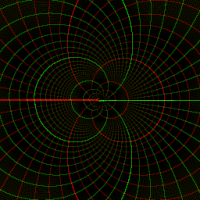 Electrodude
Posts: 1,685
Electrodude
Posts: 1,685
I'm surprised I haven't seen any discussion here yet about the new P2 HD Audio Add-on Set announced in Ken's latest email newsletter.
I just ordered one. I had been designing a similar ADC board myself as part of a proof-of-concept for a product idea I have, but it seems Parallax has now saved me some of the trouble.


Comments
Hi,
this audio quality ADC certainly opens up new possibilities of application for P2! (I had been looking, if I could hook up a module made for another processor.) It is great, that this comes with drivers too!
If possible, it would be nice to hear, what you will do with it.
Christof
I was wondering if anyone else had been playing around with this. I got mine a few days ago, and I just recently had a chance to sit down and play around with it.
I also downloaded the software written by Michael Mulholland.
I connected the two boards to my "Johnny Mac" P2 development board, along with the Control module that came with the original P2 pack. I set the variables appropriately in the top CON section of the demo (to indicate which headers the boards were connected to), but when I compile & load to ram (F10), it seems to compile and load ok, but there's no sound (I have a mic & headphones hooked up), and pressing on the control buttons doesn't light their LEDs.
I'm an experienced software dev but only new to hardware -- what are some steps I can take to figure out what's wrong here?
Hi,
first I would load some simple code, that you know had worked. Some blinky thing. Just to make sure, that loading, power supply and such things are OK.
Then I would try to output sound only, to make sure the output works. Toggling pins for a square wave.
I often add some blinks at start to any code to know that the code has been downloaded and is starting.
Good luck!
Christof
Check the main file to see which demo is being called. Maybe need to set the mic demo, and ensure mic plugged into relevant jack socket.
Also to note, the control pad only used with the looper demo.
Is this set (64014) planned to be available through distributors like Mouser, Digikey, any other, actually ?
Well, I'm not exactly sure what you mean -- I've been using this P2 Edge card for a while, so I know it works, and I was using the Audio board that came with the original P2 developer set (the octacgonal board wtih addons). And I know the johnny mac board works. What I don't know is if there is a problem with the new HD audio boards I got. Unfortunately there are only two example programs, with no documentation that are available for the board. I set the base pin for each of the modules I have connected (same way I set the base pin for the original audio board) but nothing happens. There's no indicator that it's working - no blinky lights on the boards themselves, no audio out, and the button board doesn't light up when I press it.
Here's how I plugged it in: 1. I plugged the DAC board (the one with the headphone connector & icon) into the socket marked V00. 2. I plugged the button control board (4 buttons) into the next socket, labelled V08. 3. The ADC board, with the mic plug & icon into the third socket marked V16. Then in the file 64014_HDAudio_ADCtoDAC_Demo I set BASEPIN_ADC to 16, BASEPIN_DAC to 0 and BASEPIN_CONTROL to 8. These are the correct values, are they not?
When I compile and load to RAM, it does so without complaint or error but I get no audio out.
UPDATE -- after looking the code over more, I see that it was set up to read from the line, not mic. Also it was running the DemoLineIn() function. When I commented that out and used the DemoMicIn() it worked, so problem solved!
Awesome. That seemed like the issue.
They'll both eventually pick it up.