Propeller.exe (Propeller Tool v2.7.0 Beta) will no longer run on my windows 10 PC
 lab_ges
Posts: 97
lab_ges
Posts: 97
Hi All, is anyone else have a problem running Propeller.exe today?
It was working on my Development Windows 10 PC on Friday afternoon when I left work but this morning it crashes with no error message every time! All I see is the splash screen for 30 seconds or so.
I have un-installed it, rebooted and re-installed it with no effect, it still wont run.
There have been no W10 updates that I know off.
Event Viewer shows these errors today only:-
and I open the highlighted one and it shows the following in the Log. but if there is anything of use in there i can't recognize it as such.
Only thing that looks a bit off is the < Sig[1].Name=Application VersionSig[1].Value=2.6.3.0 > but the s-plash screen is definitely 2.7.0.
I have run sfc /scannow, which actually showed a fault was repaired followed by DISM.exe /Online /Cleanup-image /Scanhealth && DISM.exe /Online /Cleanup-image /Restorehealth as recommended at https://answers.microsoft.com/en-us/windows/forum/all/system-file-check-sfc-scan-and-repair-system-files/bc609315-da1f-4775-812c-695b60477a93 but still no solution?
Version=1
EventType=APPCRASH
EventTime=133071164286146448
ReportType=2
Consent=1
UploadTime=133071164297940151
ReportStatus=268435456
ReportIdentifier=db825b13-50ad-48ec-aa4f-93065ce084ed
IntegratorReportIdentifier=69a6b1b1-eff6-44aa-9faf-49b5fcb1186c
Wow64Host=34404
Wow64Guest=332
NsAppName=Propeller.exe
OriginalFilename=Propeller.exe
AppSessionGuid=00004e9c-0001-00b6-b796-217b83c3d801
TargetAppId=W:0006d179e2d17d0f9190690295d10649ee3c00000904!000045cda226d59cdf7d13340306c3498d072276c148!Propeller.exe
TargetAppVer=1992//06//19:22:22:17!4be536!Propeller.exe
BootId=4294967295
ServiceSplit=5505024
TargetAsId=2132
IsFatal=1
EtwNonCollectReason=1
Response.BucketId=b9a6f0631cab3291ba74baa618af4923
Response.BucketTable=1
Response.LegacyBucketId=1906353764826040611
Response.type=4
Sig[0].Name=Application Name
Sig[0].Value=Propeller.exe
Sig[1].Name=Application Version
Sig[1].Value=2.6.3.0
Sig[2].Name=Application Timestamp
Sig[2].Value=2a425e19
Sig[3].Name=Fault Module Name
Sig[3].Value=StackHash_6a4e
Sig[4].Name=Fault Module Version
Sig[4].Value=0.0.0.0
Sig[5].Name=Fault Module Timestamp
Sig[5].Value=00000000
Sig[6].Name=Exception Code
Sig[6].Value=00000000
Sig[7].Name=Exception Offset
Sig[7].Value=PCH_FF_FROM_ntdll+0x00072F8C
DynamicSig[1].Name=OS Version
DynamicSig[1].Value=10.0.19044.2.0.0.256.48
DynamicSig[2].Name=Locale ID
DynamicSig[2].Value=2057
DynamicSig[22].Name=Additional Information 1
DynamicSig[22].Value=6a4e
DynamicSig[23].Name=Additional Information 2
DynamicSig[23].Value=6a4eb10fe1f35aba5d19f5db254c02c6
DynamicSig[24].Name=Additional Information 3
DynamicSig[24].Value=8479
DynamicSig[25].Name=Additional Information 4
DynamicSig[25].Value=84790f1560b855bfb924ca98d2452568
UI[2]=C:\Program Files (x86)\Parallax Inc\Propeller Tool\Propeller.exe
LoadedModule[0]=C:\Program Files (x86)\Parallax Inc\Propeller Tool\Propeller.exe
LoadedModule[1]=C:\WINDOWS\SYSTEM32\ntdll.dll
LoadedModule[2]=C:\WINDOWS\System32\KERNEL32.DLL
LoadedModule[3]=C:\Program Files\AVG\Antivirus\x86\aswhook.dll
LoadedModule[4]=C:\WINDOWS\System32\KERNELBASE.dll
LoadedModule[5]=C:\WINDOWS\System32\user32.dll
LoadedModule[6]=C:\WINDOWS\System32\win32u.dll
LoadedModule[7]=C:\WINDOWS\System32\GDI32.dll
LoadedModule[8]=C:\WINDOWS\System32\gdi32full.dll
LoadedModule[9]=C:\WINDOWS\System32\msvcp_win.dll
LoadedModule[10]=C:\WINDOWS\System32\ucrtbase.dll
LoadedModule[11]=C:\WINDOWS\System32\advapi32.dll
LoadedModule[12]=C:\WINDOWS\System32\msvcrt.dll
LoadedModule[13]=C:\WINDOWS\System32\sechost.dll
LoadedModule[14]=C:\WINDOWS\System32\RPCRT4.dll
LoadedModule[15]=C:\WINDOWS\System32\oleaut32.dll
LoadedModule[16]=C:\WINDOWS\System32\combase.dll
LoadedModule[17]=C:\WINDOWS\System32\ole32.dll
LoadedModule[18]=C:\WINDOWS\System32\shell32.dll
LoadedModule[19]=C:\WINDOWS\System32\comdlg32.dll
LoadedModule[20]=C:\WINDOWS\SYSTEM32\version.dll
LoadedModule[21]=C:\WINDOWS\SYSTEM32\wsock32.dll
LoadedModule[22]=C:\WINDOWS\System32\shcore.dll
LoadedModule[23]=C:\WINDOWS\System32\WS2_32.dll
LoadedModule[24]=C:\WINDOWS\WinSxS\x86_microsoft.windows.common-controls_6595b64144ccf1df_5.82.19041.1110_none_c0da534e38c01f4d\comctl32.dll
LoadedModule[25]=C:\WINDOWS\System32\SHLWAPI.dll
LoadedModule[26]=C:\WINDOWS\SYSTEM32\winspool.drv
LoadedModule[27]=C:\WINDOWS\System32\SetupApi.dll
LoadedModule[28]=C:\WINDOWS\System32\cfgmgr32.dll
LoadedModule[29]=C:\WINDOWS\System32\bcrypt.dll
LoadedModule[30]=C:\WINDOWS\SYSTEM32\SHFolder.dll
LoadedModule[31]=C:\WINDOWS\SYSTEM32\winmm.dll
LoadedModule[32]=C:\WINDOWS\System32\IMM32.DLL
LoadedModule[33]=C:\WINDOWS\system32\uxtheme.dll
LoadedModule[34]=C:\WINDOWS\System32\MSCTF.dll
LoadedModule[35]=C:\WINDOWS\SYSTEM32\DEVOBJ.dll
LoadedModule[36]=C:\WINDOWS\System32\WINTRUST.dll
LoadedModule[37]=C:\WINDOWS\System32\CRYPT32.dll
LoadedModule[38]=C:\WINDOWS\SYSTEM32\MSASN1.dll
LoadedModule[39]=C:\WINDOWS\WinSxS\x86_microsoft.windows.common-controls_6595b64144ccf1df_6.0.19041.1110_none_a8625c1886757984\comctl32.DLL
LoadedModule[40]=C:\WINDOWS\SYSTEM32\TextShaping.dll
LoadedModule[41]=C:\WINDOWS\SYSTEM32\windows.storage.dll
LoadedModule[42]=C:\WINDOWS\SYSTEM32\Wldp.dll
LoadedModule[43]=C:\WINDOWS\SYSTEM32\profapi.dll
LoadedModule[44]=C:\WINDOWS\SYSTEM32\kernel.appcore.dll
LoadedModule[45]=C:\WINDOWS\System32\bcryptPrimitives.dll
LoadedModule[46]=C:\WINDOWS\SYSTEM32\textinputframework.dll
LoadedModule[47]=C:\WINDOWS\System32\CoreUIComponents.dll
LoadedModule[48]=C:\WINDOWS\System32\CoreMessaging.dll
LoadedModule[49]=C:\WINDOWS\SYSTEM32\ntmarta.dll
LoadedModule[50]=C:\WINDOWS\SYSTEM32\wintypes.dll
LoadedModule[51]=C:\WINDOWS\System32\clbcatq.dll
LoadedModule[52]=C:\WINDOWS\system32\propsys.dll
LoadedModule[53]=C:\WINDOWS\SYSTEM32\WindowsCodecs.dll
LoadedModule[54]=C:\WINDOWS\SYSTEM32\MPR.dll
LoadedModule[55]=C:\WINDOWS\System32\p9np.dll
LoadedModule[56]=C:\WINDOWS\System32\drprov.dll
LoadedModule[57]=C:\WINDOWS\System32\WINSTA.dll
LoadedModule[58]=C:\WINDOWS\System32\ntlanman.dll
LoadedModule[59]=C:\WINDOWS\System32\davclnt.dll
LoadedModule[60]=C:\WINDOWS\System32\DAVHLPR.dll
LoadedModule[61]=C:\WINDOWS\System32\wkscli.dll
LoadedModule[62]=C:\WINDOWS\SYSTEM32\cscapi.dll
LoadedModule[63]=C:\WINDOWS\System32\netutils.dll
LoadedModule[64]=C:\Windows\System32\thumbcache.dll
LoadedModule[65]=C:\WINDOWS\SYSTEM32\Secur32.dll
LoadedModule[66]=C:\WINDOWS\SYSTEM32\SSPICLI.DLL
LoadedModule[67]=C:\WINDOWS\SYSTEM32\samcli.dll
LoadedModule[68]=C:\WINDOWS\SYSTEM32\SAMLIB.dll
LoadedModule[69]=C:\WINDOWS\SYSTEM32\iphlpapi.dll
LoadedModule[70]=C:\WINDOWS\System32\NSI.dll
LoadedModule[71]=C:\WINDOWS\SYSTEM32\dhcpcsvc.DLL
LoadedModule[72]=C:\WINDOWS\SYSTEM32\DNSAPI.dll
LoadedModule[73]=C:\WINDOWS\SYSTEM32\dhcpcsvc6.DLL
LoadedModule[74]=C:\WINDOWS\SYSTEM32\WINNSI.DLL
State[0].Key=Transport.DoneStage1
State[0].Value=1
OsInfo[0].Key=vermaj
OsInfo[0].Value=10
OsInfo[1].Key=vermin
OsInfo[1].Value=0
OsInfo[2].Key=verbld
OsInfo[2].Value=19044
OsInfo[3].Key=ubr
OsInfo[3].Value=1889
OsInfo[4].Key=versp
OsInfo[4].Value=0
OsInfo[5].Key=arch
OsInfo[5].Value=9
OsInfo[6].Key=lcid
OsInfo[6].Value=2057
OsInfo[7].Key=geoid
OsInfo[7].Value=242
OsInfo[8].Key=sku
OsInfo[8].Value=48
OsInfo[9].Key=domain
OsInfo[9].Value=0
OsInfo[10].Key=prodsuite
OsInfo[10].Value=256
OsInfo[11].Key=ntprodtype
OsInfo[11].Value=1
OsInfo[12].Key=platid
OsInfo[12].Value=10
OsInfo[13].Key=sr
OsInfo[13].Value=0
OsInfo[14].Key=tmsi
OsInfo[14].Value=221782506
OsInfo[15].Key=osinsty
OsInfo[15].Value=3
OsInfo[16].Key=iever
OsInfo[16].Value=11.789.19041.0-11.0.1000
OsInfo[17].Key=portos
OsInfo[17].Value=0
OsInfo[18].Key=ram
OsInfo[18].Value=12174
OsInfo[19].Key=svolsz
OsInfo[19].Value=453
OsInfo[20].Key=wimbt
OsInfo[20].Value=0
OsInfo[21].Key=blddt
OsInfo[21].Value=191206
OsInfo[22].Key=bldtm
OsInfo[22].Value=1406
OsInfo[23].Key=bldbrch
OsInfo[23].Value=vb_release
OsInfo[24].Key=bldchk
OsInfo[24].Value=0
OsInfo[25].Key=wpvermaj
OsInfo[25].Value=0
OsInfo[26].Key=wpvermin
OsInfo[26].Value=0
OsInfo[27].Key=wpbuildmaj
OsInfo[27].Value=0
OsInfo[28].Key=wpbuildmin
OsInfo[28].Value=0
OsInfo[29].Key=osver
OsInfo[29].Value=10.0.19041.1889.amd64fre.vb_release.191206-1406
OsInfo[30].Key=buildflightid
OsInfo[30].Value=1168F1E4-7DF7-409F-A5BE-F702FDD26192.1
OsInfo[31].Key=edition
OsInfo[31].Value=Professional
OsInfo[32].Key=ring
OsInfo[33].Key=expid
OsInfo[34].Key=fconid
OsInfo[35].Key=containerid
OsInfo[36].Key=containertype
OsInfo[37].Key=edu
OsInfo[37].Value=0
FriendlyEventName=Stopped working
ConsentKey=APPCRASH
AppName=Propeller Tool
AppPath=C:\Program Files (x86)\Parallax Inc\Propeller Tool\Propeller.exe
NsPartner=windows
NsGroup=windows8
ApplicationIdentity=1C4EB820C116D0053F9054A1BA7EF6E4
MetadataHash=-245567398
Anyone have any idea what I can try next?
Glen


Comments
Disable AV or set an exception for it. Looks like you are running AVG?
Thanks for the tip but with AVG closed or with an Exception set for Propeller Tool, made no difference.
I still get the splash screen then nothing.
No Propeller Tool, no error code, just another Window Error Report to add to my now impressive number of Crashes.
I have been running this version for several weeks with no problems, perhaps I need to go back to the non-beta version.
No work all day and the Boss is not impressed.
Looping in @"Jeff Martin" in-case this hasn't been reported to Parallax yet.
I'd delete all the Parallax stuff in Registry and try reinstalling again.
Sometimes the most recent files stuff gets corrupted and it won't start.
Or, try just deleting all the MRU stuff
@lab_ges If this were me I would do the following:
1) Ensure that you don't have a pending reboot.
2) Ensure that you are fully patched.
3) Uninstall and make sure the beta version of the Proptool is deleted.
4) Install Proptool 2.6.2
I haven't upgraded to the beta version, but know that 2.6.2 works.
Also, if you upgraded to the beta version, did you follow the install instructions?
https://www.parallax.com/package/propeller-tool-software-for-windows-spin-assembly-2/
Hi, I did as you suggested, I deleted all the Parallax entries in the Registry and treid a reinstall, but it still won't run.
Windows 10 has no updates pending, i did that yesterday and checked it again just now.
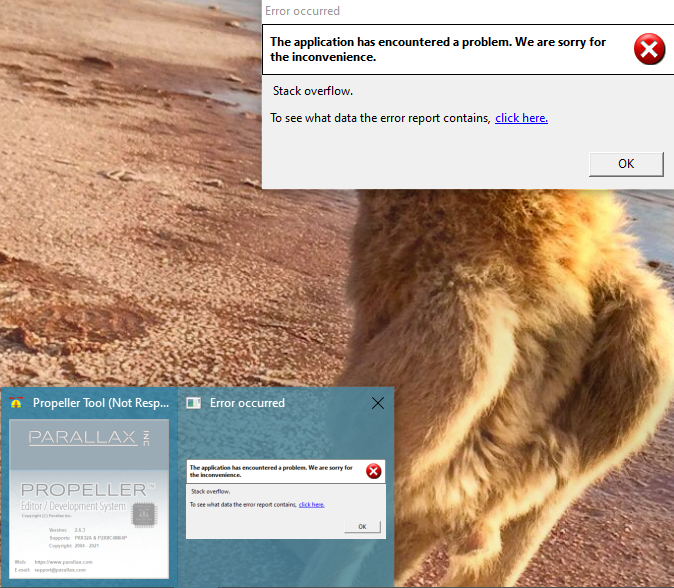
I uninstalled V2.70 and deleted the folder.
Reinstalled the latest non beta version which seem to be 2.6.3.
But the splash screen there never goes away and there is an error underneath it, but i can't click on the error report as i can only see it if i hover over it on the task bar, otherwise it is under the splash screen.
Yes I followed that process at the time and it has been working well for 6 weeks or so, till yesterday.
It seems to be something windows related, I am guessing that there is a dll somewhere it doesn't like but just don't have a clue where.
Everything else on this machine is the same as last week and everything else seems to still be working??
I don't know if it is significant but I still have Propeller Tool V1.3.2 on this machine and it still works fine, not much good for use with the P2 though.
Did the issue occur with a time change (daylight savings)?
Just a thought as we had the hour shift here over the weekend.
Yes, quite possible, we had the time change Sunday Morning. It worked Friday, not nothing i have done will get it to run since monday morning> I am not sure how that would stop it working though?
That part sure is a mystery, especially considering you already completely uninstalled, rebooted, then re-installed. You'd think that would have taken care of any dependencies (should that have been the issue).
When that splash screen got in the way, did you happen to try any of the windows "tricks" to move the window. Windows 10 you can select the splash, then hold the windows key and press one of the cursor-arrow keys to move it around the display (and hopefully off the error message modal). There's other methods too which I forget, but are often used then a window is stuck off-screen.
Might not help if the error modal doesn't get the focus priority above the splash, but might be worth a try.
Have you tried running the compatibility troubleshooter?

That "Run as administrator" option also looks tempting. (Certainly during install, if not just at execution).
Like Cinderella, perhaps Windows time ran out on certain of your user privileges at midnight !
@lab_ges - That sounds like a mystery problem I've been unable to duplicate repeatedly, nor solve as of yet.
I know you said you deleted registry entries, but I didn't see exactly what you deleted.
Specifically, with the Propeller Tool not running (not even the stuck splash screen), open regedit and navigate the to the HKEY_CURRENT_USER\Software\ParallaxInc\Propeller\2.4.0 key, then select the key (the "2.4.0" folder on the left pane), right-click, select Delete, and confirm.
NOTE: The key name doesn't directly relate to the version(s) of Propeller Tool that use that key (only indirectly; in means version 2.4.0 of registry settings, but v2.7.0 does indeed use that version).
Then restart Propeller Tool. Propeller Tool always recreated the whole Key or any subkeys within in it (using defaults) if it finds that the key is missing. The installer does not do that job and the uninstaller leaves the settings for future versions of Propeller Tool to use, so they have to be manually deleted if there's a problem. NOTE: The Propeller Tool will recreate them in-memory, but won't save them back to the registry until it's closed next time.
For this problem, it seems there's a session change that occurred that is either changing a key to a setting that is not being properly parsed upon the next session, or there's another related but elusive change causing this. I've seen this solution fix it in every case.
Thank you very much for that insight Jeff.
My Version 2.7.0 is now working again.
I originally searched registry for parallax and deleted the entries I found relating to v2 but searching for "parallax" didn't find "parallaxinc" so I didn't delete that folder.
Your explanation of how Propeller Tool uses the registry was very helpful and proved to be the missing piece of the puzzle, as soon as I did that I was back and running, no clue what actually went wrong but it was in the registry.
Perhaps Parallax should have an un-install tool on the site for cases like this, I have seen that with other programs where people have strange software problems ?
Oh good! Thanks for reporting back.
Agreed, we need to make an uninstall tool that does this and also an option in the uninstaller itself to perform that task for a totally-clean uninstall/reinstall experience.
Hello All, as an update to the above problem that I had almost 1 year ago.
I am now running Propeller Tool V2.9.3 on a newer Windows 11 PC and just had the identical problem.
@"Jeff Martin" mentioned having an option to do a clean install.
Has there been any progress on this as I have no idea what could be corrupting propeller tools registery entries.
Once again, deleting the <2.4.0> folder in the registery (as described above) has fixed the problem and I am back up and running again, took only minutes this time but was 3 days last time.
I just noticed this is listed under Propeller2 but isn't really related to either processor, perhaps it should be moved to general discussions or some such?
I still think it’s the most recently used files that causes this. Try not opening any files from temporary locations or zip files and such. If you only open files from regular folders on hard drive, think you might avoid this.
You could also try the new Spin Tools IDE, currently a few threads down in this forum.
Hi, Come to think of it you might be right.
I was looking at a file I downloaded from the new OBEX as I had just received the email about that.
I thought I had extracted the file first but perhaps I clicked on the file in the zip.
I would like to check out the new Spin tools IDE but I am in the middle of modifying some old code and don't really have time to learn something new at the moment.
Is it 100% compatible with existing P1 code??
Thanks for your help!
I've only tried it a little, but I think so...
And, I'm just reminded that you can also use Visual Studio Code...
It looks and works very much like a nicer version of Propeller Tool -- it will take less than a cup of coffee worth of time to get used to it.
It should be. Marco compares his output with what is produced by Propeller Tool. That said, it does unused code removal so your program images will be smaller if you have unused methods.
Marco is very responsive when users have suggestions or run into problems. It's worth giving Spin Tools a try.
Thank you to @Rayman and you also @JonnyMac, your comments have been very helpful.
I haven't really had time to try some of these newer IDE's so it is comforting to know that I might be able to do so quickly and easily.
I just bit the bullet and have now swapped over from "PST Debug Lite" (that was giving me the errors mentioned above) to "FullDuplexSerial".
Since I am now mainly just needing a 5th serial port, I thought it was worth doing.
It took me a little while to change all the references but Spin tools is now happy with my program and I can proceed once again.
As an added bonus Spin Tools has highlighted all the variables and a few objects I had created but that were no-longer being used, which is usefull to know.
I really like the shortcuts down the right hand side to all my routines, and the fact that hovering over constants shows their value (except for enumerated constants, they don't seem to display a value??)
Ditto showing the syntax for objects, where I have given the correct information, via comments of course, I will need to updata a few of those.
Since I am currently programming a P1 board, I was also finding Propeller tool 2 was constantly giving serial port errors, I have never had those on a P2 board.
Spin Tools, seems to just work, like Propeller Tool1 used to work, only with extra features, thanks @macca.