Parallax WX Wi-Fi Module 8266 for the BS2
Hi, i can control the 8 outputs on this module when connected to my home wi-fi router via an html page on my iPhone, (when in Sta and Sta/AP mode). By the way I'm using a Basic stamp module. When I switch to AP mode and turn home router off I can't control the module. I have tried for hours (various IP addresses) to connect/control when in Access point mode with no success.
What am I doing wrong?
Please if you can keep the answer simple as I don't have much experience with these.
I'm hoping to control robotic projects away from my home (ie no wi-fi)
The Parallax documentation doesn't mention how to switch to and get Ap mode working.
Thanks


Comments
Let's review,
When it was connected to your home network the WX module would flash slowly a blue LED indicating it was connected to your home network.
You would bring a web page that you build using the IP address the unit was assigned by your home network.
The module had a name such as this: Module Name: wx-de073e on the config page of the unit.
You went to the Network page and switch the module to AP mode from STA mode.
Now the WX module has a solid blue LED instead of the flashing one.
The next thing you need to do is connect to the WX module as it is now in AP mode or Access Point mode.
Using your phone you need to connect to it under WiFi setting. It should be broad casting as before with a WX something name.
The WX module will assign you an IP address just like your home network does.
The WX module should be at address 192.168.4.1 which you can now access with your phone: http://192.168.4.1
For me the WX web page does not work in portrait mode and I have to turn my phone sideways to see the option menu.
Go to the network setting menu it will show AP mode and you can switch it back to STA+AP mode.
This will cause the WX module blue LED to start flashing slowly and you can again connect to your home network.
To control the robot you would use the above IP address with the web pages that you built.
Mike
Hi Mike,
Thank you so much for taking the time to help.
I'm getting there slowly. Good tip to turn the phone to portrait, I never thought of that
I now have steady blue light and in AP mode on my phone.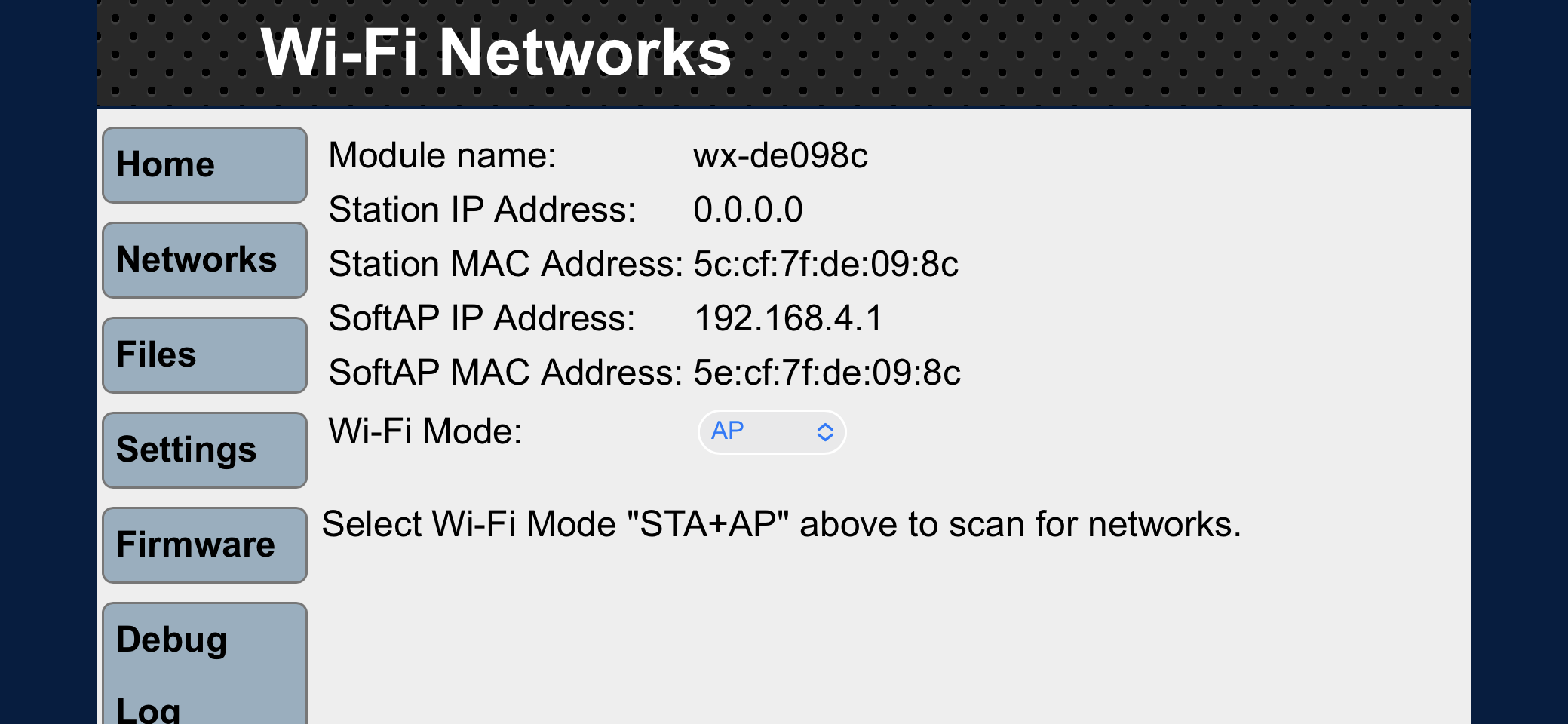
But as you can see in the screen shot the Static Ip is 0.0.0.0 is this normal. The Soft AP is 192.168.4.1
I sent my html file to my phone and then uploaded it using the Files menu.
But I am now confused what to do next.
If (still in AP mode) I use 192.168.4.1/files/name.html it replies file not found. I still don't want to be online as I wish it to be stand alone with no home wifi access.
Could you please expand on your instructions / help again?
Thanks
Stuart
Hi Mike,
Quick update, I did eventually get it to work without the home router on .....but on switching the ESP8266 off and on again later it became unresponsive. It wont show up on the wifi available networks now. Must be u/s, very annoying I'll buy another and contact you soon.
.....but on switching the ESP8266 off and on again later it became unresponsive. It wont show up on the wifi available networks now. Must be u/s, very annoying I'll buy another and contact you soon.
Thanks again
Stuart
I bought two new ESP8266 #32420S but can't get either of them to connect. I have tried with two different BOE boards with a PC, two laptops and an iPhone. The wx-***** does show as available on all of these but will not connect to access the module at http://192.168.4.1/ Windows unable to connect pop up. Any ideas please? Also at one stage a message came up on Win10 stating that this device (ESP) has old security and is being phased out.
First of all I don't have the sip version but they are both the same modules.
How are you hooking up these units to the boe bot.
I created a simple HTML page and put it on the WiFi module.
I named the file "Simple.html".
Next I put the module in AP mode which disconnect it from my WiFi Network in my home.
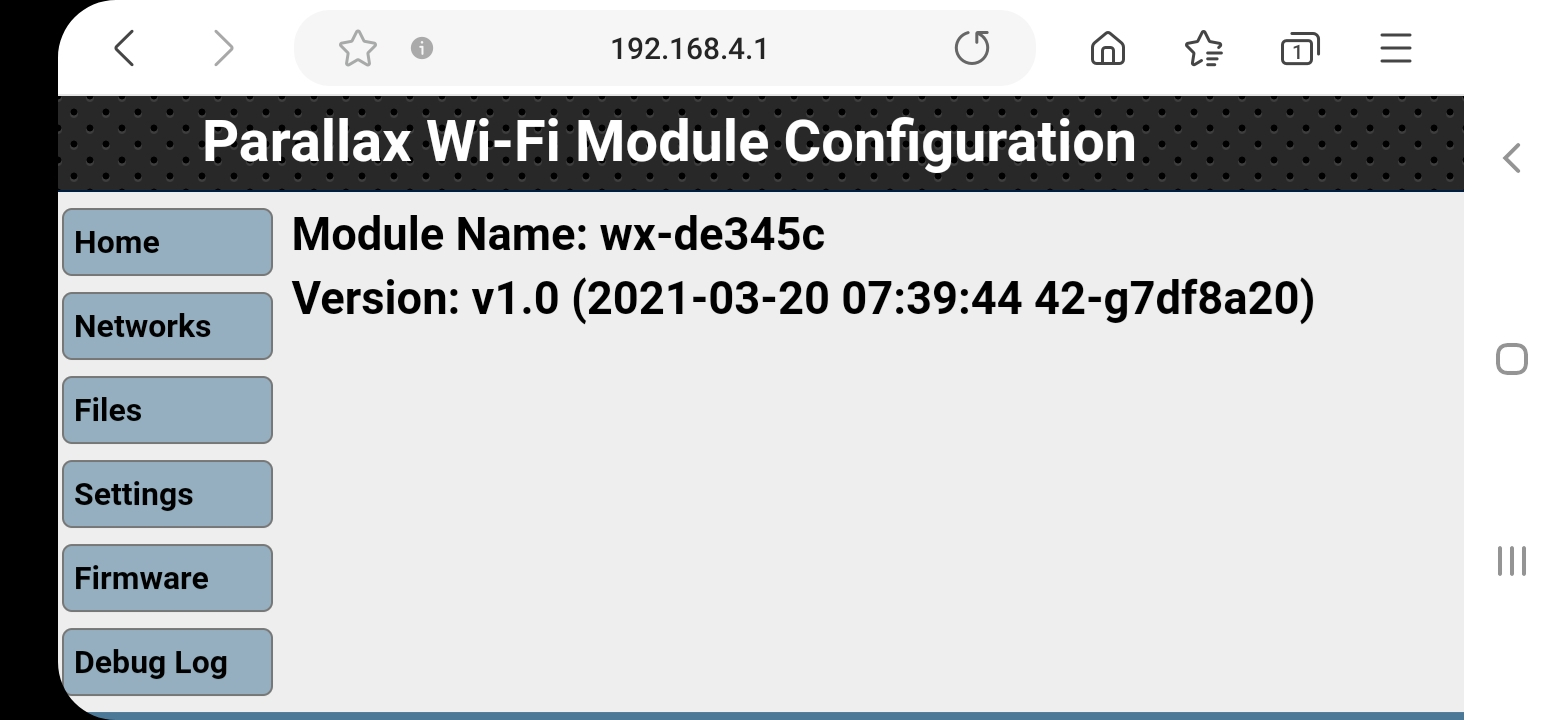
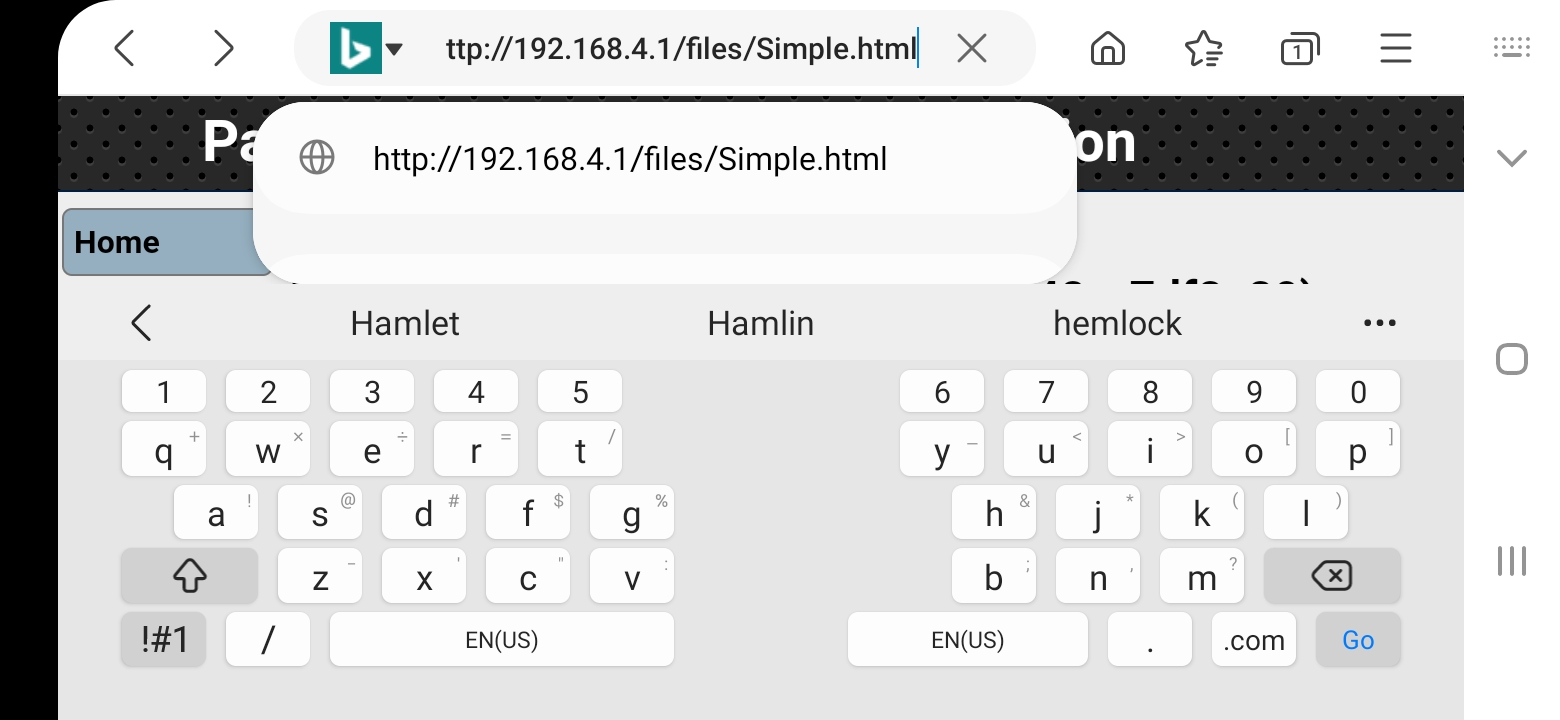
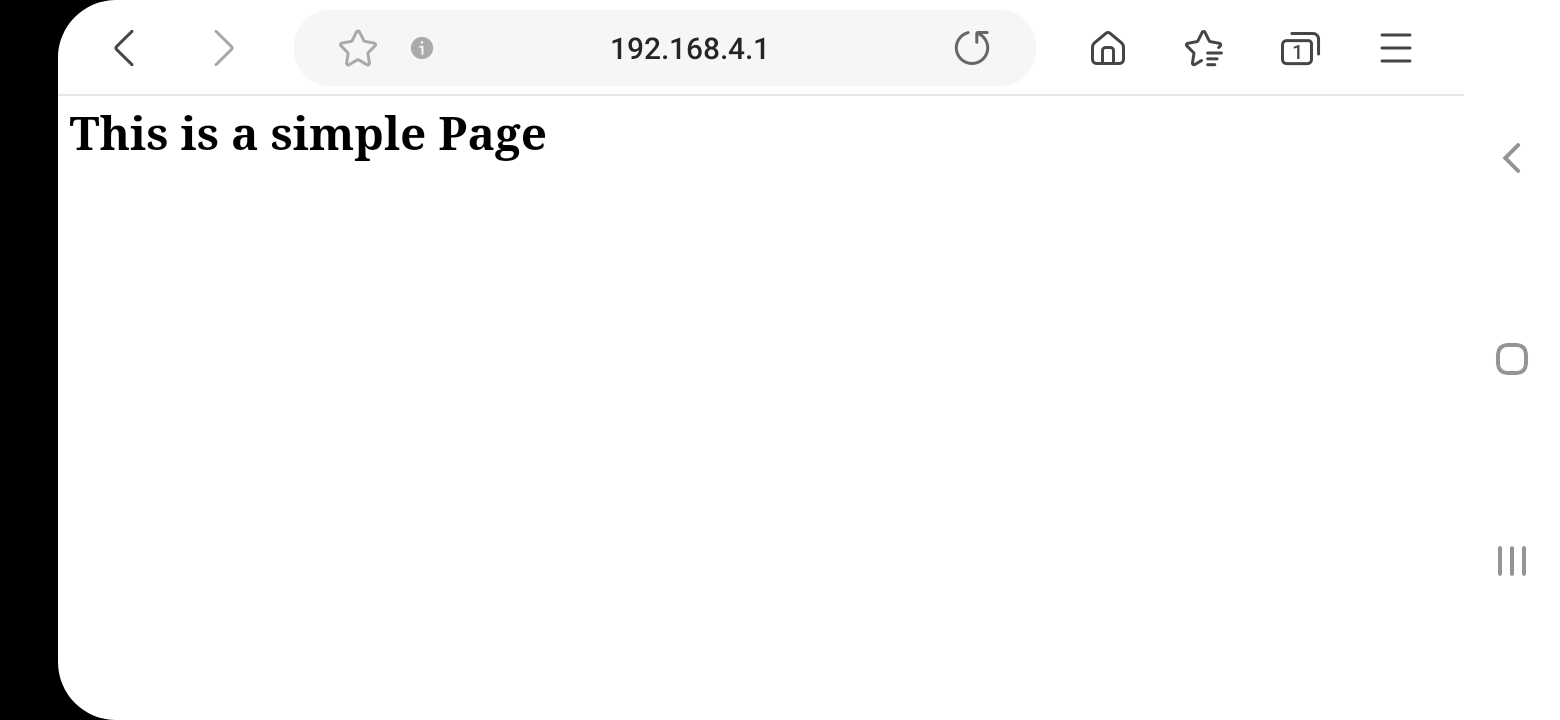
The BLUE LED on the WiFi module turns sold blue and I can now see the module on my phone.
When I connect it warns me about no internet access which there would be none.
I then put in the IP address 192.168.4.1 and get the WiFi page:
Then I accessed my sample page which is case sensitive:
This returns my sample page:
I then switched the unit to STA+AP mode and connected it back to my Newtwork and the unit is double flashing blue now.
I then switched to STA mode and the blue LED just flashes slowly.
Mike
Hello Mike,
First of all thank you for taking the time to look at my problem and reply.
My very first ESP did work fine ( A friend was able to control LED's in my UK house from a boat off the coast of Africa )
but..... I inadvertently damaged it somehow? I believe when operating the 3 way supply switch on the Board of education.
The ESP was plugged in to the header (even numbered pins) as per the instructions on http://learn.parallax.com/tutorials/language/pbasic/parallax-wx-wi-fi-module-bs2
which, as it happens is presently showing as 503 Service Temporarily Unavailable
My problem with both the two new ESP's was that I couldn't even connect and gain access to the Wifi module configuration page and as mentioned before using two different BOE's.
The blue ASC LED was flashing at different rates spuriously.
Very frustrating as these ESP's were expensive and I have spent hours trying to solve the problem? I thought I had purchased two U/S ESP's and nearly gave up with them and returned to
using radio Tx/RX controls.
However.............. thanks to you Mike , when you asked how I was hooking them up to the BOE it made me think about using the BOE breadboard rather than the header.
, when you asked how I was hooking them up to the BOE it made me think about using the BOE breadboard rather than the header.
Both the ESP's connected straight away to the configuration page on both PC and iPhone. Thanks for the nudge. I haven't uploaded any files or ran BS2 code yet but thought I'd reply with
an update.
Now I have to look at the two BOE headers and see if indeed there is a problem there. I have another couple of BOE's which are in use at the moment but I'll give their headers a try soon.
Thanks again for your help.
Regards
Stuart
Hi @SVW
About that website issue, you are using the http:// link.
If you swap to the https:// secure link format, it'll be fine:
https://learn.parallax.com/tutorials/language/pbasic/parallax-wx-wi-fi-module-bs2
Sure- the site should manage that for you, but that's another topic! Maybe that's a temporary issue or something that could be improved. I'll hereby report it to the webmaster @"Jim Ewald"
VonSzarvas
Thanks for the https: link
Stuart
Update on ESP8266 not accessing / connecting to configuration page
I know old BOE's are a bit dated but they still work and are useful for my needs.
The two BOE's I am using are very early models with no on off switch and don't even have a Rev letter.
Battery pack was used to ensure the ESP was not over voltaged.
If the ESP is in the breadboard it does work fine with a supply from Vin on the header or using Vin or Vdd adjacent to the breadboard.
It does not work if the header Vdd is used. (Despite measuring 5v) ?
Continuity between the Vdd header and Vdd at the breadboard measures at 1.3 M Ω
The ESP works fine plugged into the header on a newer BOE.
Whether the two early BOE's are faulty or a design problem who knows.
Stuart