Weekly chore tracker
Just about have this board designed.
Features a 3 Color EEink display, coin cell power, P1 chip, and 14 buttons.
Idea is to keep track of something that needs done AM and PM every day.
So, there are buttons for AM and PM of each day of week.
Status displayed on EEink display.
This version uses DPDT switches so the switch actually directly provides power from coin cell to P1 as well as tells the P1 what button is pressed. This may or may not work, we'll see!
Update 23May22:
Board is functional and being tested after adding a power button.
Update 22May22:
Board mostly works, but there was a mess up with the button pinout.
Appears, for the moment, that the coin cell idea will work, but not 100% yet.


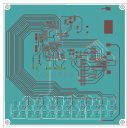

Comments
About the size of a Post-It note?
-Phil
I guess that's a joke, but it's 100mm x 100mm because that's what SeeedStudio fusion will allow for the $4.90 price.
BTW: C Code of the display is here:
https://forums.parallax.com/discussion/174323/seeed-studios-3-color-e-ink-display-176x264-pixels-with-flexprop-c-catalina-on-p2-and-p1#latest
thread on coin cell usage is here:
https://forums.parallax.com/discussion/167939/parallax-propeller-coin-cell
Finally got around to putting this together.
The P1 and E-Ink interface work. But, there's a blunder with the 2-pole buttons .
.
The pin layout in the "schematic" diagram is not the actual layout. You can see it's different in the other pictures.
Worse is that rotating the switch doesn't help because it's actually symmetric.
What this mistake does is have power always applied unless all of the buttons are pushed.
The desire was for power to only be applied when any button was pushed.
So, this is a no go. Will have to get new boards or switch to wall power.
The good news is that the demo code works and coin cell power seems to work.
There is definitely some drain on the battery after just one, nearly full screen, update.
This battery was already used a bit, but first demo run: 3.24 --> 3.17 V, second demo run 3.17 --> 3.11 V.
But, the real use is not a full screen update and also load will be from flash chip and not from serial. So, still up in the air, if coin cell battery power like this will work.
E-Ink stops working when battery gets down to 2.6 V.
Interesting note: The PropPlug can actually power up this board with no battery installed!
I loaded the EEPROM with simple code to flash the LED.
When I connect the PropPlug to my board, the LED starts flashing.
Guess that means power coming in on the TX pin is powering up the whole board.
New battery voltage dropped to 2.9 V after going through initializing the screen and then pushing all the buttons.
So, would need a new battery every week as is. Not ideal...
Device is functional now. Doing actual test this week. Had to add a power button due the button layout fiasco, but not a huge deal.
One not great thing is that it takes several seconds to update even the small area. I think it's the same time as it takes to update the entire screen.
This is not so great in terms of having to hold down the power button that long.
Think an improvement would be to use a mosfet to latch power when the power button is momentarily pushed.
Then, would kill power when screen is updated or when some timeout period elapsed (to save battery).
So that is the first weekly chore, just hard code it...
Mike
Heads-up... The latest rev of PropPlug prevents such parasitic powering of the target device. So stick with your green demon to continue that functionality!
Leaning toward switching to LiPo pack power.
The coin cell attempt was fun, but I don't like the idea of putting in a new battery every week.
However, I have noticed that my used cells actually got some voltage back.
Similar to Figure 4 in this report.
So, maybe there's more power left than I thought. Also, perhaps stretching the power use out over days is different than how I tested it.
We'll see. If it can go a month, might keep the coin cell.
After the better part of a week, coin cell reads 3.167 V.
Looks like it will make it to one week easy. Maybe it will get to two weeks. But, think we need to switch to LiPo.
Also, want to make it so that power is latched on when you push any button and then turned off automatically when LCD is done.
Update: After 1 full week of use, voltage is 3.152. Think it might go 2 weeks, we'll see...
Here's the new power scheme.
LiPo charged via USB port with MCP73831 set to 500 mA max. current.
Two different LiPo connectors to be flexible.
Buttons redone so that pushing any one of them connects the "ANYBTN" signal to ground.
This turns on the P-channel mosfet, Q4, that is normally kept off by R52 pullup.
After boot-up, the P1 can bring P7 low to keep power on after all buttons are released.
When all done, bring P7 high to turn off power.
Update: Actually, this circuit won't work because unpowered P1 pin, P7, will load down the mosfet gate voltage...
Actually, that circuit won't work... I just remembered that P1 pins are not open circuit when P1 has no power. Actually, it's closer to a short circuit at the P1 pin.
Just did a test and the voltage at P1 is something like 1 V. Worse, the voltage at the mosfet gate is ~ 1.3 V, enough to turn it on.
Need to add something, maybe an NPN transistor to fix this...
Here's a more promising version:
After 2 weeks, coin cell is at 3.047 V. Maybe changing battery every 2 weeks isn't so bad? Guess I'll see how long it can go on one cell...
Here's an interesting alternative... wifi, bluetooth and battery included. Says it can be updated via phone app.
https://www.robotshop.com/en/213inch-e-paper-cloud-module-250x122-wifi-connectivity.html
@"Don M" That is interesting.
Updating by android app doesn't really make sense here though... Could just write an android app to do the whole tracker.
Battery voltage is 3.019 V after 3 weeks. It might actually make it a month!
If it does, might reconsider switching to LiPo...
Need a battery holder that makes it easier to change battery though. This one is very secure, but hard to remove. Guess that's good in some use cases, but not so much here.
Had to leave on trip just before got to 4 weeks. Looks like family was playing with it while I was gone.
I'm pretty sure it's seen 1 month of use now. Battery reads 3.096 V. Not sure how it can read higher now, guessing the voltmeter is suspect, or maybe some temperature dependence, don't know.
Anyway, I think the new plan is to put in 3 easy to change CR2032 battery holders. Should last 3 months that way and don't have to deal with LiPo...