A cheap HDMI breakout board: tested.
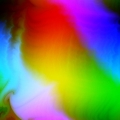 pik33
Posts: 2,417
pik33
Posts: 2,417
This thing: https://www.adafruit.com/product/4984
It is cheap - $1.95 in Adafruit and was available in the local electronic shop so I bougt all 3 pieces ![]() they had in stock.
they had in stock.
I connected it to this: https://www.parallax.com/product/p2-edge-80-pin-adapter-kit/
using 4 twisted pairs from the ethernet cable. It works.
The only problem is: the board is intended for Raspberry Pico bitbanged HDMI so they added 220 ohm resistors to it. Standard settings for a P2 HDMI driver gives too low signal. The HDMI output pins has to be set to full logic levels for this board to work.
After this change in the driver code it works now and outputs the stable picture.


Comments
Yes, I got this one which works just fine, just through the panel mount away.
adafruits - 3121
Mike
Hey, if have the same Adafruit hdmi board, could you tell me what needs to be changed in the source code?
Cheers!
You have something like this to init HDMI: (this is from my driver)
hdmi setq #9 rdlong framebuf, ptra 'read pointers wrlong #aend,#0 'write driver length to hub#0: DEBUG/demo setcmod #$100 'enable HDMI mode mov ii,#448 '7 << 6 add ii,hbase drvl ii '#7<<6 + hdmi_base ' enable HDMI pins ' wrpin #0, ii '#7<<6 + hdmi_base ' for Adafruit breakout board - full logic as in Pico, the board has 220 Ohm resistors on it wrpin ##%10110_1111_0111_10_00000_0, ii '#7<<6 + hdmi_base ' a '123 ohm BITDAC for Parallax breakout board setxfrq ##$0CCCCCCC+1 'set streamer freq to 1/10th clkThe commented out WRPIN #0 is for Adafruit breakout board, while ##%10110_1111_0111_10_00000_0 sets BITDAC for "normal" operation (and doesn't work with this breakout)
Thanks @pik33 ,
that really makes a difference for some monitors!
Its interesting how some monitors won't sync anything coming from the P2 and others sync almost everything from 320x200 to high res including weird resolutions with all combinations of horizontal and vertical pixels and don't even care about the wrpin settings...
This 123 Ohm bitdac simply doesn't work at all with Adafruit board: these 220 Ohm resistors make the signal too weak.
Can't the resitors be removed easily?
The Adafruit board looks like you could replace them fairly easily if you are handy with an iron. You could probably just replace them with more appropriate smaller values, or just make them zero-ohms with suitable BitDAC levels we already use. I think there has been various prior discussions on some possible HDMI interfacing resistances in some other threads but it's late here now and I'm a bit too tired/lazy to spend time to look it up. I just use the BitDAC and pass through directly myself, certainly for home prototyping stuff.
Not at this level yet, after 30 years of break. I soldered these PSRAMs to breakout boards which was the peak of what I can do today with SMDs and I have no microscope yet, which is mandatory device for SMD soldering. Changing one line in driver's code was much easier.
And.... some monitors work just fine even with those resistors and 123 Ohm bitdac thing - they just sync everything :-)