Prop identified but not found?
It has been quite a while since I've worked with my Prop boards, and I thought I'd take a look again. But apparently something has changed that keeps me from programming the boards. I'm using the Prop Tool 2.6.2. The Identify Hardware button does locate my Prop boards, but when I try to load a program into RAM I get a message that no Propeller is found.
This happens on two different computers and with two different Prop boards (a Quickstart Rev. A board and a Professional Development Rev. A board).
The program is the simple PUB Toggle program from the Prop Manual, and it compiles just fine.
What am I missing?
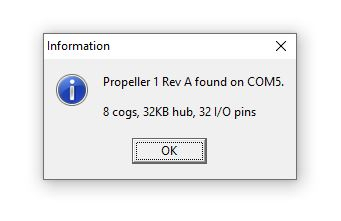
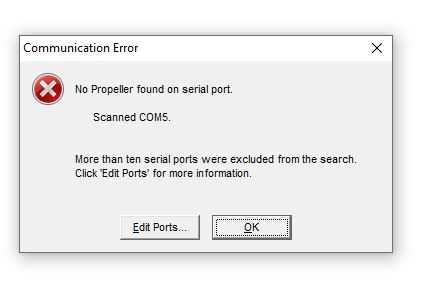


Comments
Have you saved the code yet to disc? And ensure you set the ".spin" file extension?
Huh. That worked. Thanks.
So the issue is that with the current Prop tool you have to save code before it can be run? That's not too much to ask. Thanks. Both boards work fine now.
Yes. There are now two compilation tools built in (P1 and P2), so the IDE needs to know which one to use. In the future, I'm hoping that an identity comment will handle this (as it does in the BASIC Stamp editor). You'll see this in my code:
'' {$P2}It follows the BASIC Stamp model -- now hoping that my friend Jeff Martin implements it in Propeller Tool! The other thing this comment can help is using the correct extension when saving. You have to select the type now, and for those of us working with the P1 and P2, we have to be careful.
Ah, that makes perfect sense.
When I was last using this stuff the P2 was still just on the horizon. Am I correct in remembering that in those days you just wrote your code and hit F10 and it loaded into RAM and ran?
I don't remember having had to save it first, though I suppose it could be that I've just forgotten. This really had me stymied - especially as the Identify Hardware button worked as it always did and yet when I tried to run code I got a message telling me it couldn't find the hardware.
If I remember correctly (I'll check later) it defaulted to .spin yesterday when I did save it (as opposed to .spin2). I may try out a Prop 2 at some point, though I have a pretty good collection of Prop 1 hardware and probably no need to upgrade.
I did enough STAMP programming that adding a compiler directive ({P1} or {SPIN1} or whatever) would feel very natural. But just saving the code before running it isn't that big a deal.
You are correct, and I miss that, too. That's why I'm hoping @"Jeff Martin" will implement the identification comment so we can do that again.
Propeller Tool allows separate templates for the P1 and the P2, so I've added the identification comment into those. This is the header from my P2 template.
'' ================================================================================================= '' '' File....... untitled.spin2 '' Purpose.... '' Author..... Jon "JonnyMac" McPhalen '' Copyright (c) 2022 Jon McPhalen '' -- see below for terms of use '' E-mail..... jon.mcphalen@gmail.com '' Started.... '' Updated.... dd MMM yyyy '' '' {$P2} '' '' =================================================================================================Still using 1.3.2 here and living the dream!
-Phil
Ah, the good old days.
If I were still using that same computer I'd be using something like 1.3.2 still as well.
I guess I can't expect things to be the same 10 years later, and if I missed those 10 years it's my own fault.
Next up: trying to figure out the Github version of the Object Exchange.