Problem with Prop Tool
 JonTitus
Posts: 193
JonTitus
Posts: 193
in Propeller 1
I want to run a demo for students, but when I try to load RAM, the message in the attached image appears. The "Coin Changer" file was from an old project and that file does not exist. I suppose there's some pointer or cache that I need to clear or reset. But this problem baffles me. Help greatly appreciated. Thanks. --Jon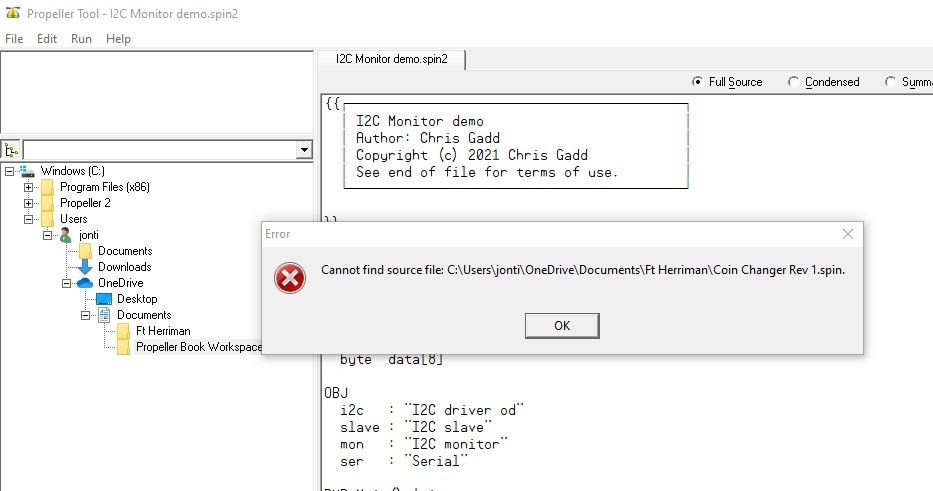


Comments
This message pops up whenever I try to load any program into RAM. It's not just the program shown above.
I removed the old Propeller Tool and replaced it with Propeller Tool 2.5.3. I still get the same error message.
I'm sure you know this, but in case you've forgotten: all objects referenced by a Spin program have to exist either in that program's own directory or in PropTool's library directory.
-Phil
I don't understand why the Propeller tool looks for the Coin Changer file. The I2C Demo I want to run does not use this file and shouldn't even "know" it existed. The Coin Changer file was in a different folder and there's no "connection" between that directory and the I2C files. All of the I2C...spin2 files are in the Library folder: Documents/Propeller Tool/Library. That's where all my SPIN2 files are.
I just tried a SPIN2 demo from Parallax and I still get the same message!!! Aaaargh!
I've been trying to get I2C to work for two days. I'm tired of the process that yields no results and appreciate your help. Phil. --Jon
It's probably still set as your top object and you're trying to build that. Either set the correct top object or use the option that builds the current object.
Wonder if it has to do with MRU files in the registry...
There was some registry weirdness discussed here: https://forums.parallax.com/discussion/comment/1526755#Comment_1526755
Maybe I'd delete the lists of files there...
Use regedit and look here: Computer\HKEY_CURRENT_USER\SOFTWARE\ParallaxInc\Propeller\2.4.0
Thanks, Wuerfel. How to I "unset" this project as the "top project"? It no longer exists. Cheers. --Jon
As a crude work around, try creating a dummy spin file with that same name in the directory where it thinks it should be.
Just set a different one.
I am very new to this whole spin program and have been watching videos. To change the TOP PROJECT click on the program you want to run > on the header NAME right click and select > Make Top Object.
I played with doing this last night, I hope that helps. I was able to see the Upper Left window change to show the Top Project.
Good luck and I hope this helps
I always save my programs in the prop library and a copy to my documents. You need to have a copy of all of the objects in your library, such as I2c, slave, mon, etc. So in your windows example go to programs X86, find parallax prop tool and then the library.
@BorgMech,
there are some things unusual in the PropTool.
Setting the top object is one, you also need to compile top or it will compile the tab witch is currently open/topmost.
Another unusual thing is that it does not save before compiling, it uses the copy in RAM so do not forget to SAVE each file after successful compilation to keep your changes.
Another problem is that the library folder is under 'Program Files' and windows does not like you to change files under the Windows path so it instead saves it into your user folder and pretends it is in 'Program Files' for whatever reason windows does it, not PropTool related, it is a windows thing to 'protect' its folder.
One workaround is to copy the library folder to some other location and set the new path in PropTool.
And yes, the PropTool looks FIRST in the current directory of the top file for any other file it needs and THEN looks into the Library folder.
So the advice to save your own files into the library folder is WRONG. Save your own files in some own folder and just put new things into the library folder if you intend to use them from different projects.
The top left window shows you the object tree the compiler will compile, the dropdown below lets you select most recent used projects and the window below of that shows a listing of that directory.
This is just to look for files and has nothing to do with what will be compiled.
Hopefully I do not have increased you confusion,
Mike
The idea behind the top object is to be able to compile and load it while having focus on another tab -- in fact, the top object doesn't even have to be open. I set mine to a blank project so that I can reprogram my P2 to a safe state before connecting new hardware.
This is where I save my SPIN programs to