Shop Site issue : some downloads and datasheets fail with Access Denied
 Skyhoshi
Posts: 4
Skyhoshi
Posts: 4
I took a quick glance to see if this was already posted and I didn't see anything like it.
Problem:
While visiting the site today I was trying to get some information and datasheets about a battery. 723-28333 (I already have the data i need from what I could download)
But on this page:
https://www.parallax.com/product/scribbler-s3-lipo-battery/ (under downloads)
The Datasheet fails
The Scribbler S3 Robot Info Poster succeeds
https://www.parallax.com/package/scribbler-s3-battery-material-safety-data-sheet/
**either Download button produces the same result **
Expectation:
A file download and or open PDF in browser.
Actual Result: (Unexpected Behaviour)
An Amazon services error XML page stating access denied.
<Error> <Code>AccessDenied</Code> <Message>Access Denied</Message> <RequestId>N9RJVN789WS46BQJ</RequestId> <HostId>2/gHHfrX/Y+gBj7x1cs7OzfepybMgeYmRQR5pavJ5oI2l3aef7qZIbNOgiKqS8tj7B36dXrzAWI=</HostId> </Error>
Let me know if i can help any more.
hope this helps, i'm sure it's a simple fix ![]() at least here's to hoping its simple.
at least here's to hoping its simple.
My Guess, you are allowing certain file types to be downloaded. you need to add PDF's and others to the list ![]() or just compress everything.
or just compress everything.


Comments
Files open fine for me under Chrome. What Browser are you using?
I've duplicated it. The download button on the right side of https://www.parallax.com/package/scribbler-s3-battery-material-safety-data-sheet/
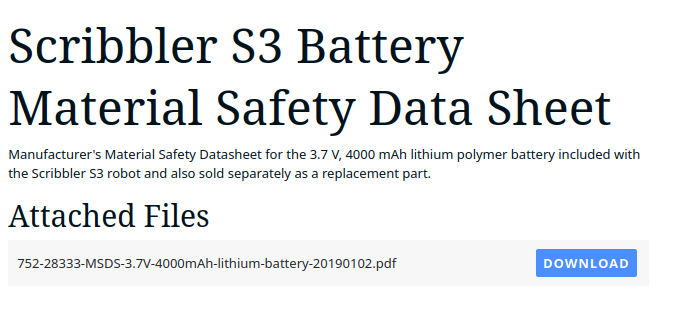
This is the offending file - https://parallax-wp-content.s3.us-east-2.amazonaws.com/wp-content-downloads/wp-content/uploads/download-manager-files/752-28333-MSDS-3.7V-4000mAh-lithium-battery-20190102.pdf
Yeah, evah and Skyhoshi
From my POV, there are some broken link there.
The following one is working for me (Firefox (91.0.2) (though I'd resorted to Google, but this is not considered cheating, does it?))
https://www1.parallax.com/downloads/scribbler-s3-battery-material-safety-data-sheet
Perhaps your connection got extra privileges! (just kidding)
More likely your browser got it cached sometime ago; mine is configured to ever cleanse everything, on exit.
yeah so i tried it in edge and in powershell as a command line based request.
i've validated it's not a browser issue before posting on the forum. but good questions i forgot to answer
but good questions i forgot to answer 
I got an HTTP 403 Forbidden error in IE11 and I don't even see the Download button.
Interesting, so it seems that they "Fixed" it by what appears to be reverting it to the old dl site.
so it seems that they "Fixed" it by what appears to be reverting it to the old dl site.
the links work now, the page is completely different than before.
if anyone wants to check again too. I can now download the file now. wonder what "Changed"
wonder what "Changed"
Wait, That's not true .... I mean the link i was given above worked to get the file I needed BUT if i go to the product page and try to download from there, THAT doesn't work still :S
Hello!
@Publison does not work for me under Chrome. What magic did you use to convince your browser to work? This is on both pages that our correspondent gave. Funny thing, the battery info for the bot worked on the old page. (Old site old page.)
Perhaps on Tuesday someone needs to update the settings on the download cues on the new site.
Mascot home, but robots away.
I see now that it was the MSDS data sheet that was giving a problem. We will have to wait until Tuesday before IT is back at Parallax.