Problem with the Propeller Tool on Windows10 (solved but alive again after consecutive w10 update).
 Maciek
Posts: 695
Maciek
Posts: 695
I hate MS Windows.
Yesterday I've come across this bug. I needed the Propeller Tool to check something out. I have downloaded and successfully installed it on a Win10 box. No errors on installation. It opened ONCE and everything was fine. Then today, same Win10 box, nothing changed, it wouldn't start.
It tried but died soon after, never completing the opening stage.
I got these screens, the second one took me several tries to capture the instantly disappearing error. From now on I am to hate Windows even more. Needless to say I had NO chance of clicking the bug link as the error window disappears in a split second.
Any Idea what causes this behavior ?
First this for two seconds: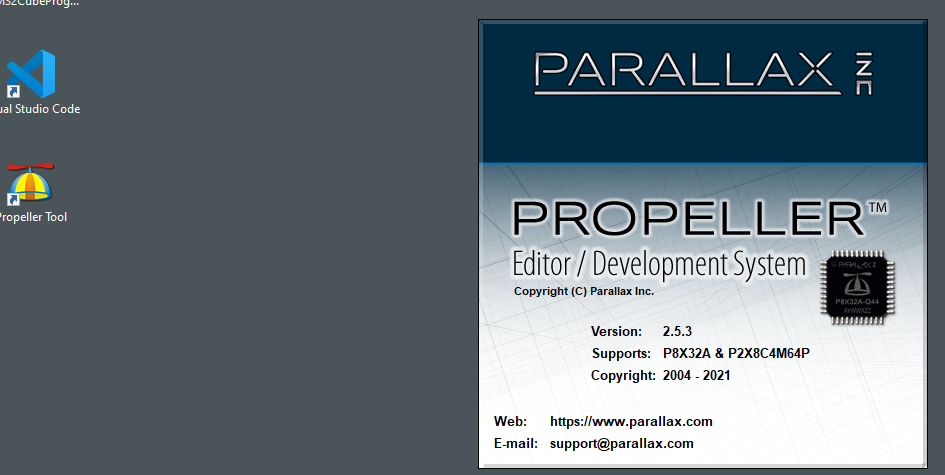
And then this:


Comments
Hi @Maciek,
We've been seeing this recently. There appears to be a bug in Propeller Tool that wasn't obvious until a more recent update in Windows 10. We're still trying to find the source of the problem as it's very elusive. When the problem occurs, it's due to something that is stored in the Propeller Tool's registry settings that causes the start-up failure.
Here's the workaround you can use to solve it for now:
Run Registry Editor
On the left pane, click the arrow to the left of the following folders to expand them; Navigate to HKEY_CURRENT_USER\SOFTWARE\ParallaxInc\Propeller\2.4.0
Click on that last folder (2.4.0, in my example) to select it; you'll see the right pane fill with values.
Now right-click that folder again (2.4.0 in my example) on the left pane and select Delete
Choose Yes on the confirmation dialog
Jeff, you've been most helpful. THANK YOU !!!
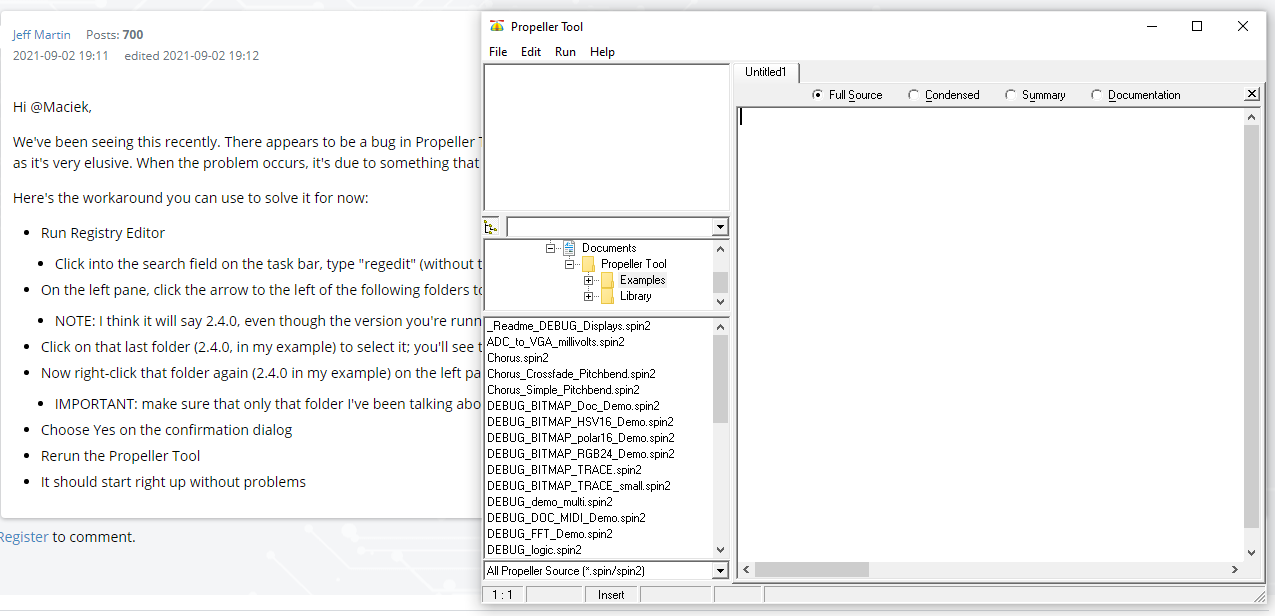
You're welcome. Glad it helped.
Thanks Jeff. This just happened me today after an update yesterday. Thanks for a fast fix!
You're welcome, Publison. I've spent hours chasing this "rabbit" only to find it disappears the moment I'm about to nab it. It has all the signs of being a pointer/memory access issue that is showing up outside of where the problem is actually caused. Maybe I'll find it using the software or techniques suggested here in the forum as soon as I can get back to it.
I could not grab the error because it went away in 1/2 second. Glad @Maciek got a screen capture of it.
It's been like quantum physics... I've been able to duplicate it, set up tests and repeat them successfully, narrowing down behavior, data, and code involved, but if I try to debug (measure) too close to where the problem seems to blow things up, the problem simply doesn't occur at all. Poof! No problem. It's magical and deflating at the same time. I'm sure when I find it, it will all make sense.
@"Jeff Martin" Bad news.
Another win10 ubdate broke the Propeller Tool again. I haven't run through your magic recipe yet again but this time the bug seems more nasty than before and as hard as I tried i couldn't make a usable screenshot. Not even one.
I'll try to fight the problem tomorrow.
@Publison - is it the same in your case this time too ? Would you care to check and report back if and when you get a chance ?
Thanks.
Guess I got "lucky" again and managed to capture the error msg. Same s.., as they say so here we go again. Do not even bother. I know what to do . Thanks.
. Thanks.
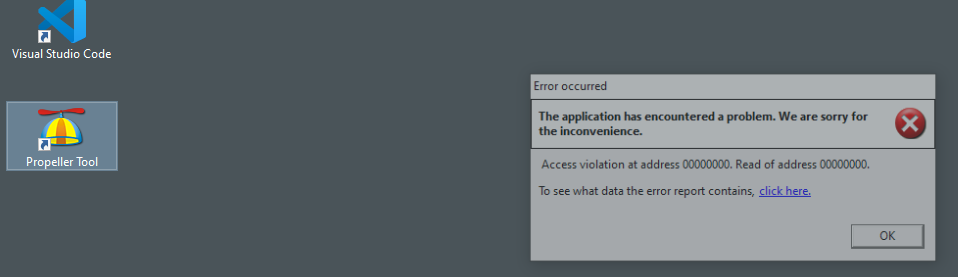
I have not updated since Windows 10 Home 21H1. Just check and it's the current one for me. I can open the Prop Tool with no problem.
The solution to this problem is simple: disable Windows updates!
I've hewn to this protocol since Windows 98, when an automatic update rendered my computer unusable. I'm currently running Windows 7, as supplied with my work PC, and have no regrets about my no-update policy.
-Phil
I have a better idea - do not use Windows at all. I was just trying to help someone with loading the code to the P1 board hence the need. Not updating the OS is a rather extreme solution, security wise. Especially windows unless it's not connected to the internet.
You cannot disable Windows Update in Windows 10, a change Microsoft made because people were leaving known security holes unpatched by not accepting updates. You can reject cosmetic / feature updates by setting all of your internet connections to "metered," but Win10 will still force security updates to be applied.
Unfortunately not using Windows is not an option in my industry because I have several critical development tools that I have to use which only run under Windows, and the vast majority of my customers also use Windows exclusively.
Same with me at work. End user is MS Windows only. I'm fortunate to be somewhat spared that limitation but that doesn't count . But the trend and pressure is towards more developer friendly environments than MS Windows and many, even the big players, took notice and acted accordingly. More still to switch in the future.
. But the trend and pressure is towards more developer friendly environments than MS Windows and many, even the big players, took notice and acted accordingly. More still to switch in the future.
My Windows PCs all connect to the internet through a Linux box running a very strict firewall. Hopefully, that's adequate to avert any security issues. Or maybe I've just been lucky all these years.
-Phil
Its partly the former and definitely the later. You've been lucky all these years but also you've helped your luck a lot . If only more people were this reasonable.
. If only more people were this reasonable.
Thanks @Maciek, I appreciate knowing what the precursor seems to be (Windows Update). Maybe I missed your report, but did the workaround work again this time? I'll start another hunt for this problem as soon as I can. So disturbing how it happens.
I haven't checked yet but if it's the same bug, and it seems so, then I don't see why it shouldn't work. On the other hand, it's Windows so who knows .
.
@"Jeff Martin" , I checked and the workaround worked this time too as expected (with some reservations, as it still is windows )
)
Here is the proof.
Oh good. Thank you, @Maciek.
The "Don't connect old Windows to the internet" thing is totally bung, which is very obvious when one thinks about it for more than 2 seconds. Like, what's gonna happen? In any normal setup incoming connections have to go through NAT and the only outgoing connections Windows itself makes are to Microsoft servers. There's bigger attack surface on the SMB and DLNA services that do get exposed to the local network, but you'd need another computer on the network to be infected first for that to be relevant.