That little 8x8 area in the corner is supposed to be there, just a bug in the game itself. It should be on both sides though, which means your picture position is a bit off.
This has a new optimization to speed up sprite ROM access (and by proxy, program ROM access, too). Still need to test this on all configurations, so it's not on master yet. It does have all the usbnew stuff in it though.
Since I shuffled around the instructions in the problematic area, this might work with @pik33 's buggy chip without inserting a magic NOP.
@Rayman said:
The new versions of Mega and Neo Yume seem to ignore the VGA_Basepin setting in config.spin2 and always uses 0 for basepin.
Am I seeing this right?
No? Why would that be the case? I change my basepin quite often.
@Rayman said:
Ok, I see now my neoyume_upper is not actually compiling... Getting this error: Unable to open file `libc': No such file or directory
Either your flexspin is really outdated or your include directory isn't in the correct location (needs to be at ../include relative to flexspin.exe - inexplicably if you just unzip the cli-only releases it isn't like that. If you downloaded flexprop it should be right)
No, it's an intentional change that has to do with constant resolution or something. It actually wants to include a libc.spin2 . If you don't have that file your flexspin is too old (mind the minimum version given in the README file).
Actually, new version didn't compile with change to libc.a. must have compiled an older version by accident.
Anyway, thanks @Wuerfel_21 , all sorted now. Seems I had old flexprop, 5.9.21. I did already have new version, but must have reverted for some reason ...
Working now with flexprop 6.0.5
I have now tagged out V1.2 for both emulators. Please use flexspin 6.1.6 to build.
MegaYume changes since V1.1:
Allow $FC000 argv parameter to auto-select ROM
Fix loss of sync when toggling interlace in line-multiplied video modes
Use new USB driver (see below)
Multitap (4 player) support for some games
Improve error message when direct boot file is not found
Allow HyperRAM without reset pin
Make HyperRAM latency configurable
NeoYume changes since V1.1:
Allow $FC000 argv parameter to auto-select game and BIOS
Very slightly improve load times
Expand gamedb to cover almost all known NeoGeo games
Use new USB driver (see below)
Allow HyperRAM without reset pin
Make HyperRAM latency configurable
The main feature of course is the new USB driver, which allows for multiplayer using a hub and also allows using many more different controllers instead of the few hardcoded ones. The formerly hardcoded controllers still have built-in mappings, but others can be added using the PADMAP.TXT mechanism.
Just verified: have same compiler version (plus potentially buggy PR branch), both master and slot-interleave work for me (on P2STAMP hardware). May be PSRAM specific, will set up EC32MB later today.
Also received some funny boards from @Rayman that also have 16 bit PSRAM.
Both branches are ok on the P2-STAMP, the EVAL+96MB and the EDGE 32MB. Compiler is Version 6.3.0-beta-W21-nextread-across-branch-v6.2.3-25-g42fb92a8 Compiled on: Aug 4 2023 which is the same as yours plus a feature PR that shouldn't matter.
If you can't get any permutation to work, that's kindof concerning.
Haven't tested HDMI mode right now, but just set VSYNC to 0, I think the example thing just got messed up. It needs to be zero to not reverse the pins.
Edges keep winning. Also tested LCD mode again. still works. I've kept this LCD connected to the Edge breakout... Though the wire mess fits better with the Stamp breakout I feel
That was it (except of course the yolkless cog workaround). c1 and c2 were different. It seems I have to delete my neogeo games folder as other games from there also don't work in the same way.
@Wuerfel_21 said:
With new versions of loadp2, it is to possible to start the emulators directly into a game using command line arguments.
# neoyume needs a game id
loadp2 neoyume_lower.binary -a mslug
# megayume needs a file path
loadp2 megayume_lower.binary -a /sd/sonic.bin
and I prepared, but not yet implemented, the possibility to pass parameters with brun command. The problem was simple, I had no controller to play with, so no motivation to run the emulator. Now I have 2 of them working
I put the report about Vakoss buttons in the Basic's topic... for me it is strange but I have no experience with a gamepad button order.
So here's something funny. You remember how you can legally buy (by minor detour) some usable Neo-Geo ROMs on GoG?
Well, they don't give you the AES BIOS, you still need to acquire that one somewhere else and I say so in NeoYume's README. I theorized that the MVS BIOS set they do ship originates from a pirate site. Well, Ark on Kubuntu displays ZIP comments.
Yeeeep. So I think you couldn't fault someone for getting the AES BIOS off a shady site
Though I did get some version of unibios to kinda work once, wonder if one of the images in there works smoothly enough to obviate the need to pirate anything. That'd be quite nice.
EDIT: I remember now what the problem with UNIBIOS is - it seems to detect the hardware as an MVS and runs into the obvious backup RAM error. The error screen lets you force it to AES mode, but it's bugged and you actually have to push the joystick down instead of pressing B to do that. But hey, you can set softdips!
So I've tagged out a V1.3 of NeoYume. Changes since V1.2 (that was in June):
Assorted usbnew fixes
Made SD card pins configurable (for @Rayman 's silly boards)
Interleave some of the sprite transfer code to improve memory performance.
Add support for 240p Test Suite
Minor optimization for 68000's branch handling
Support using UniBIOS
The UniBIOS thing is of course the major new feature. I've currently only really tried the latest 4.0 version, but I think the version you get with the gog.com BIOS set might also work. Needs checking. It uses a really weird way of detecting AES vs MVS, which is the state of the 3rd and 4th coin chute (????). Fixed that to match real AES and now it works fine.
Anyways, there's some interesting things you can do with this. If you press A+B+C on the universe bios splash screen, you can enter into a menu that lets you change system type, region and game settings. There's also a nifty jukebox mode for playing the game's audio tracks. If you press Select+Start during the game, there's another interesting menu that pops up.
Comments
Think I'm seeing something wrong with Metal Slug...
Could be something wrong with my new board with 64 MB of PSRAM though, not sure which yet...
The left side of screen seems to missing some pixels, except for the bottom of screen...
That little 8x8 area in the corner is supposed to be there, just a bug in the game itself. It should be on both sides though, which means your picture position is a bit off.
Ok, interesting. Guess all good then. Other side is probably issue with the VGA to HDMI adapter.
There's yet another new branch in town, called
slot-interleave: https://github.com/IRQsome/NeoYume/tree/slot-interleaveThis has a new optimization to speed up sprite ROM access (and by proxy, program ROM access, too). Still need to test this on all configurations, so it's not on master yet. It does have all the usbnew stuff in it though.
Since I shuffled around the instructions in the problematic area, this might work with @pik33 's buggy chip without inserting a magic NOP.
The new versions of Mega and Neo Yume seem to ignore the VGA_Basepin setting in config.spin2 and always uses 0 for basepin.
Am I seeing this right?
No? Why would that be the case? I change my basepin quite often.
Ok, I see now my neoyume_upper is not actually compiling... Getting this error: Unable to open file `libc': No such file or directory
Either your flexspin is really outdated or your include directory isn't in the correct location (needs to be at ../include relative to flexspin.exe - inexplicably if you just unzip the cli-only releases it isn't like that. If you downloaded flexprop it should be right)
It looks like neoyume_upper.spin2 has c : "libc" instead of c : "libc.a" in the new version...
Is that an error?
Seems to compile after changing it...
No, it's an intentional change that has to do with constant resolution or something. It actually wants to include a libc.spin2 . If you don't have that file your flexspin is too old (mind the minimum version given in the README file).
Actually, new version didn't compile with change to libc.a. must have compiled an older version by accident.
Anyway, thanks @Wuerfel_21 , all sorted now. Seems I had old flexprop, 5.9.21. I did already have new version, but must have reverted for some reason ...
Working now with flexprop 6.0.5
I have now tagged out V1.2 for both emulators. Please use flexspin 6.1.6 to build.
MegaYume changes since V1.1:
NeoYume changes since V1.1:
The main feature of course is the new USB driver, which allows for multiplayer using a hub and also allows using many more different controllers instead of the few hardcoded ones. The formerly hardcoded controllers still have built-in mappings, but others can be added using the PADMAP.TXT mechanism.
Version 6.3.0-beta-v6.2.3-24-g29c7014a Compiled on: Jul 31 2023
hmm, looks like it's getting the wrong tiles... How strange. Will need to dig out my EC32MB and see if I can reproduce this at all.
Perhaps double-check that your files didn't get corrupted or something. Probably not, but doesn't hurt.
Both Metal Slug and Twinkle do the same. I don't know if my neo-epo is good. Downloaded from internet archive.
neo-epo should have nothing to do with that.
Just verified: have same compiler version (plus potentially buggy PR branch), both master and slot-interleave work for me (on P2STAMP hardware). May be PSRAM specific, will set up EC32MB later today.
Also received some funny boards from @Rayman that also have 16 bit PSRAM.
@pik33 So I checked and

Both branches are ok on the P2-STAMP, the EVAL+96MB and the EDGE 32MB. Compiler is
Version 6.3.0-beta-W21-nextread-across-branch-v6.2.3-25-g42fb92a8 Compiled on: Aug 4 2023which is the same as yours plus a feature PR that shouldn't matter.If you can't get any permutation to work, that's kindof concerning.
Haven't tested HDMI mode right now, but just set VSYNC to 0, I think the example thing just got messed up. It needs to be zero to not reverse the pins.
Edges keep winning. Also tested LCD mode again. still works. I've kept this LCD connected to the Edge breakout... Though the wire mess fits better with the Stamp breakout I feel
Also, do indeed make sure that your files are OK. One of my SD cards did infact have a corrupted twinspri romset. The correct files have these CRCs:
I had a corrupt 224-c1.bin and the graphics were garbled.
That was it (except of course the yolkless cog workaround). c1 and c2 were different. It seems I have to delete my neogeo games folder as other games from there also don't work in the same way.
anyways, can you figure out how to work the interleave branch? Because I want to merge that into master eventually.
Interleaved looks like this: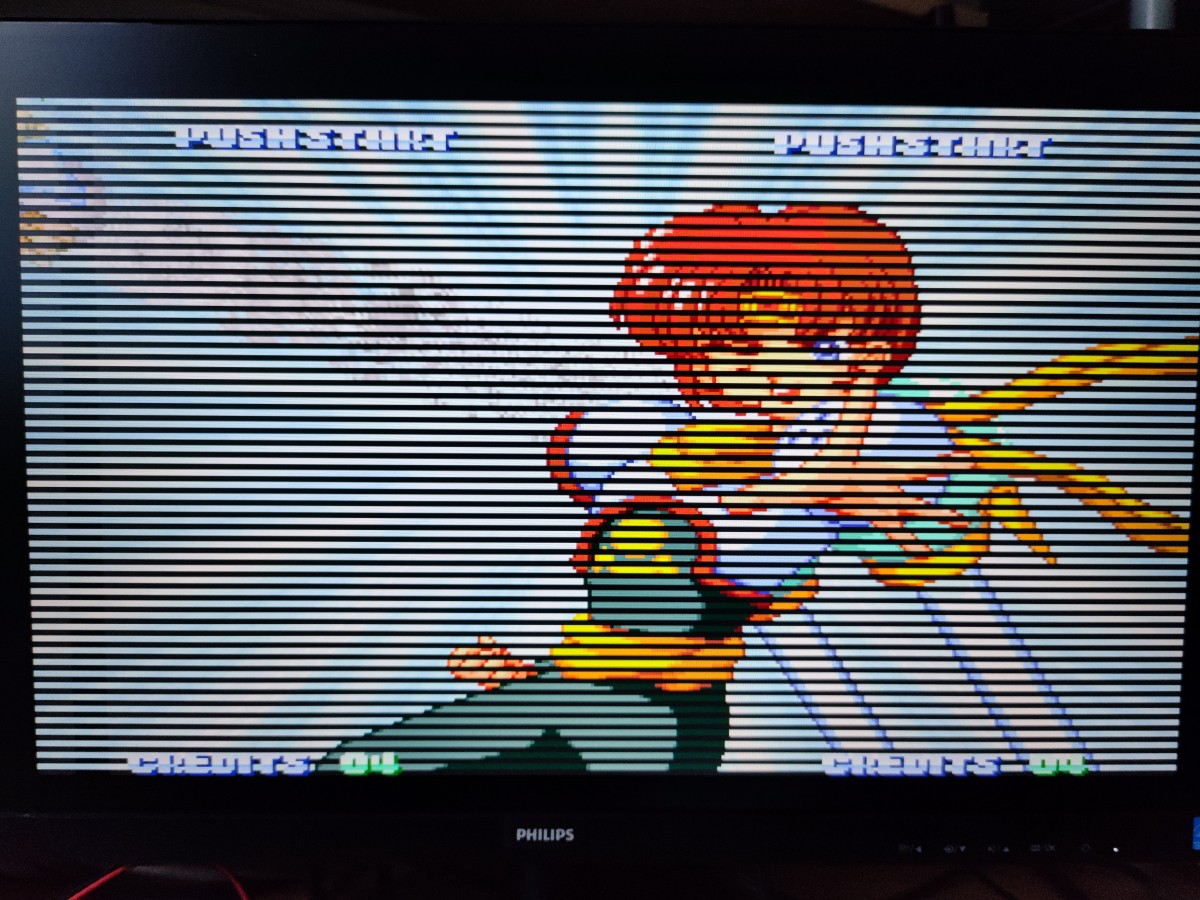
.. and after I applied the workaround that runs the main program in cog #1 instead of #0, it works OK
DAT ' startup code & zero page org coginit #1,##UPPER_LOAD cogstop #0 orgh $14With new versions of loadp2, it is to possible to start the emulators directly into a game using command line arguments.
and I prepared, but not yet implemented, the possibility to pass parameters with brun command. The problem was simple, I had no controller to play with, so no motivation to run the emulator. Now I have 2 of them working
I put the report about Vakoss buttons in the Basic's topic... for me it is strange but I have no experience with a gamepad button order.
That will help me a lot for testing
So here's something funny. You remember how you can legally buy (by minor detour) some usable Neo-Geo ROMs on GoG?
Well, they don't give you the AES BIOS, you still need to acquire that one somewhere else and I say so in NeoYume's README. I theorized that the MVS BIOS set they do ship originates from a pirate site. Well, Ark on Kubuntu displays ZIP comments.
Yeeeep. So I think you couldn't fault someone for getting the AES BIOS off a shady site
Though I did get some version of unibios to kinda work once, wonder if one of the images in there works smoothly enough to obviate the need to pirate anything. That'd be quite nice.
EDIT: I remember now what the problem with UNIBIOS is - it seems to detect the hardware as an MVS and runs into the obvious backup RAM error. The error screen lets you force it to AES mode, but it's bugged and you actually have to push the joystick down instead of pressing B to do that. But hey, you can set softdips!
So I've tagged out a V1.3 of NeoYume. Changes since V1.2 (that was in June):
The UniBIOS thing is of course the major new feature. I've currently only really tried the latest 4.0 version, but I think the version you get with the gog.com BIOS set might also work. Needs checking. It uses a really weird way of detecting AES vs MVS, which is the state of the 3rd and 4th coin chute (????). Fixed that to match real AES and now it works fine.
Anyways, there's some interesting things you can do with this. If you press A+B+C on the universe bios splash screen, you can enter into a menu that lets you change system type, region and game settings. There's also a nifty jukebox mode for playing the game's audio tracks. If you press Select+Start during the game, there's another interesting menu that pops up.