My Orion Command and Monitor Display Project Using Debug
2021-04-16 UPDATE: Images are nice but playing with code is more fun. I'm attaching a zip file of the SPIN2 code for your amusement. CAVEAT: This is prototype code and as prototypes go the code will change drastically from day-to-date. "cjmj_orion_display_controller.spin2" is the TOP object. Questions, comments and suggestions welcomed. Enjoy!
I was watching a video a couple of weeks ago about the displays being developed for the Orion spacecraft and having done prototyping like that when I worked in the RaPID lab at JSC I thought I would try and see if I could use DEBUG to replicate some. So, here's a few images of my work so far. The first image, 0Display000, is a screen capture of an actual Orion display. The second image, 0Display001, is a copy of the display in a Debug Plot window. The third image, 0Display001, shows I can move the EPS and GNC formats between the upper and lower regions. As soon as I get a little further along I'll post the SPIN2 files if anyone wants to play with them. I've learned a lot about DEBUG in the process. @cgracey should get a kick out of these! The displays were formatted to 480x800. It's my plan to try and get these onto Parallax's 7" HDMI display eventual. If I can get that far, the next step is to 3D print a frame with functioning edge keys.
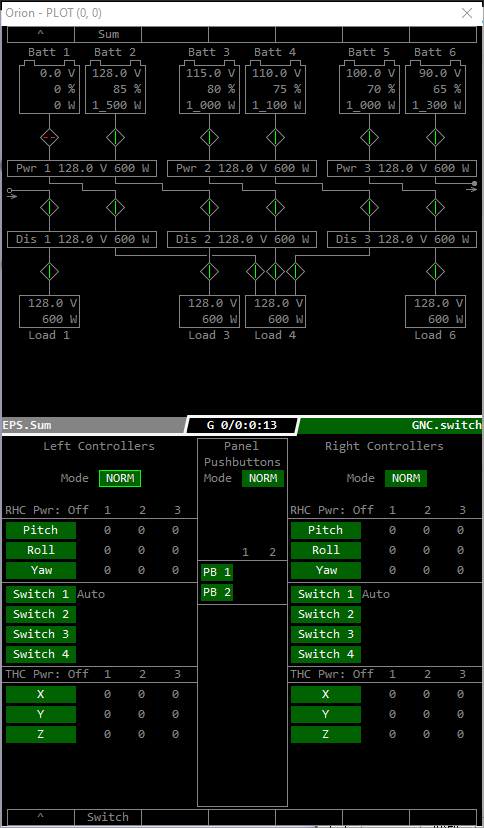
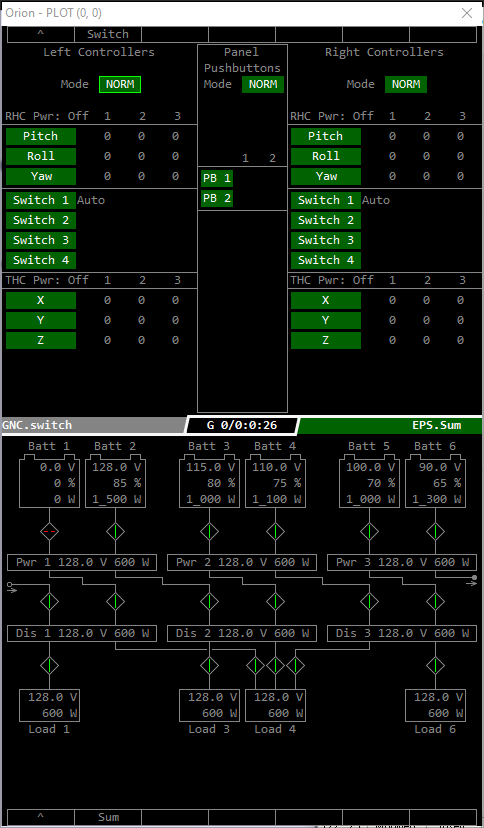



Comments
That's neat, Carroll. Well done.
Amazing. Some real effort behind that.
I was reading up on all things Orion after you talked about it on zoom. Its really interesting what they do with the controls, and how they have that 'tab'encoder in the corner for rapidly moving between things.
Ha, that's pretty neat. Yours looks better, too.
Now we need to make some interactive means.
@cgracey I added a driver for the 'P2 Eval Control Add-on Board' today. I now have 4 buttons. Two [buttons] scrolls through the green labels in the 'GNC.switch' format, selecting and deselecting them using the brighter green outer box outline. The other two [buttons] close and open the switches to Batt1 and Batt2. Tomorrow, I'm going to work on a data generator in a separate cog to drive all the data values back and forth through their low-high ranges. @Tubular After that I plan to add the tab encoder, then I have a list of hardware I want to try out: Parallax's 5-Position Switch, their 2-Axis Joystick and Gimbal Joystick with Adapter. Hopefully I can have most of this done before my next drop on Friday. Oh, BTW I have successfully refreshed the debug window with both formats as fast as 1ms without any problems. I'm even thinking I might be able to open three (3) debug windows to simulate all 3 panels like in the Orion capsule.
Hello!
@CJMJ seeing that makes me wish I'd ordered a P2 setup earlier. Nice!
Mascot asleep!
No robots. And no cats named Bob around.