P2 Prop Plug Rev E
 pic18f2550
Posts: 400
pic18f2550
Posts: 400
in Propeller 2
The driver provided does not work under WIN10.
Does anyone know a solution?
https://parallax.com/product/prop-plug/
The device driver for this hardware cannot be loaded. The driver may be damaged or not available. (Code 39)
{Invalid image}
%hs is either not designed to run under Windows or contains an error. Reinstall the programme using the original installation media, or contact the system administrator or software supplier for assistance. Error status 0x
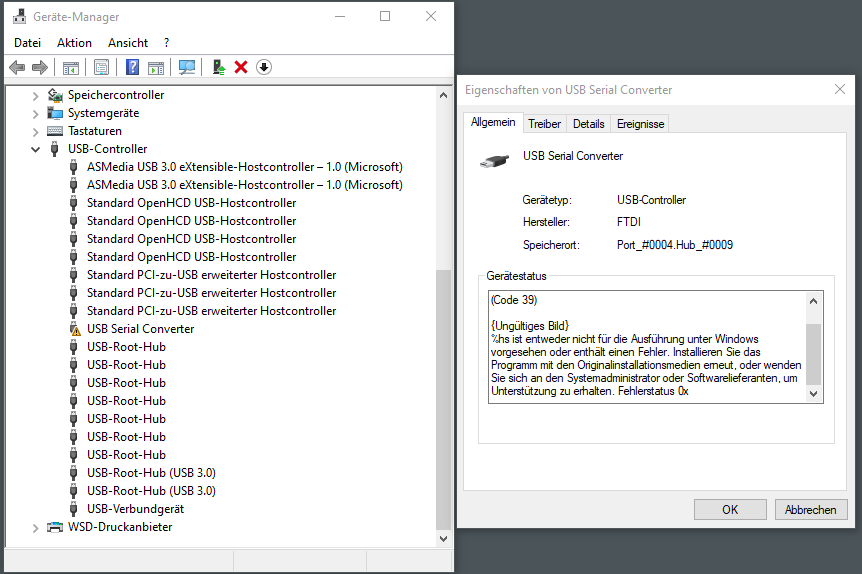


Comments
Maybe we need to point our site to the newest FTDI driver?
Something must have become broken, because Win10 is nothing new.
That FTDI driver should be included in Windows 10. (I say should, just in case you are running a localised or special version of Windows that excludes common drivers).
What happens if you...
That should get you installed with the correct version of the driver for your OS version and locale.
When I plugged it in for the first time, Win10 could not find a driver.
Not even in the updates.
After that, I pulled the driver from the Parallax site and installed.
Brought only the result shown above.
After a long search I have removed all FTDI drivers.
I downloaded the FTDI232R Treiger from the FTDI website and installed it.
Now my P1 test board and the P2 board is recognized again.
Small note
2.00 driver on Win7 Yes
2.10 driver on Win7 does not work
Anyway now all 5 computers are working again.
Glad is working, and thanks for reporting back.
Maybe Chip was right; that the bundled driver in Propeller Tool might be a little dated.
Pinging @"Jeff Martin" - Jeff will know (or might want to know !).
Certainly not outdated as it has been identified as the newest and has also replaced my original one.
There may have been a chip mix-up during manufacture.
According to Windows, I have an FDTI232R with a PID 0403:6015 installed.
However, the Parallax driver reports under Windows that it is an "FT232 Serial (UART) IC", but it has the PID 0403 6001.
At some point, I will be stoned.
The placements of the LEDs are reversed.
The labeling on the pins, do not match the function of the LED.
From memory, those LEDs and pin functions are an extension of the computer they are connected to.
Ie. when the computer does a TX, then the blue LED marked TX on the PropPlug will light.
(I hope that's right. I don't have a PropPlug with me to check. Any vintage of PropPlug will behave the same with regard the LEDs)
Edit: The LEDs are an extension of the serial device they are connected to.
Ie. When the serial device does a TX, then the blue LED on the PropPlug will light.
On the right is the blue LED but the arrows point to the PC.
Ok, so the colors must reflect the serial device- ie. The P2 in this case.
Makes sense I guess, as the LEDs are beside that connector.