P2 Propeller Tool Access violation
 pic18f2550
Posts: 400
pic18f2550
Posts: 400
in Propeller 2
When closing the project, I sporadically get such messages.
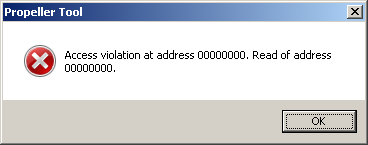

This applies to both modified and unmodified projects.
Does anyone know a remedy?


Comments
If you're running a very old version of Windows I think you're just going to have to live with it.
I have Windows 10 Pro and still get those messages. I believe it's a memory leak/issue with one of the libraries used in Propeller Tool -- those are quite old.
Then it's maybe the other way around. You won't have those issues with an old Windows.
I use Windows 8.1 and did not see this message yet.
Think I’ve seen this kind of thing when opening things inside a zip file or over network or anything that’s not a regular file on a local hard drive...
The problem is with Win7pro as well as Win10pro with AMD Bulldozer CPU.
No problems on PCs with Intel CPU.
Intriguing observation. I have a old K8 (Athlon64 X2) I haven't used in years. I wonder if that will trip up. Is there a quick way to reproduce the crash? Does it require a modified source code before close maybe? Is the close a whole tool quit, or just closing the source window?
https://en.wikipedia.org/wiki/Bulldozer_%28microarchitecture%29
Well, I've got the old box up and running by removing the CMOS battery. It looks like the last time I had it powered up was August 2018.
Kubuntu 18.04, non-HWE so quite dated now. Kernel 4.15. Wine 3.14. Installing and runing Proptool 2.5.2 nets me a bunch of access violations. One before the main window opens, the next when opening an example program, and a third upon saving a program. The program is saved so none of the exceptions seem to stop anything. I'll have a go at updating the OS now ...
PS: Doing the same on my current system with a Ryzen 1700X, fully up-to-date OS and Wine 6.3 gives no exceptions.
I've come across this error several times,
when I was first starting to program in spin.
As far as I can understand it happens MORE frequently when you have text SELECTED in any of the OTHER tabs and are either copying code, pasting code or saving a file.
Did you by chance have text/code selected?
My win7 is not that old.
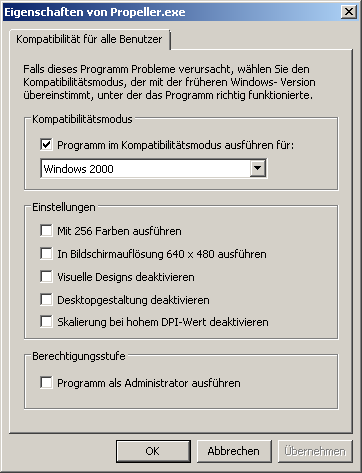
But the program doesn't complain.
The task manager of win7 says it is a 32bit application?
Will there ever be a 64bit version?
Proptool is built in Delphi to provide the editor and user interface but I think Chip still supplies the Spin compiler as 80386 assembly. So that'll be a no for the foreseeable future.
Resource wise, there is no need for 64-bit in most programs. However, knowing the computing world, there's likely to be more and more compatibility issues with all 32-bit software as time goes on.
Eric's Flexspin, I expect will be 64-bit already.
We scrapped a whole container full of 386 hardware 2 months ago, because there is no required software in 32bit.
I like assembler, it's nice and gritty.
Unbehandelte Win32-Ausnahme im Propeller.exe [3560]
Propeller Tool, can no longer be started.
Unhandled Win32 Exception in Propeller.exe [3560]
Huh?
If I start the propeller tool a second time when I start it for the first time, it works!
(So click 4x on the start link)
The propeller tool has a lock against multiple starts, which is probably not always reset correctly when exiting.
My PC is about to take off.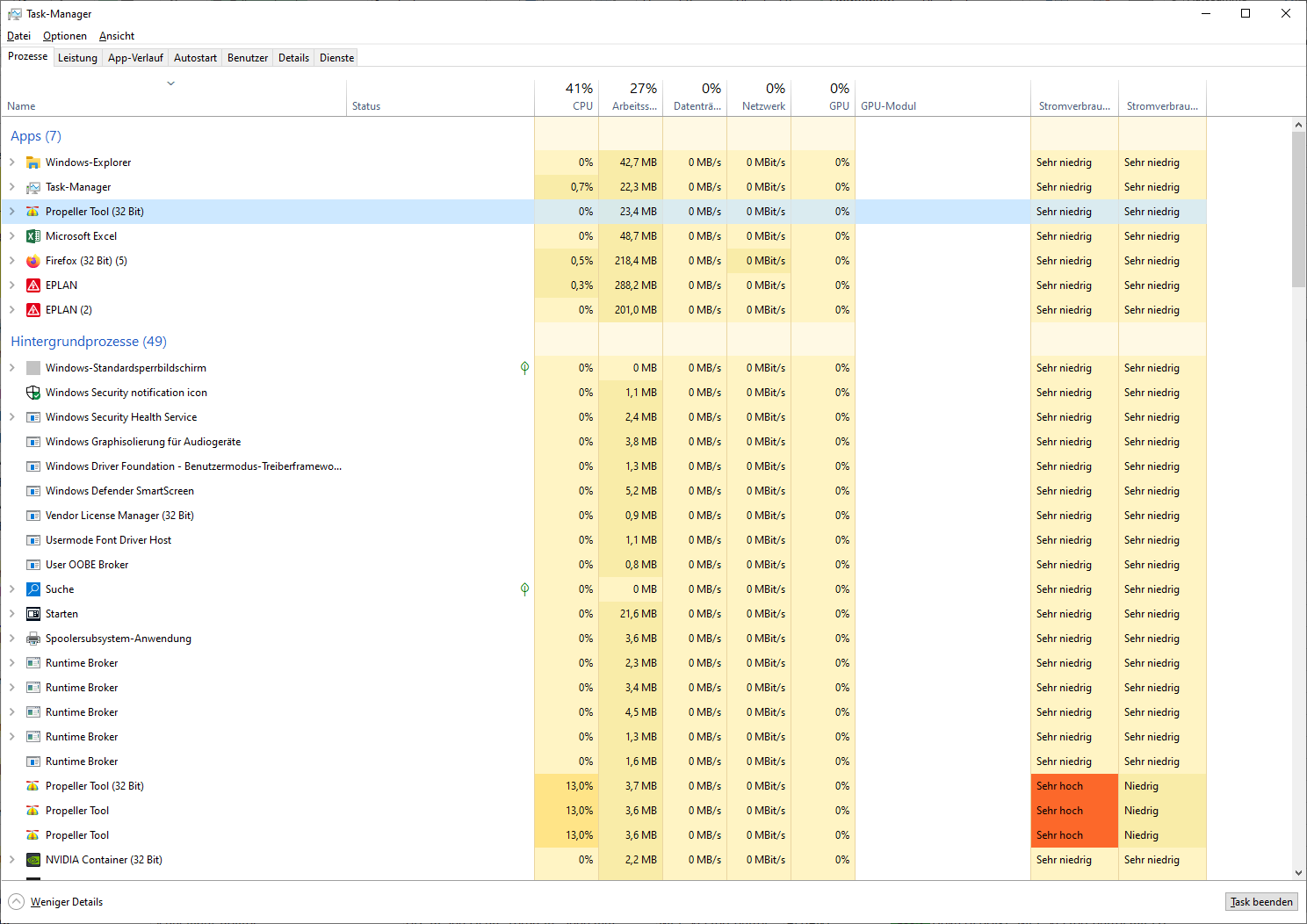
Interesting. I always leave loads of prop tool tabs open and it never uses any CPU in the background.
I have no idea what is happening.
The tool is only opened once with a *.spin2.
Most problems occur when I click on a *.spin2 file in Explorer when the tool is still closed.
If the tool is already open, the file is displayed in a new tab without problems.
I tend to start Propeller Tool after fixing coffee, and shut it down before retiring for the evening. I get those all the time. I suspect it's a memory leak in an old library, because this issue has being going on for a very long time.
Double memory release from the editor data array?
I never got those message, until recently when I loaded files from a networked Dropbox directory.
Now, having done that I have all sorts of odd problems opening files, unless I do the basic, FILE, OPEN, and just pick all the .spin files in the work directory.
Weird.
So, frankly I am slammed busy. Doing that works, is not hard and no worries. Just sharing a data point really.
Also, this is all P1 right now. Firmware for a product.
I also get the message. It seems to be sporadic
No such errors under Wine. Not that I use PropTool though, its comport list is empty. A different error.
Not sure if related, but sometimes I get an access violation error at startup, not sure about the exact message because it is hidden behind the splash screen and everything disappear immediately. The application can't be opened anymore, the only fix I found is deleting all LRU entries from the registry. I started to get this error when I put a project under git, my guess is that somehow changing the file contents or date when Propeller Tools is closed but focused on that directory causes the error. I absolutely don't know how the LRU entries are related because, afaik, they don't contain any information about the file other than the name itself but it fixed the problem all times.
I haven't made more deep tests because I'm sure that sooner or later I'll delete too much from the registry and crash everything... but if could be of help I'll try to get the steps to reproduce.
When I get the access violation error, I right click on a .spin2 file and choose "Open with | Propeller Tool". Seems to fix the problem. I'm thinking when this problem occurs by clicking on the Desktop icon it's trying to open the last file and something is wrong with the path/filename???? This usually happens after my screen locks and I lose the com port with a debug window open. That scenario seems to really hose the editor. Also the modal window indicating the loss of com port is hidden behind the IDE making it appear unresponsive.
@"Jeff Martin"

The access violation seems to happen, if you work longer (open, editing, close several files) and then close Propeller Tool with several open tabs.
And that happend yesterday to one of my files with Prop-Tool version 2.5.3:
File in Notepad++ with 'show all not printable characters'.
Sometimes Propeller Tool is not responsive after startup for a minute or two and the folder/file panes on the left are empty.
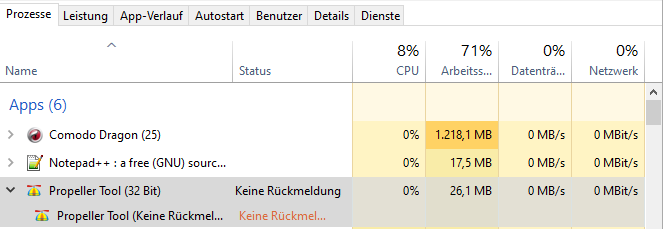

I can open it and it is unresponsive, than I close and reopen it, sometimes it is the same or it opens fast and the panes are filled immediately.
What is there so broken with your coffee that it requires fixing every morning!?
S.
No, it happens already at the 1st start when the computer is booted.
After that there is a background corpse that heats the CPU.
If I start the propellertool from the start menu everything is OK.
But if I start the propeller tool via the explorer by double clicking on the *.spin2 file then it only heats up.