Error "Expected a unique parameter name"
I am trying to run "jm-7Seg_led_Demo_P2" then "expected a unique parameter name" error shows up at 1.main ().
when I take the "()" off ,then when I run(F10) same error shows up next to Setup().
Then when I remove the () from Setup, File "jm_max7219_ez" not found error appears. This file is in
the Desktop folder along with the Demo file and also in the Propeller tools library.
Any help is appreciated.
Thank you,
Siri
PS: The folder tab in Propeller tool apper as "P1 :7seg-led_Demo P2" - why P1 appear at the beginning of the name.
Siri
when I take the "()" off ,then when I run(F10) same error shows up next to Setup().
Then when I remove the () from Setup, File "jm_max7219_ez" not found error appears. This file is in
the Desktop folder along with the Demo file and also in the Propeller tools library.
Any help is appreciated.
Thank you,
Siri
PS: The folder tab in Propeller tool apper as "P1 :7seg-led_Demo P2" - why P1 appear at the beginning of the name.
Siri


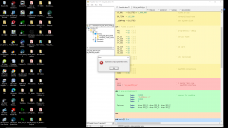
Comments
The extension of the file is P2, and Proptool has no option to choose P2 and Jonnymac has named it as a P2 file.
In the screen print the tab shows as "P1: 7seg_led_Demo.P2" come to look very closely it is -P as opposed to.P2.
I will place the extension as you proposed and try it.
Thanks for the help
siri
I copied the file to jonnymac's P2 template and ran it and it worked and the P1 reference in the folder tab did not show up.
Thanks you very much for the help.
Siri