20€ Ebay tomato monitor for NTSC/PAL - it's actually good?!?
 Wuerfel_21
Posts: 5,768
Wuerfel_21
Posts: 5,768

So I saw this thing on ebay and thought to myself "Yes, perfect for monitoring my tomato over CCTV. And once I'm tired of that I might try it on the Propeller and see if it's any good". Well, for under 20€ shipped, this is probably one of the cheapest composite monitors in existence. And it's not total trash, who'd have thought?
So, the good:
• Comes with a USB to 12V barrel jack boost converter. That's handy, I guess.
• Has two video inputs, one always overrides the other
• Perfectly displays all the common video modes: 480i and 240p in NTSC, 576i and 288p in PAL. All at full 60/50 Hz rate and without apparent artifacts - A lot of expensive HD TVs don't get this right!
• Signals with shifty color carrier (read: P1 programs using COP) display fine.
• 4:3 letterboxing can be enabled in the on-screen menu
• Good latency: Only ~1 frame (see lag test images)
• Comes with an adhesive pad for mounting if you're into that
And the bad...
• PAL60 is not correctly displayed.
• It really does not like any PAL from the Propeller. The chroma beating you know and love is very extreme here.
• There's quite a lot of overscan, on the top especially, ~8 scanlines. The timer in Spin Hexagon is not fully visible.
• Colors are slightly... wonky. See the attached palette screenshot. The greens are kind of overblown and the reds are a bit redn't.
• The picture in general is really blurry, at 240p moreso than on higher resolutions.
• In 4:3 mode, the border sometimes fills with garbage.
• Mine came from the factory with a couple stuck pixels.
• The sync isn't the most tolerant. On a crusty VHS, it will loose sync quite often.
• There is no built-in speaker or anything like that.
So all in all, decent little screen for the money.
So where can I get one?
Well, you can probably find 10 listings of it with that exact tomato picture on any site of your choosing. It's not a particularly rare thing.
The instruction sheet calls it an "MD034", which might help.
And here's what the colors are like vs. my SAA7134 TV tuner card. Yes, it has that cold color temp in person, too.
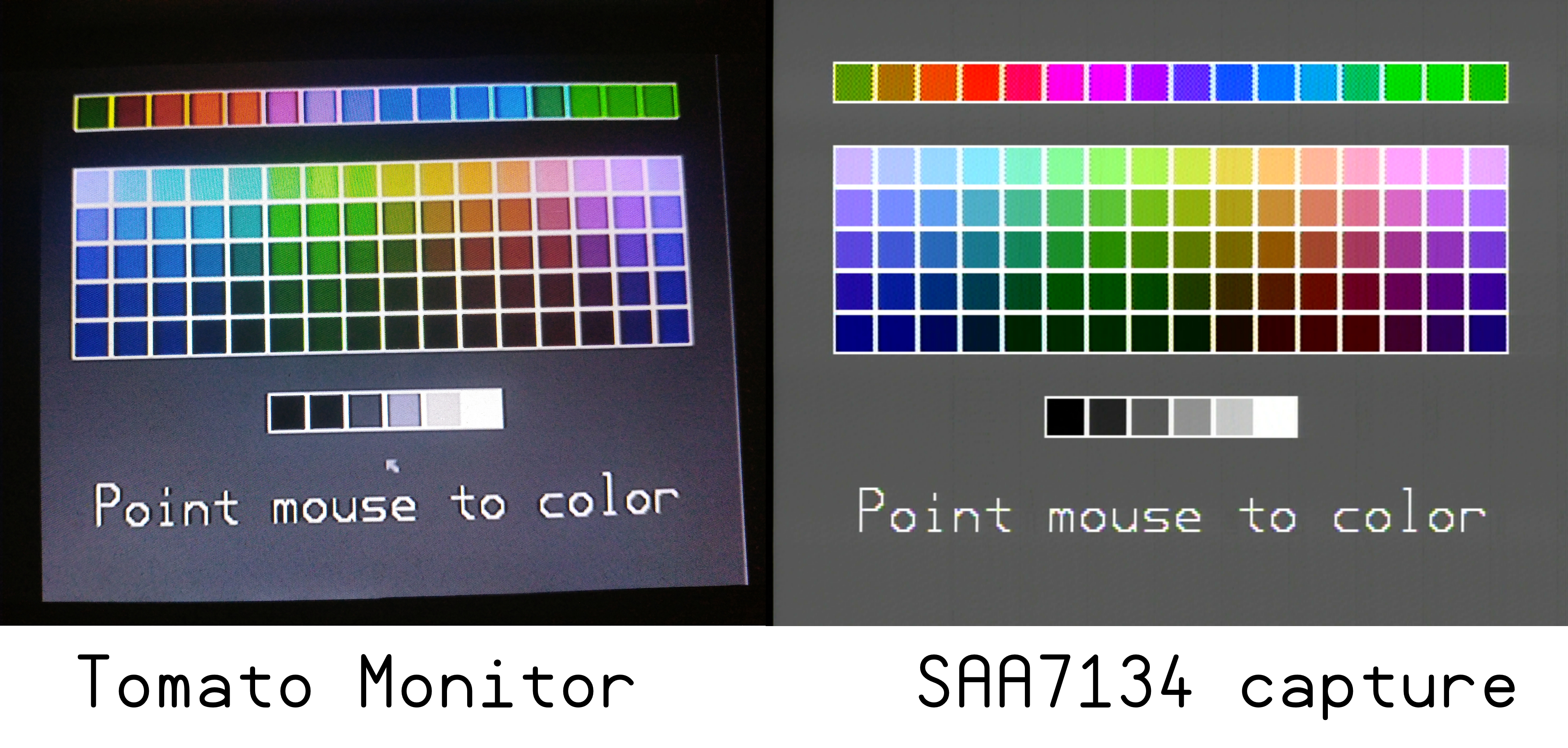
And here's the latency test vs. a CRT at 288p 50Hz

... and at 240p 60Hz (note the potato monitor's incorrect PAL60 color decoding)

Bonus: Playing OutRun. Incorrect PAL60 decoding is very apparent.

(I actually ported OutRun to the Wii in 2018. Since I had the Wii hooked up to run the lag test, I felt playing a round was par for the course...)







Comments
Your tuner card is excellent, BTW.
Yeah, it really is quite good. Has some annoying quirks though (most notably, the video levels are always auto-adjusted, which sometimes causes unstable sources like VHS to become too bright for a while).
I posted this in the other thread, but this is kind of quality it can capture:
In terms of colors, I actually prefer the slightly quirky NTSC decoding on my big Phillips TV. The strong reds really give the image some pop. That is what the reference palette I use to design graphics is based on. Here that is formatted in the same way (safe colors only):
(note that I usually offset the hues by 1 (by changing the color burst phase in the video code), since that makes the NTSC and PAL colors more similar. I undid that here for comparison's sake)
It's not very complicated - it's just a counter that increments each frame. It can be used to figure out the latency between two monitors. Given that the CRT has a known latency of zero and the tomato LCD is one frame behind, we can say the LCD has an absolute latency of 1 frame.
The test screen comes from the 240p test suite, which is a test signal generator software for game consoles (I'm using the Wii version)