Help! My shiny new P2 EDGE doesn't work! ++++SOLVED++++
 tritonium
Posts: 545
tritonium
Posts: 545
Hi
Well I got all excited when my Parallax P2 EDGE cpu and breakout board arrived! So I waited until I had a whole afternoon to settle down and play.
First I had to make a prop-plug replacement. So I used a usb ft232 serial interface and added a .01 capacitor to DTR connected to a 10k pulldown resistor connected to the base of an npn transistor the collector of which went to the reset on the EDGE. So just the tx, rx, rst and grd. Checked it out separately and got a nice reset pulse when I disconnected terra-term, and tx and rx were correct way around and ground was where it should be.
So far so good.
Having seen the video with Ken cutting the two ground connectors on the EDGE I did the same, knowing if it were possible to do damage by putting the EDGE in its slot the wrong way, then sooner or later it would surely happen!
How to test it?
I read the easiest way to see if there was life was to power up and hit '>' followed by space and then escape while connected to a serial monitor like terra-term and TAQOZ would respond. So that's what I did.
NOTHING!
Don't panic- try again.
NOTHING!
Run video watching Ken demoing the board.
There are four dip switches labelled, led, flash, up arrow and down arrow. The led and flash were set to 'on' and the up and down arrow off. Compared that to Kens board in the demo- the same.
It seemed to me the moment Ken switched the power on that the two leds lit up on the EDGE card, and shortly after the lcd screen displayed its spiral. The led's are labelled P56 and P57 but I don't know whether they should light at this stage or it was part of Kens demo software.
So I looked for a circuit diagram but it seems its not yet been released.
Now I'm beginning to think my track cutting did some damage! and I DO panic!
I checked on the card and 5v and 0v are definitely on the EDGE cpu card. After being switched on for a while the card was still stone cold.
Also when I switched the power off using the EDGE breakout board switch, the power led by the switch stayed on for three or four seconds. It seemed to me on the video the led went off instantly for Ken.
So- after that sorry tale- does anybody have any suggestions what to try now?
PLEEEEEASE
Dave (feeling very sorry for himself)
Well I got all excited when my Parallax P2 EDGE cpu and breakout board arrived! So I waited until I had a whole afternoon to settle down and play.
First I had to make a prop-plug replacement. So I used a usb ft232 serial interface and added a .01 capacitor to DTR connected to a 10k pulldown resistor connected to the base of an npn transistor the collector of which went to the reset on the EDGE. So just the tx, rx, rst and grd. Checked it out separately and got a nice reset pulse when I disconnected terra-term, and tx and rx were correct way around and ground was where it should be.
So far so good.
Having seen the video with Ken cutting the two ground connectors on the EDGE I did the same, knowing if it were possible to do damage by putting the EDGE in its slot the wrong way, then sooner or later it would surely happen!
How to test it?
I read the easiest way to see if there was life was to power up and hit '>' followed by space and then escape while connected to a serial monitor like terra-term and TAQOZ would respond. So that's what I did.
NOTHING!
Don't panic- try again.
NOTHING!
Run video watching Ken demoing the board.
There are four dip switches labelled, led, flash, up arrow and down arrow. The led and flash were set to 'on' and the up and down arrow off. Compared that to Kens board in the demo- the same.
It seemed to me the moment Ken switched the power on that the two leds lit up on the EDGE card, and shortly after the lcd screen displayed its spiral. The led's are labelled P56 and P57 but I don't know whether they should light at this stage or it was part of Kens demo software.
So I looked for a circuit diagram but it seems its not yet been released.
Now I'm beginning to think my track cutting did some damage! and I DO panic!
I checked on the card and 5v and 0v are definitely on the EDGE cpu card. After being switched on for a while the card was still stone cold.
Also when I switched the power off using the EDGE breakout board switch, the power led by the switch stayed on for three or four seconds. It seemed to me on the video the led went off instantly for Ken.
So- after that sorry tale- does anybody have any suggestions what to try now?
PLEEEEEASE
Dave (feeling very sorry for himself)


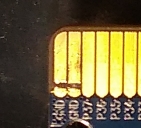
Comments
I have FLASH and LED turned on the other two off. I have loaded not code into flash.
Maybe you have Tx/Rx swapped?
I would have purchased a Prop Plug with the unit. Leave the drama to someone else.
Mike
So 56 and 57 come on- mine have never ever blinked - guess that's a big clue.
I've scoped out the tx rx and reset and they seem right. When I hit the keyboard the EDGE rx pin toggles.
I have never seen the Edges tx pin toggle. I get 3v3 on both pins- if they were reversed the two receives would have no voltage if they were connected together.
See what others think.
Dave
If the transistor reset circuit is wrong, unless you are tying the P2 in reset, then the P2 should work.
Ken must have the Flash programmed if you are seeing spirals, whatever that means - I haven't looked at the demo.
Firstly, turn all switches off. You just want to boot normally for now.
Connect your USB-serial board - IIRC it is GND RESET SI SO, so the TX on your dongle is SI (P31) and RX is SO(P30).
Power your P2 EDGE and then the USB to the PC with tera term or PST running. I like PST as it is a very basic terminal with absolutely no frills.
Set the COM port is necessary, and then Enable the terminal program if necessary.
Then type ">" followed by <space> followed by <esc> and you should see TAQOZ load up. If ok then type "lsio" and <enter> and you should see a list of pin numbers displayed.
Alternately, type ">" followed by <space> followed by <Ctl-D> and you should see the ROM Monitor response. Type "100-" and <enter> and you should see a one line cog memory dump.
Now to check the reset is working, PST will allow you to click the DTR box, wait a second, and click again. This should reset the P2. Just type the "lsio" or "100-" and <enter> and you should not get a response since you shouldn't be in TAQOZ/Monitor. Try "> "<esc> again to go back to TAQOZ (or the monitor sequence to get to the monitor).
Because of the large capacitors on the P2-EDGE, the power LED will remain on for a few seconds after the power is removed.
There should be a pullup on P2 reset pin on the P2 EDGE. As we haven't seen the circuit diagram I'm not sure what else is in the circuit if anything.
If you want to check your reset circuit schematic, take a look at my RetroBlade2 thread, second post. Top left is the reset circuit. Note I use an internally biased NPN transistor that also has a serial resistor to the base but it's not required.
Try a loopback (connect tx to rx) with your prop plug to make sure both those are working - you should be able to echo characters back when the loopback connection is made
You'd need the flash switch turned on agian to test that
If >25mA at idle, the module may have an issue. Typically if an IO is blown you'd read 500mA or so.
Seems more like a dipswitch setting or prog plug issue though. Can you use F7 in propTool to identify the P2 chip?
I shared the schematic at least once here, and I thought it was on the product page too. RESn has 10k pullup to 3.3V.
Thanks for your prompt responses.
Will get back when I have some time to test some more.
Dave
Idle current. That was an interesting suggestion so I dug out a power supply which shows current supplied and connected that up.
With no serial connected and with the dip switches set to pullup/down off, and led & flash on, I read 18ma.
iseries said-
My white power led comes on but at no time do the leds on the edge processor card flash. The leds are monitoring P56 and P57 but I don't know what/if anything is connected to those.
Will try the loopback test next as a sanity check.
Thanks all
Dave
It turned out to be 6 layers in the end.
The layers under that spot on the board are all ground layers.
You cannot easily do harm cutting there, and the cut in the photo looks rather neat and tidy.
Just use a multimeter to make sure the two edge pads that you've disconnected are truly disconnected from gnd. (In case the inner layers are secretly keeping the cut pads connected to gnd).
18mA sounds fine. The LEDs will only come on if the dipswitch marked "LED" is switched ON. The LEDs are high impedance, so could be on or off until driven. Also until driven, you can make them blink by touching the IOs pins 56 and 57 on the breakout board header!
Good to know that.
Since I didn't cut the traces knowing I would be the only person plugging it in, I had to check the direction a few times to make sure I knew which way it goes. Board facing this way maybe a nice touch though.
Anyway it was a little scary plugging it in the first time.
Mike
The continuing saga.....
ITS WORKING!!!!
So what you may ask was the problem?
Iseries said-
Huh, well I knew that was ridiculous- I was meticulous in getting that right!... only I wasn't.
Well that's not exactly true- IN MY DEFENSE----
If your honor will observe the picture of the prop-plug connector on the EDGE proto-board you will observe two arrows. These are clearly there to indicate the direction of the data flow. The arrow pointing out of the board is (obviously) the boards transmit and the one pointing into the board is (again obviously) the boards receive. Well NOT SO!
It was only when I was looking for clues on the parallax website I observed a picture of the prop-plug which also had arrows and when I aligned them up with those of the EDGE proto board I noticed they were point to point and back to back!
So I measured the voltages on the bare pins of the proto-board prop-plug connector and found the arrow pointing out had 0.7v and the one pointing in had 3.3v At this point a little bell rang and five minutes later I had reversed the wiring on my adapter and vwallah! it worked- Taqoz in all its glory!!!!.
So panic over and thanks for your suggestions and now to play.
Dave
Got my first flashing led program running in BASIC.
as simple as..... taking about 100ma
anybody know how to turn output(7,0) into 'LED_pins' which would be more readable.
If not I'll ask Eric.
Dave
That seems excessive to me. What current flows thru a single led ?
I remember GND, RES, SI, SO meaning ground, reset, serial in to P31, serial out from P30.
In days gone by (mainframe/mini era), TXD and RXD were always with respect to the board/system they represented, and you always connected TXD to RXD and RXD to TXD.
Not so now. TXD may mean output from this board, but it can also mean connect TXD to this pin - absolutely confusing because designers often have no training and so they just make it up as they go
It used to be too expensive to build anything, so only professionals could afford to design anything. Now teenage kids can design and build boards. That’s progress, but it also comes at a cost. Don’t take this the wrong way tho - I love the fact that anyone can design a board and make it work and it’s so cheap and fast.
FWIW A board used to be laid out using red and blue tape, or “pinned” black tape where the layers were on different Mylar sheets and pinned for registration. They were usually double sized. They then had to be photographically reduced (usually by a third party) and then sent to the pcb manufacturer. You could expect to pay $1K-$2K for the photography, another $1K-$2K to the pcb manufacturer, and a further $1K plus for a couple of prototype pcbs which rarely has masks or overlays, just hot air levelled. Then came the pcb design programs eg autotrax (made by Protel). This software graduated down to the PC where you could design the pcb yourself, or send it to a design house for a few thousand. Then the files would be sent to a plotting house that would take the Gerber and produce some photography for another few thousand. The plotters could run for well in excess of 8 hours just for a simple Apple // pcb. These plotters cost in excess of $250K and were a huge boardroom table sized affair in totally air-condition and humidity controlled rooms. These plotters were run 24/7. At that price you didn’t want it sitting idle. So if you had an urgent job, it cost thousands to bump someone from the queue! These houses knew how to charge, and you couldn’t blame them considering their investment. I recall a rushed change to a 4 layer design for Apple. For a 48 hour rushed prototype pcb there was no change from $10K (around 1984). And that didn’t take into account the engineering costs to do it.
We’ve come a long way
Not sure if that's supposed to be an insult or complement toward Parallax's designers. At least being compared to teenage kids means they should feel much younger today, so that's always good.
As for arrows- it's seems like a matter of perspective. No doubt they make sense to many off the bat. I would recommend anyone unsure might consider asking?
Aligning the prop-plug to match the symbols should be simple enough. Follow the markings. If you need help understanding, ask politely. If you don't want to match arrows, then use the VSS and RES markings for orientation clues.
Not meant to be critical of anyone. Sorry if that’s the impression i gave.
Just making the point that anyone can make a board these days and unfortunately standards got lost a long time ago. Apple and even IBM started breaking them a long time ago - and IBM set many of them. I prefer the current state where anyone can have a go cheaply.
Particularly on our forum here, anyone who designs something can post pics and get constructive suggestions that helps in their understanding and learning. I’ve noted by the occasional visit to other forums, the quality of help here is second to none!
As for the arrows, yes IMHO it’s an error on the EDGE because it doesn’t match the PropPlug arrows which i believe it should. Fortunately it’s a very minor issue, and it’s still obvious which way around it should be. As you know, it’s very difficult to get everything right on the first attempt, no matter how much one tries. You always can see something when you get your boards back. Hindsight is a wonderful thing
And the arrow points outward, away from the Edge pad, for the pad that transmits data outward.
Maybe it's the label on the Plug plug being on the side of the pad that it is. Although those triangles are qualified with the RX or TX markings to make things clear.
Please don't take knowledge and experience for given, it's a hard work. And to not learn the hard way it's a good way to learn from others that learned the hard way! Sometime it's good to have friends that find their way over Ohama beach! And you have to be greatful, even if you learned that lesson the hard way!
There are similar problems with SPI. So they expanded the DO and DI pins to MISO and MISO. But there are still problems if the master and/or slave is soft and the roles can be reversed. No one solution works.
Yes. That's a good diagram
It's good because it shows where the confusion comes from. Why has the same wire two different labels, RX at the Prop side and TX at the PropPlug side and vice versa. Only the Arrows can help here.
Andy
Oh dear what have I started!
This is what I prefer for clarity
Dave
(hope the picture is clear enough to see, gets bigger when clicked)
I had to flip the PropPlug image to get it into the correct orientation.
Looks like it has to be beanie side down here...