Trying to toggle pins in spin2
 pilot0315
Posts: 967
pilot0315
Posts: 967
in Propeller 2
@cgracey
I started with the blink example in Pnut34z:
pub go() | x
repeat
pinwrite(56 addpins 7, getrnd())
waitms(100)
This works.
Attempting to toggle individual pins went to the docs and tried several of the commands
nothing works.
Suggestions please.
Thanks
I started with the blink example in Pnut34z:
pub go() | x
repeat
pinwrite(56 addpins 7, getrnd())
waitms(100)
This works.
Attempting to toggle individual pins went to the docs and tried several of the commands
nothing works.
Suggestions please.
Thanks
spin2

820B


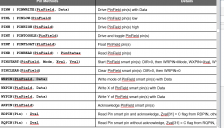
Comments
pinh(%111001) should be setting P57 high. Is that what you wanted to do?
I think pinh(%10101100) should set P44 high assuming it ignores anything beyond the 6 least significant bits.
This works on the P2 Eval
pingroup := 56 addpins 3 pinwrite(pingroup, %0101) repeat waitms(250) pintoggle(pingroup)Looking at your listing I wonder if you're misunderstanding pinigh, pinlow, etc. Those commands act on the pin # or pin group that is passed to it.