A little P2 i/o Workbench program for demos
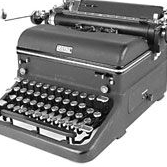 PropGuy2
Posts: 365
PropGuy2
Posts: 365
in Propeller 2
The following WORKBENCH program is a WORK-IN-PRPGRESS, User Input and Output Functions.
Only the VGA Port (starting at Pin #8) - and the USB Port (Pins #56 & #57)
and SD Card Port (Pins #58, $59, #60, #61) - and Serial Port (Pins #62, #63)
are included in the i/o Woprkbench pinout Panel. Observe Blue LEDs for i/o status.
An 8-line Title Block Panel is included for reference: Filename, VGA, IDE & Program info
A 4x4 Keypad / 16-Position Panel is included: Add YOUR input functions & examples
The setup uses the Prop 2 version 34S - and Version 2.0.0.1 Alpha IDEs
Use with your P2-ES board.l Plug in a USB from your computer and add a VGA port starting at pin #8
Note that the "box" frame graphics do not align with the existing P1 Character map. adjustments
were made in the formatting. There are some extra IN-Progress keypad input stuff and a P1 Font /
Custom User Font arrays included, also IN-Progress
Have fun...
Only the VGA Port (starting at Pin #8) - and the USB Port (Pins #56 & #57)
and SD Card Port (Pins #58, $59, #60, #61) - and Serial Port (Pins #62, #63)
are included in the i/o Woprkbench pinout Panel. Observe Blue LEDs for i/o status.
An 8-line Title Block Panel is included for reference: Filename, VGA, IDE & Program info
A 4x4 Keypad / 16-Position Panel is included: Add YOUR input functions & examples
The setup uses the Prop 2 version 34S - and Version 2.0.0.1 Alpha IDEs
Use with your P2-ES board.l Plug in a USB from your computer and add a VGA port starting at pin #8
Note that the "box" frame graphics do not align with the existing P1 Character map. adjustments
were made in the formatting. There are some extra IN-Progress keypad input stuff and a P1 Font /
Custom User Font arrays included, also IN-Progress
Have fun...


