Problem with Smart-Pin Mode %10010
 JonTitus
Posts: 193
JonTitus
Posts: 193
in Propeller 2
Either the Smart-Pin mode %10010 misbehaves, or I don't understand how it works, when I set for event type Y = %00 (A-input high). Modes %10 and %11 work properly. I have included my code that transmits the Z-register count via 32-bit SPI so I can capture and view it with a logic analyzer. The three LA traces in each figure below represent (top to bottom) SPI clock, SPI data, and A-input state. All versions should detect 7 events.
Image 1. Proper transmission of count data for mode %01. You can see the SPI transmission at 3.1 sec. and another transmission at about 4.3 seconds
Image 2. Mode %00 operation. Two logic-1 pulses and multiple SPI transmissions during each logic-1 level. Six transmissions in the left group and seven in the right group. The third image shows expanded LA view of one SPI transmission after another.
Image 1. Proper transmission of count data for mode %01. You can see the SPI transmission at 3.1 sec. and another transmission at about 4.3 seconds
Image 2. Mode %00 operation. Two logic-1 pulses and multiple SPI transmissions during each logic-1 level. Six transmissions in the left group and seven in the right group. The third image shows expanded LA view of one SPI transmission after another.
' Mode 10010
' Synchronous serial transmission (SPI) of system-clock periods, Rev. 4, 06-20-2020 at 1100H MDT
' Positive trigger on the SPI clockpositive edge-trigger (Jon Titus)
CON
clkout = 40 ' Pin P40 'Transmitter's clock out, to P31
txout = 41 ' Pin P41 'Transmitter data out, to P30
A_in = 53 ' Pin P53
dat
org 0
dirl #txout 'Transmitter setup
wrpin sync_tx_mode, #txout 'Set sync tx mode for pin 41
wxpin #%1_11111, #txout 'Set up stop/start mode, X[5] = 1, 32 bits (31 + 1)
dirh #txout 'Enable transmitter output
dirl #clkout 'Clock output setup
wrpin clock_mode, #clkout 'Set pin as transition-output mode
wxpin ##$1000, #clkout 'Set base period for transition output
dirh #clkout 'Enable clock-output
dirl #A_in 'Use A_in, pin 53
wrpin A_in_mode, #A_in 'Set up mode for pin P53
wxpin #$07, #A_in 'Wait for $7 events
wypin #%11, #A_in 'Count A-input high states
dirh #A_in 'Enable Smart Pin
.test_loop nop
testp #A_in wc
if_nc jmp #.test_loop 'If C=0 wait for logic-1
rdpin pin_data, #A_in 'C = 1, so save count
wypin pin_data, #txout 'send count out via SPI
wypin #64, #clkout 'Start clock, transmit data
jmp #.test_loop
'=====================================
A_in_mode long %0000_0000_000_0001000000000_00_10010_0
pin_data long 0
sync_tx_mode long %0000_1111_000_0000000000000_01_11100_0 'Positive-edge clock mode
clock_mode long %0000_0000_000_000000_0_000000_01_00101_0 'Clock-mode



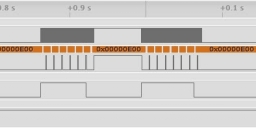
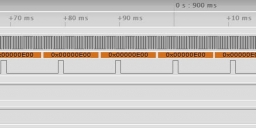
Comments
In my software (25 MHz system clock), the value $50_0000 raises the IN flag every 0.208 msec. (The software transmits the 32-bit Z value via SPI.)
BUT: Although the first period, from the rising edge of the A-in to the SPI's first clock, also measures 0.208 msec on my logic analyzer, the Z register produces: $0927_720F rather than 0050_0000.
Try again: first period, Z = 08F9_DC5E
Once more: first period Z = 0877_94EC
For each test I recompile and run the code. Start the logic analyzer.
LA waits for a logic-1 edge on the A-input.
Press debounced switch to produce signal edge and continuous logic-1 input.
Stop LA after several seconds.
Conclusion: Something odd happens to the first Y-register value, even though the P2 has a fresh start. Why does this happen? How can I clear the Z register so the first Y-register value is the same as the others? --Jon
PS: If you keep the button pressed it'll give you a clean $50_0000.
EDIT: Clarified a little more. Certainly needs it.
Can't say I know a use for it. It's just one sub-mode of three in a pretty simple counter overall, Chip would've included it for completeness.