HC-SR04 Ultrasonic Sensor
I have tried different codes to operate the HC-SR04 sensor and it only reads zeros, the board I am occupying is BASIC Stamp HomeWork Board USB and the codes that I have used are the following:
Code 1:
Code 2:
Code 3:
Code 4:
I have used the two Echo and Trig pins separately, and also joining them with a resistance of approximately 1.8K. And I would like to know if anyone has a solution for this.
Thank you.
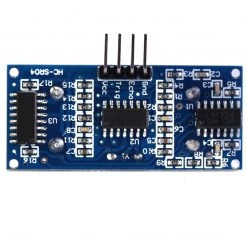
Code 1:
' {$STAMP BS2}
' {$PBASIC 2.5}
time VAR Word
main:
DO
LOW 9
PULSOUT 9, 20
PULSIN 8, 1, time
time = time ** 2251
DEBUG CR, "Distance = ", DEC4 time, " cm"
PAUSE 5
LOOP
Code 2:
' {$STAMP BS2}
' {$PBASIC 2.5}
time VAR Word
main:
DO
PULSOUT 1, 100
PULSIN 1, 1, time
time = time ** 2251
DEBUG CR, "Distance = ", DEC4 time, " cm"
PAUSE 5
LOOP
Code 3:
' {$STAMP BS2}
' {$PBASIC 2.5}
DO
HIGH 1 ' start output "pulse" on P1
PULSIN 1, 1, W0 ' make P1 an input and measure return echo
W0=W0/72 ' convert to inches
DEBUG DEC W0,CR ' display data
PAUSE 50 ' delay stops ringing, reduces zeroes
LOOP
Code 4:
' {$STAMP BS2}
' {$PBASIC 2.5}
'*************************
' Pin connections
EchoPin CON 0 ' The pin that the terminal "echo" is connected to. Pin 0 is default.
TrigPin CON 1 ' The pin that the terminal "trig" is connected to. Pin 1 is default.
' Connect "GND" to ground / VSS
' Connect "VCC" or "5+" to positive / VCC
'*************************
' Don't edit below.
InConstant CON 890
inDistance VAR Word
time VAR Word
'*************************
' The code below gets measurements.
beginning: ' Simply used for "GOTO beginning"
DO ' Start of the loop.
PULSOUT TrigPin, 5 ' Send a 0.005 second pulse to Ping.
PULSIN EchoPin, 1, time ' Listens for the echo.
'*************************
' Coversion (Time to inches)
inDistance = inConstant ** time ' Convert time into inches. [inches = inConstant x time]
'*************************
' If statement.
IF ((inDistance = 0)) THEN DEBUG CR, "Not connected properly!": GOTO beginning: ENDIF ' If the distance is "0" then something isn't connected. And goto the beginning to remeasure.
'*************************
' Display management
DEBUG CR, DEC inDistance, "in" ' Display result in the debug terminal.
PAUSE 200 ' A 0.2 second delay until next measurement.
LOOP ' Start over.
'*************************
I have used the two Echo and Trig pins separately, and also joining them with a resistance of approximately 1.8K. And I would like to know if anyone has a solution for this.
Thank you.
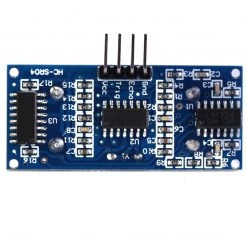


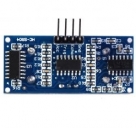
Comments
Give the code in this thread a try. I do not own a HC-SR04 to try
https://forums.parallax.com/discussion/163555/ps2-hc-sr04-ultrasonic-sensor-code
You could also find this under the search funtions, (upper right of the page):
https://forums.parallax.com/search?Search=HC-SR04
Code 1:
Code 2:
Code 3:
Code 4:
I have used the two Echo and Trig pins separately, and also joining them with a resistance of approximately 1.8K. And I would like to know if anyone has a solution for this.
Thank you.
Do you own more than one HC-SR04?
IIRC about 20% of the cheap HC-SR04 are dead on arrival.
I'm pretty sure I have a couple HC-SR04 sensors and a Basic Stamp board. I'll try to test this out today. (If no one else beats me to it.)
I'll keep looking.
Edit: I found it! Time to install Basic Stamp editor on this computer.
According to the data sheet pulseout isn't necessary because the HC-SR04
generates it's own signal after the trigger pin is held high for a min of 10us,
and pause is only capable of using 1ms increments.
Bill M.
I was puzzling with this for a few minutes just yesterday. Most of the time, the HC-SR04 would send zero values... but on rare occasions, I actually got legitimate values... then it hit me like a ton of bricks!
I was feeding power to the HC-SR04 from the power bus on my breadboard. Sure, it was 5v coming from a bench power supply, but... sometimes I could power the circuit on and it worked, and other times (most of the time) I powered the circuit on I got nothing but zeros. Reading the comments in this thread where they said there was a high failure rate on these sensors, I had almost decided to use a different method to solve my problem.
But just for grins and giggles, at the top of my code I flipped one of the spare pins of the BS2 HIGH and used THAT (regulated) pin as a source of power before I entered the loop to began sending the PULSOUT to the trigger and reading the PULSIN from the signal line. BOOM! Works every single time I power it up.
Sometimes the solution is the dumbest, most obvious thing I've simply overlooked.
I wouldn't recommend powering the HC-SR04 from an I/O pin. It sounds to me like you quite possibly didn't have a common ground with the BASIC Stamp board. Whether you're powering the sensor from the BASIC Stamp board VCC or another source, there should be a common ground with the BASIC Stamp board.