RFID Reader USB (#28340) retrieving data from debug terminal (UNSOLVED)
Hello,
I purchased the RFID Reader USB and I'm having difficulties retrieving data from the reader and writing a code to my BASIC Stamp board. When I set it up it spits out data, but making the link between the RFID Reader > PC > BASIC Stamp board is causing me problems. I want to light the LEDs when I use each card. In the research I did there is no code on the (#28340).
https://parallax.com/sites/default/files/downloads/28140-28340-RFID-Reader-Documentation-v2.4.pdf
Thank you for your help.
I purchased the RFID Reader USB and I'm having difficulties retrieving data from the reader and writing a code to my BASIC Stamp board. When I set it up it spits out data, but making the link between the RFID Reader > PC > BASIC Stamp board is causing me problems. I want to light the LEDs when I use each card. In the research I did there is no code on the (#28340).
https://parallax.com/sites/default/files/downloads/28140-28340-RFID-Reader-Documentation-v2.4.pdf
Thank you for your help.



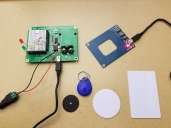
Comments
1. Find a way to have the PC turn the RFID string around and send it intact to the Stamp which is waiting in a DEBUGIN command. Then once you have the string, you can decode it and do whatever is needful.
2. You can have the PC decode the string and just send an encoded command to the Stamp (which, again, is waiting in a DEBUGIN).
3. Get the serial version the RFID reader and connect it directly to the stamp.
It does not look like there is a simple way to connect the RFID reader directly to the Stamp so you may have to go with Tom's option 1 or bypass the FT232 chip on your board so you can connect it directly to an I/O pin on the Stamp.
I have some spare serial RFID boards from an earlier project, and I would be willing to swap one for your USB RFID board if you want to do that.
You can use the STR formatter with DEBUGIN, puts all 12 ascii characters in an array.
I would check for sanity in the string by checking the header and footer (examine the description of the string in the doc)
Then compare the ten ascii characters Buff(1) to Buff(10) to pre-stored patterns (see DATA command). When you get a match, turn on the corresponding Led.
You'll recall my option 1 included "Find a way...".
Short answer is, I don't know how to do that.
Sorry if I led you into a dead end.