Activitybot being driven by voice commands
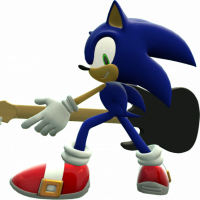 sonic0021
Posts: 22
sonic0021
Posts: 22
in Propeller 1
Hey, everyone!
I have a project that I'm having a little trouble finding research on, so I'm posting this discussion for it.
The project that I'm trying to find information for is driving an ActivityBot with voice commands (Not like NikosG's project). I did, however, check out NikosG's voice controlled robot, but didn't find much for what I was looking for. Basically, I want to wire up a microphone on the breadboard of the Activity Board so that I can control it with my voice. Is there a way to do that?
I appreciate any help I can get, so if you have any suggestions, I'll be glad to try them.
Thanks!
I have a project that I'm having a little trouble finding research on, so I'm posting this discussion for it.
The project that I'm trying to find information for is driving an ActivityBot with voice commands (Not like NikosG's project). I did, however, check out NikosG's voice controlled robot, but didn't find much for what I was looking for. Basically, I want to wire up a microphone on the breadboard of the Activity Board so that I can control it with my voice. Is there a way to do that?
I appreciate any help I can get, so if you have any suggestions, I'll be glad to try them.
Thanks!


Comments
https://forums.parallax.com/discussion/115725/p1
-Phil
Thanks, but I don't have any experience with Spin. I'm running SimpleIDE on Linux Mint, so I'm not so sure how to set up the Spin compiler. Is there anything in Propeller C?
Edit: Never mind. I figured it out.
Hmmm... I'm not sure how I'm supposed to do that. I checked my project directory and it seems that "Blank Simple Project.spin is not there. Do I create the project like I would create a .c or a .cpp file, or is it something different?
SimpleIDE version 1.1.0 removed the ability to start a new Spin project by creating a new file from within the app. So, to get around that you need a previously created .spin file or .side project file to get started. This was meant to simplify life for instructors and create a base for "C" language development. But, the underpinnings of spin development should still be there (unless that version of SimpleIDE removed the openspin compiler). I always keep my development tools (compilers, loaders, etc.) in a known location for all my IDEs (/opt/parallax/bin, /opt/parallax/lib, /opt/parallax/propeller-elf, etc...). Then, I can update just that one directory set, when new versions of the tools are available. I just point the IDE's settings to that set of directories as needed.
dgately
If you need a Blank Simple Project.c, it's probably there. And, here it is now:
dgately
Yep, the Blank Simple Project.c is there for sure! I apologize if I caused any inconvenience, but it seems that I couldn't get the thing to read the .spin file no matter what I tried. What I did there was put the blank spin project into the "My Projects" directory, then set the compiler type to SPIN, then clicked New file -> Create, but got the same error. As I may have said before, I don't have any experience with Spin, so I plan on doing this in Propeller C.
Sad, but you may need to copy the .c and .side files when you want to create your projects.
dgately
What I meant was that there was no "Blank simple Project.side" file in the blank spin project file you gave me. I have one for C and C++, but not for Spin.
I'm still getting the same error, so, again, I apologize for any inconvenience, I'm actually looking for something in Propeller C, so can someone please point me in the right direction for it?