Windows 10 Upgrade Works, Still Free
 erco
Posts: 20,263
erco
Posts: 20,263
I just resurrected a password-locked Windows 7 laptop from a pawn shop (a good price and a good challenge). Google is awesome, you can learn how to do anything. The bottom video worked great to bypass the Windows password. I also upgraded (easy, Heater!) to Windows 10 today, more than two years after the "deadline" has passed. Remember the GWX (get Windows 10) app that nagged you mercilessly to upgrade before the July 29, 2016 deadline? Well per https://www.zdnet.com/article/heres-how-you-can-still-get-a-free-windows-10-upgrade/, you just shove a v1809 flashdrive (made using media creator) in the computer's USB slot and click install. Worked perfectly. So if you have an old computer that "missed the deadline", you can still upgrade if you like. I'm pretty happy with Win10.
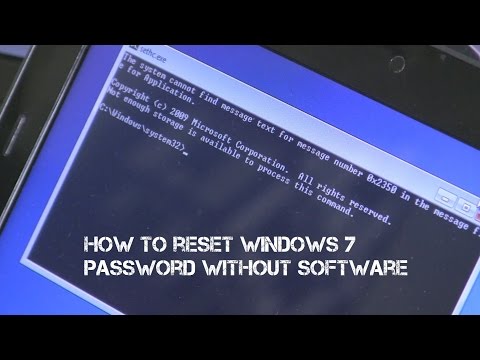
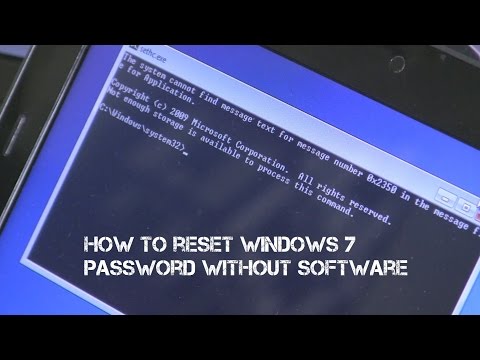


Comments
It was a long winded process that took all day.
1) Make a media installation disk for Win 7. Install and activate that using the numbers from the blue Windows sticker on side of the box. The original install was wiped before they would let the machine out of the office.
2) Nothing worked so figure out where to find drivers for WiFi and such so the we can get on the net and continue. Install drivers from USB stick.
3) Make a media installation disk for Win 10. Took a while to find out where to get it from on the MS site. They don't exactly advertise them. Nearly ended up installing from images from somewhere else, luckily I realized that would be a bad idea, there is no way to check the integrity of Windows images and that site installs it's own malware/spyware into them.
4) Upgrade to Win 10 from that.
5) Nothing worked. Eventually figure out that if I remove the drivers from step 2) Win 10 will use it's own drivers and things worked again.
6) Install the Linux Subsystem for Windows so as to make the thing actually useful.
7) Make a recovery disk.
Somewhere in all that is countless hours waiting for Win 10 updates to install and a bazillion reboots...
I guess a Windows guru would have found all that easy but as a noob it was a struggle involving a lot of googling and false starts. The whole process is an order of magnitude longer and more complex than installing any common Linux distribution.
Everything has been working really well since, except....
The other day everything was failing left right and center. Eventually I checked the properties of my drive C: and it reported the disk was 100% full. Hmm... that can't be right. Noting in Explorer was showing up big files or directories. I could not find any such thing using the tools in the LSW. This time Google was no help. Clearly Windows is taking a lot of file space somewhere and hiding the fact from me.
Ah, well, after a reboot everything was fine again. 60% free space.
Don't you hate it when that happens?
How do normal humans cope with all this?
- Forced updates that change major stuff without asking
- Almost no QA, updates almost break more things than they fix
- 10's Default applications like the calculator and the image preview are somehow worse than 7's
- Inexplicable deprecation and removal of useful features like the MIDI Mapper.
- Compatibility with old software (i.e. one of the major reasons windows is as popular as it is) is less good. Especially old DirectX stuff tends to not work right.
- Default settings show you ads and send way too much usage data to M$
- M$ attempts to push people to the horrifying Windows Store using schemes such as some of their own-brand devices running Win 10 S, which can't use regular software, by default. (Even trying to open Powershell from the context menu errors out, lol)
That is an interesting take on things. As someone who has avoided MS since 1997 and only started using Windows, under pressure from work, a couple of years ago and therefore knows little about it I have a different take on it: Oh but it does. Win 10 has the Linux subsystem for Windows. Without that it would be useless to me.
- Forced updates : Oddly that has not been an issue for me. Perhaps becaue I don't use any of that "major" stuff. I'm not used to Windows so if things have changed it's all alien to me and I perhaps don't notice. Updates have been incovenient at times though.
- Almost no QA : So I have been reading recently. Luckily no impact here yet.
- 10's Default applications ... are somehow worse than 7's : Are they, I never use them so that's OK.
- Inexplicable deprecation and removal of useful features like the MIDI Mapper. : Hasn't bothered me. Probably because I avoid Win specific features.
- Compatibility with old software : I can see that would be an issue. Of course I have no old Win software so I don't notice. The only Win specific program I use is LtSpice from Analog Deviices, works fine.
- Default settings show you ads : Do they? I have never seen any. Is the because I have Win 10 Pro ?
- send way too much usage data to M$ : That does bug me. I'm hoping AntiBeacon is stopping a lot of that.
- M$ attempts to push people to the horrifying Windows Store : Ah yes. I don't go there.
I guess I'm an odd case. A noob to Windows so I don't worry about incompatibilities and such. All my favorite Open Source software from my familiar Linux world runs just fine. Some times I forget this is not a Linux box.
For the Windows-tolerant among us, I just discovered the Belarc Advisor utility, which is free and analyzes your entire computer system and outputs a detailed report. Very useful IMO.
https://www.belarc.com/products_belarc_advisor
I'm not bashing on Windows. I use BASH on Win 10 everyday. I love Win 10.
I told you, they put some mind altering drugs in the free food and beer they gave me at the MS office in Mountain View.
@Wuerfel_21
How do you do that?
In the past, when I had to use Windows for whatever reason, I installed Cygwin so that I could get work done. Which is pretty cool.
On occasion I have used MinGW to build stuff on Windows. Which is also pretty cool.
But the LSW gives me my familiar Debian and no quirks. Which is amazingly cooler.
Well, except for the quirks of course. Like one cannot get a core dump for debugging under LSW.
A while ago, W10 started popping up little windows in the bottom corner. Now other software is using this popup method for advertising too. Norton is pushing stuff here too!
We broadcast live videos every week. Before we broadcast, we force Windows and Office updates in the hope there will not be an update while we are broadcasting. Remember those "Update to Windows 10 now" popup banners that got broadcast on TV shows a few years ago???
Yes, I did notice that at that time. I even started some 'save Heater.' thread, but it did not stuck.
Sometime I would like to have the old @"Heater." back who DID bash windows. But something real weird happened down there when you where state-side.
I am still unsure if you are @Heater. or @Heater without dot.
worried,
Mike
The old me was "heater". Lower case "h" and no ".".
I should check into a local Linux Users Group for some reorientation therapy. If they will still let me in...
The Linux subsystem sounds nice, but I have absolutely no use for it - I have lots of Linux boxes in every size.
Currently, my only issue with Windows 10, I actually really like how my Win10 laptops are working out. However, the continuous, CPU stopping, hard drive killing updates are so bad, it makes me want to dump Win10.