Hacking an LCD viewfinder from old camcorder
Hi
I have a Panasonic camcorder model :nv-rx33, still working.
The viewfinder works perfectly.
The viewfinder has a Sony CXA1854AR IC.
The LCD model is Sony LCX005BKB8.
The viewfinder is connected to the camera by a 7 wire connector.
Wires 6 and 7 are for the back light , the rest are for the video ,the lcd power and so on.
I have the LCD's data sheet, also the viewfinder datasheet.
I'm only an amateur ,so it doesn't help me a lot. but I can provide it to anyone who would like to help.
I would like to use the viewfinder independently, either as a monitor or to make a small video projector.
I'm attaching some photos.
Can someone help me please.
Thanks ahead.
Tzvyl
I have a Panasonic camcorder model :nv-rx33, still working.
The viewfinder works perfectly.
The viewfinder has a Sony CXA1854AR IC.
The LCD model is Sony LCX005BKB8.
The viewfinder is connected to the camera by a 7 wire connector.
Wires 6 and 7 are for the back light , the rest are for the video ,the lcd power and so on.
I have the LCD's data sheet, also the viewfinder datasheet.
I'm only an amateur ,so it doesn't help me a lot. but I can provide it to anyone who would like to help.
I would like to use the viewfinder independently, either as a monitor or to make a small video projector.
I'm attaching some photos.
Can someone help me please.
Thanks ahead.
Tzvyl





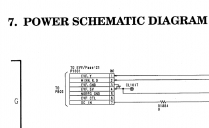
Comments
Are you trying to interface with a Parallax product?
I found where the power fed into it and then by experiment discovered where the composite video fed into. Three lines, power, ground and video.
Thank you so much for your answer , I'm very sorry for responding just now.
Is there any possibility for you to tell me which line is video and so on .
Thanks
https://en.wikipedia.org/wiki/Composite_video
Y,C video is what was first called "S" video in the video industry. By seperating Luma from Chroma it negated the need for color subcarrier, hence the color dot crawl. If the monitor is from a camcorder, it would very likely have Y,C video as that was what was being recorded. The video would be 525,60 or 625,50 depending on whether it was a U.S. standard machine or Europeian.
Jim
Thanks for your help !