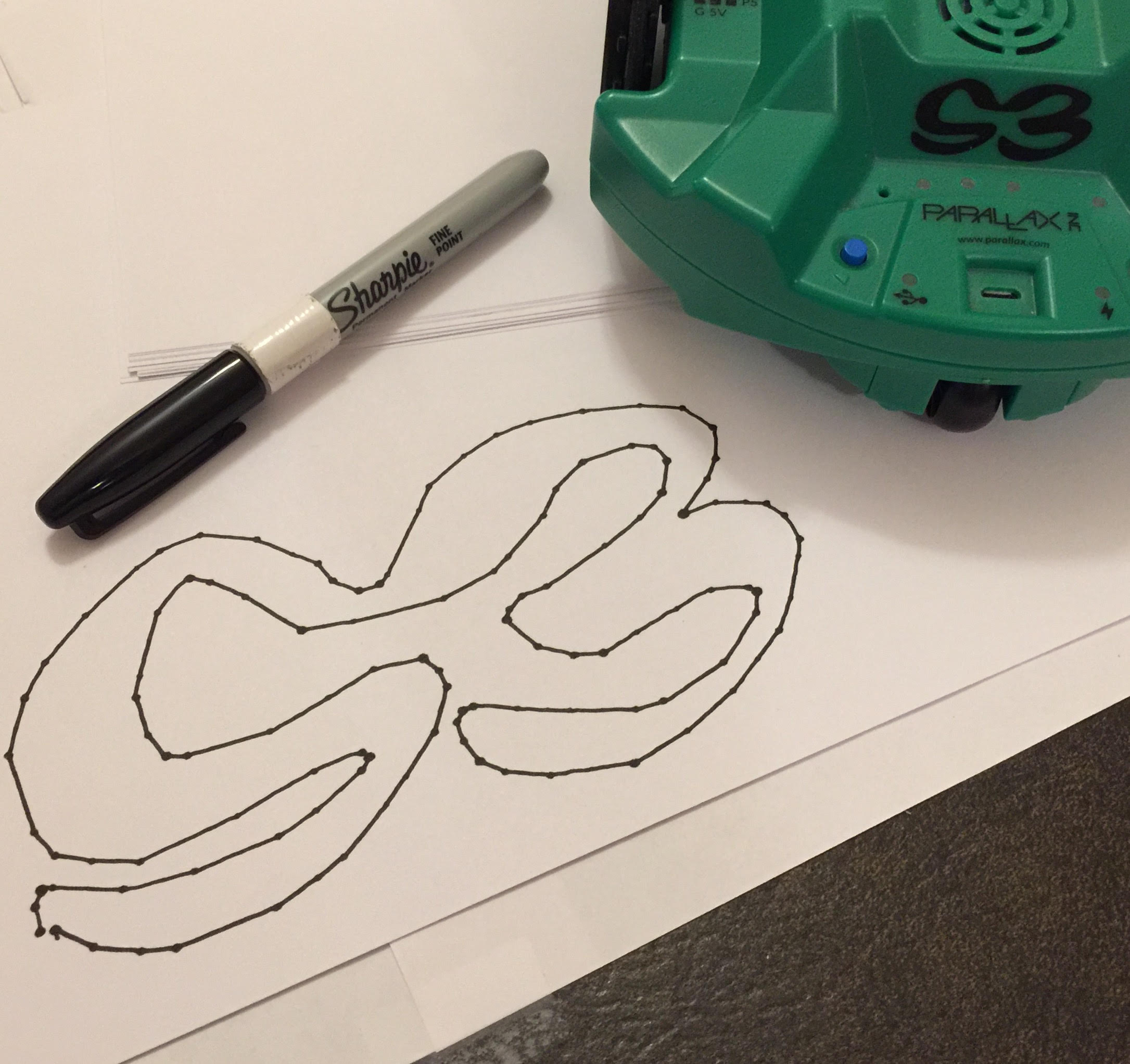Scribbling the S3 Logo
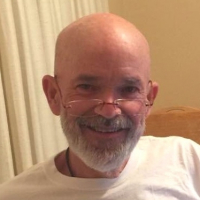 Whit
Posts: 4,191
Whit
Posts: 4,191
This BlocklyProp code scribbles the S3 Logo using the drive to block along with the array blocks (It is set in mm, halfed in size and ADJUSTED slightly - meaning that some of the last XY coordinates were tweaked manually to close design).
This will fit on an 8.5 X 11 sheet of paper. With the paper in a landscape orientation, set the powered S3 in the lower left quadrant with the blue reset button to the lower left. Insert the marker and press the reset button once to run. A tone plays and the S3 scribbles the S3 Logo. Ta Da! sound signals completion.
Give it try - I'd like to see how it closes on various S3's. - Report your results. This info will be included in a future S3 Learn tutorial.
http://blockly.parallax.com/blockly/my/projects.jsp#11863
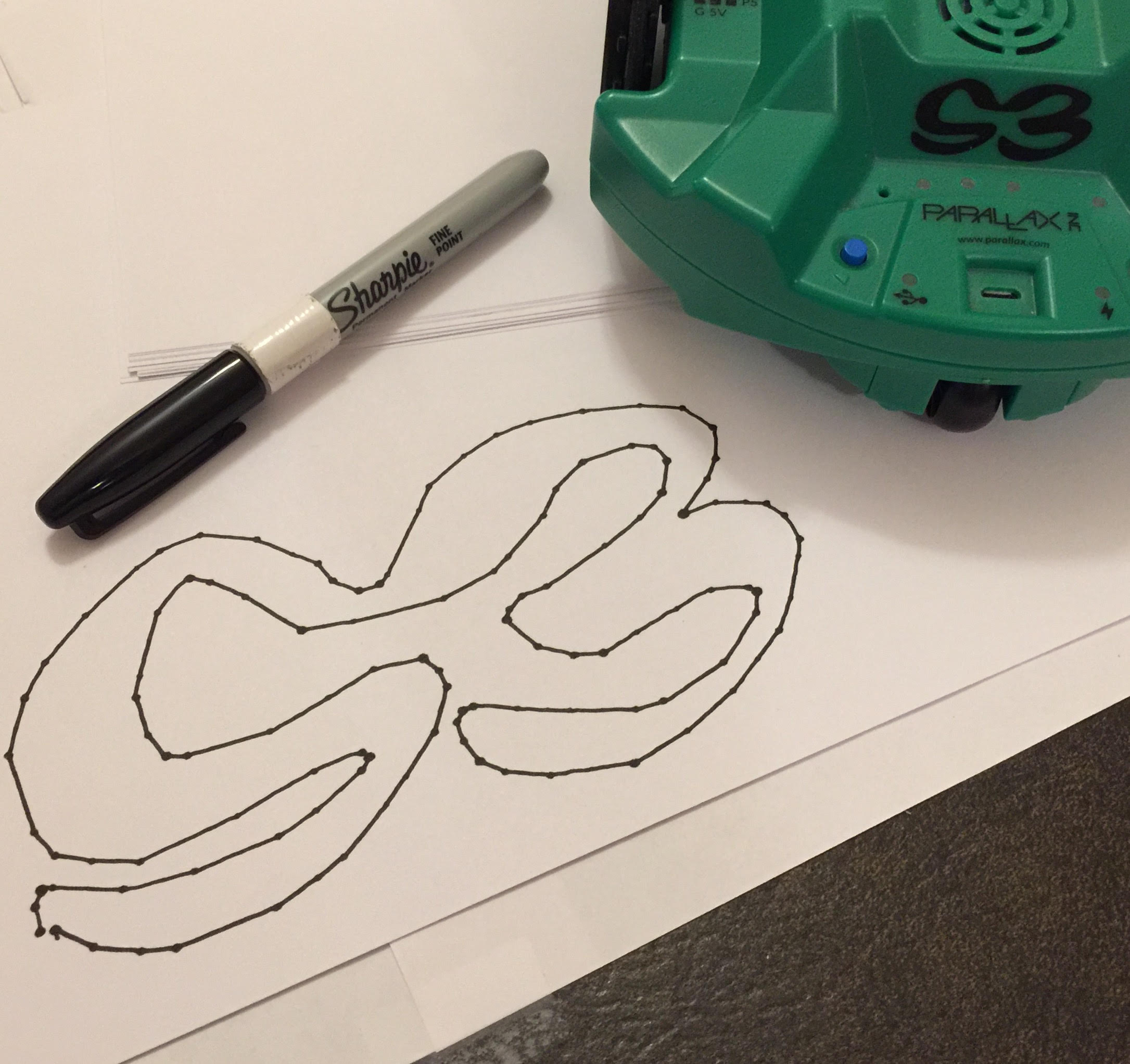

This will fit on an 8.5 X 11 sheet of paper. With the paper in a landscape orientation, set the powered S3 in the lower left quadrant with the blue reset button to the lower left. Insert the marker and press the reset button once to run. A tone plays and the S3 scribbles the S3 Logo. Ta Da! sound signals completion.
Give it try - I'd like to see how it closes on various S3's. - Report your results. This info will be included in a future S3 Learn tutorial.
http://blockly.parallax.com/blockly/my/projects.jsp#11863