Hi, does anyone know ADC demo on Activity Board?
in Propeller 1
Hello there, I recently tried an ADC demo (jm_adc124s021_demo - Archive) on Activity Board. The ADC uses DIN = 18, DOUT = 19, SCLK = 20, /CS = 21 and BAUD RATE = 115200. After I downloaded and ran from EEPROM, the serial terminal does not seem to display anything, and P30 LED isn't blinking to transmit data to PST. Does anyone know what is going on?
'' =================================================================================================
''
'' File....... jm_adc124s021_demo.spin
'' Purpose....
'' Author..... Jon "JonnyMac" McPhalen
'' Copyright (c) 2013-14 Jon McPhalen
'' -- see below for terms of use
'' E-mail..... jon@jonmcphalen.com
'' Started....
'' Updated.... 09 OCT 2014
''
'' =================================================================================================
con { timing }
_clkmode = xtal1 + pll16x
_xinfreq = 5_000_000 ' use 5MHz crystal
CLK_FREQ = ((_clkmode - xtal1) >> 6) * _xinfreq
MS_001 = CLK_FREQ / 1_000
US_001 = CLK_FREQ / 1_000_000
con { io pins }
' Propeller Activity Board Connections
RX1 = 31 ' programming / terminal
TX1 = 30
SDA = 29 ' eeprom / i2c
SCL = 28
R_CH = 27 ' audio channels
L_CH = 26
SD_CS = 25 ' microSD connections
SD_DI = 24
SD_CLK = 23
SD_DO = 22
ADC_CS = 21 ' adc connections
ADC_SCL = 20
ADC_DO = 19
ADC_DI = 18
SERVO_5 = 17 ' servo headers
SERVO_4 = 16
SERVO_3 = 15
SERVO_2 = 14
SERVO_1 = 13
SERVO_0 = 12
obj
adc : "jm_adc124s021"
term : "jm_fullduplexserial"
var
pub main | t, ch, counts, volts
setup ' start objects
term.rxflush ' clear term input buffer
term.rx ' press key to start
term.tx(term#CLS)
term.str(string("ADC124S021 Demo"))
t := cnt
repeat
repeat ch from 0 to 3 ' loop through channels
counts := adc.read(ch) ' read adc
volts := 50 * counts / 4095 ' convert to volts * 10
term.tx(term#GOTOXY) ' position cursor for channel
term.tx(0)
term.tx(ch + 2)
term.tx(ch + "0") ' display channel
term.str(string(" : ")) ' spacer
term.rjdec(counts, 4, " ") ' channel counts
term.rjdec(volts/10, 5, " ") ' volts 1.0s
term.tx(".") ' dpoint
term.tx(volts//10 + "0") ' volts 0.1s
waitcnt(t += constant(100 * MS_001)) ' update every 100ms
pub setup
'' Setup objects and IO used by main cog
adc.start(ADC_CS, ADC_SCL, ADC_DI, ADC_DO) ' connect to adc
term.start(RX1, TX1, %0000, 115_200) ' serial io for termina (PST)
waitcnt(cnt + MS_001) ' let everything load
dat { license }
{{
Terms of Use: MIT License
Permission is hereby granted, free of charge, to any person obtaining a copy of this
software and associated documentation files (the "Software"), to deal in the Software
without restriction, including without limitation the rights to use, copy, modify,
merge, publish, distribute, sublicense, and/or sell copies of the Software, and to
permit persons to whom the Software is furnished to do so, subject to the following
conditions:
The above copyright notice and this permission notice shall be included in all copies
or substantial portions of the Software.
THE SOFTWARE IS PROVIDED "AS IS", WITHOUT WARRANTY OF ANY KIND, EXPRESS OR IMPLIED,
INCLUDING BUT NOT LIMITED TO THE WARRANTIES OF MER_CHANTABILITY, FITNESS FOR A
PARTICULAR PURPOSE AND NON-INFRINGEMENT. IN NO EVENT SHALL THE AUTHORS OR COPYRIGHT
HOLDERS BE LIABLE FOR ANY CLAIM, DAMAGES OR OTHER LIABILITY, WHETHER IN AN ACTION OF
CONTRACT, TORT OR OTHERWISE, ARISING FROM, OUT OF OR IN CONNECTION WITH THE SOFTWARE
OR THE USE OR OTHER DEALINGS IN THE SOFTWARE.
}}


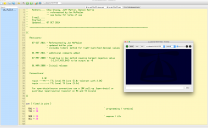
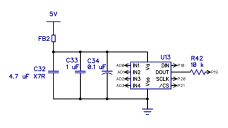
Comments