I am curious how the integral ECC handshakes with the memory controller on ECC supporting platforms for error reporting.
Historically, I had always initially disabled ECC on the memory controller for evaluating gross memory stability issues.
Then I would enable it after several days of non-ECC operation, if all was well.
I'm not sure if that made sense, and even less sure with the advent of DDR5.
I've never delved into the details of use. Not something I'd considered having for the longest time but might be on the cards in the not too distant future ...
Since the 5950X has become available at only a few dollars more than MSRP, I went ahead and ordered one.
My son has a spare 16GB of RAM (for 32GB total) he is not using, so I think I am covered for running PRNG statistical analysis and benchmarks (which I'm hoping will be at least 60% faster than my 24C/48T workstation/server).
You might succeed in guilting me if I spring for a next-gen core monster!
I just added the extra 16GB to the 3700X in preparation, and picked up a few nice gains in Passmark with the 3700X:
Now CPU 23711 (mostly due to Prime Number and Physics sub-tests) and Memory 3410, both a few percent faster.
GPU is 7% faster, but not sure if driver was upgraded since original run.
So, just because it's a 3700X vs my 1700X, he's getting a lot more out of the DRAM. The latency difference stands out: 1700X at 48 ns and 3700X at 37 ns.
I got the 5950X installed and ran Passmark: https://passmark.com/baselines/V10/display.php?id=142325021046
I'm within the top 2000 globally! I am kind of impressed, as the hardware is all somewhat mediocre (by current standards), except for the CPU.
I also ran a full set of custom PRNG benchmarks (attached) on my xoroacc128fp/xoroacc128gp, and various xoroshiro/xoshiro.
@evanh said:
That's DDR4-3200. I thought your son had 3600 rated DIMMs.
He pulled the 3200 and put in 32G of 3600 (as I recall).
I'm actually am not sure why it is running at DDR4-3200, as the BIOS D.O.C.P set it, but it is actually a mix of my original 3000 + his 3200.
I always though it would run at the lowest common denominator... maybe an ASUS bug. I'll investigate and run stability tests later.
I am just replacing my CPU and adding his old RAM to the slightly used water-cooled PC I bought in February.
I might sell the 3700X I pulled out, but haven't decided.
The only upgrade my son has done since replacing the RAM was to add a second SSD (this week, coincidentally).
When the new SSD was connected and powered up, the motherboard red-lighted.
It eventually powered up, but with only half the RAM, so I had him reseat both 16GB sticks, which worked.
I've seen that happen with brand new Dell and HP PCs, enough to consider it an endemic issue, likely due to manufacturing residue and/or oxide.
I always install, eject and re-install.
@xoroshironot said:
I was guessing the vias were already present in the base chiplet design ...
Ah, I guess that's a possibility. Would explain a lot. Also means it has been in the plan for a while. It's either that or a new layout - which does happen.
@evanh said:
Better send your 5950X back for a refit then. :P
Not the best investment I've made, so far... my youngest son has usurped the PC for the Summer, mostly for gaming.
Once school starts in a month, I'll kick him off it. If he keeps his grades up, I may give it to him when he starts college in another year.
That way there will (hopefully) be fewer regrets on my next system...
Except for the possibility of fire. Did you see that some of the DDR5 will reach up to 12600 MT/s?
With the on-module VRMs pumping out about 1.6v, perhaps start investing in fire extinguisher company stock.
I saw a headline earlier but haven't read any details till now. 32 MB per core, of actual physical SRAM, is really big no matter what level. L3 on Zen3 is 32 MB per chiplet (8 cores).
It is what I was thinking of though - Make the space of L3 accessible to L2 use.
What caught my attention though was the SiSoft Whetstone benchmark:
See the ratio between single-core and multi-core, 8.4, for a 6-core CPU. The Dhrystone results are around 5.2 ratio - Much more typical. The simple reason is easy enough to say: The 12 hardware threads are more effective with Whetstone. But why?
The dramatic difference is saying something about the floating point pipeline/execution. It's saying that the pipeline is long for those instructions. Calculations that are dependant on results from earlier instructions are having to wait up for the earlier instrcutions to roll off the other end of the pipeline before going in themselves. So, the alternate thread gets more opportunities to utilise resources.
My point is that even big-Smile silicon can't just throw more hardware at a problem to make it appear to happen in one clock cycle. Well, not without redefining the problem into a parallel processing one. There is still long-winded pipelines that can create significant stalls.
You're plenty safe having purchased the 5950X. Intel haven't done much to advance power efficiency with the 12900K. Here's nicely put quote from the Techspot review:
The elephant in the room is power consumption, and this is of particular concern for core- heavy workloads. Productivity performance was fairly similar between the Ryzen 9 5950X and Core i9-12900K, but the AMD chip consumes significantly less power for these workloads. That will be a trade off, and depending on your particular use case AMD might be faster anyway. We think the 16 performance cores of the 5950X that sip power relative to what we see from the 12900K is the better bet, but it will be workload dependent. The Ryzen 9 5950X is also much easier to keep cool given it’s sucking down around 130 watts less.
Sorry, I've been distracted lately (due to clown-world).
Yes, power consumption is not competitive, but otherwise the 12900K/KF seems very impressive.
That may or may not change in a few months with AMD's new offerings.
AMD has been selectively trimming latency on various integer and FP instructions, but they can push further.
Lately, I've been pushing the limits on what my 5950X can do by playing Diablo II: Resurrected.
Huh, I was going to say I'd read that ... but that was over a month back. Must be delivery time.
It is slightly odd that any effort is being put into it now. It would've made a lot more sense when the 5000's were launched. Maybe AMD was paid some money to do a newer A320 firmware. It would explain why just that chipset.
And the trade-off of removing the pre-Zen support makes sense. Again, when the 5000's were launched.
Ah, the TPM features are enabled by default now, even though no TPM module exists. It stood out because there is a whole screen full of settings for it. Wouldn't have a clue if those were there before because I'd never enabled it in the past.
Okay, yep, it's just the same menus and settings in 2020 BIOS.
Here's the message when first enabling. It says it is hardware but then only talks about the firmware there after:
Then, with it enabled, after a reset ...
A new menu entry appears (red arrow):
Which is where I found the new page of settings. Again, it says device found. Suggesting there is TPM hardware. Maybe it is embedded in the CPU rather than the TPM slot. Maybe the TPM slot is for CPUs that don't have it built in. Pre-Zen then I presume.
And finally, there is a warning (new to me) when updating the BIOS with the TPM feature enabled:
Comments
I am curious how the integral ECC handshakes with the memory controller on ECC supporting platforms for error reporting.
Historically, I had always initially disabled ECC on the memory controller for evaluating gross memory stability issues.
Then I would enable it after several days of non-ECC operation, if all was well.
I'm not sure if that made sense, and even less sure with the advent of DDR5.
I've never delved into the details of use. Not something I'd considered having for the longest time but might be on the cards in the not too distant future ...
Since the 5950X has become available at only a few dollars more than MSRP, I went ahead and ordered one.
My son has a spare 16GB of RAM (for 32GB total) he is not using, so I think I am covered for running PRNG statistical analysis and benchmarks (which I'm hoping will be at least 60% faster than my 24C/48T workstation/server).
Hand in the candy jar again!
You might succeed in guilting me if I spring for a next-gen core monster!
I just added the extra 16GB to the 3700X in preparation, and picked up a few nice gains in Passmark with the 3700X:
Now CPU 23711 (mostly due to Prime Number and Physics sub-tests) and Memory 3410, both a few percent faster.
GPU is 7% faster, but not sure if driver was upgraded since original run.
Ah, cool, I didn't know there was a Linux version of that test. Just run it now myself and got CPU score of 19,212 - https://www.passmark.com/baselines/V10/display.php?id=500319919241
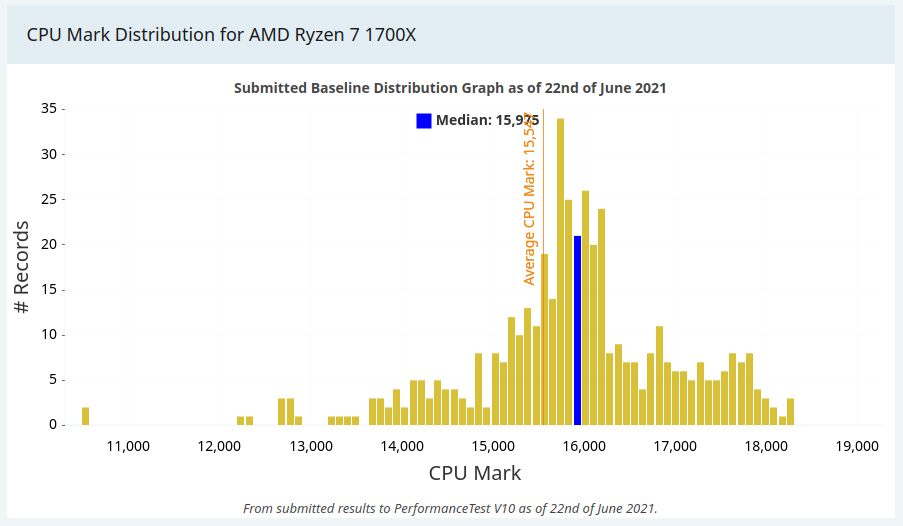
Te-he, a little off the chart - https://www.cpubenchmark.net/cpu.php?cpu=AMD+Ryzen+7+1700X&id=2969
Cool, another comparison: Here's a 3700X using identical DIMMs as me. Namely 2 x G Skill Intl F4-2800C14-16GTZ - https://www.passmark.com/baselines/V10/display.php?id=123781016961
So, just because it's a 3700X vs my 1700X, he's getting a lot more out of the DRAM. The latency difference stands out: 1700X at 48 ns and 3700X at 37 ns.
I got the 5950X installed and ran Passmark: https://passmark.com/baselines/V10/display.php?id=142325021046
I'm within the top 2000 globally! I am kind of impressed, as the hardware is all somewhat mediocre (by current standards), except for the CPU.
I also ran a full set of custom PRNG benchmarks (attached) on my xoroacc128fp/xoroacc128gp, and various xoroshiro/xoshiro.
There's no ranking for Linux benchmarks. In fact my results aren't even included in the 1700X graph.
That's DDR4-3200. I thought your son had 3600 rated DIMMs.
He pulled the 3200 and put in 32G of 3600 (as I recall).
I'm actually am not sure why it is running at DDR4-3200, as the BIOS D.O.C.P set it, but it is actually a mix of my original 3000 + his 3200.
I always though it would run at the lowest common denominator... maybe an ASUS bug. I'll investigate and run stability tests later.
Oh, is this his second hand bits you're cobbling together with a new CPU? I thought you might be upgrading his gaming machine.
I am just replacing my CPU and adding his old RAM to the slightly used water-cooled PC I bought in February.
I might sell the 3700X I pulled out, but haven't decided.
The only upgrade my son has done since replacing the RAM was to add a second SSD (this week, coincidentally).
When the new SSD was connected and powered up, the motherboard red-lighted.
It eventually powered up, but with only half the RAM, so I had him reseat both 16GB sticks, which worked.
I've seen that happen with brand new Dell and HP PCs, enough to consider it an endemic issue, likely due to manufacturing residue and/or oxide.
I always install, eject and re-install.
Oh, yeah, I do remember talking about that setup now.
Definitely already present: https://www.tomshardware.com/news/amd-3d-vcache-in-development-for-years
Better send your 5950X back for a refit then. :P
Not the best investment I've made, so far... my youngest son has usurped the PC for the Summer, mostly for gaming.
Once school starts in a month, I'll kick him off it. If he keeps his grades up, I may give it to him when he starts college in another year.
That way there will (hopefully) be fewer regrets on my next system...
Except for the possibility of fire. Did you see that some of the DDR5 will reach up to 12600 MT/s?
With the on-module VRMs pumping out about 1.6v, perhaps start investing in fire extinguisher company stock.
That is high! No I hadn't read that.
Certainly, that's another dimension to enthusiast grade DIMMs. And the marketing ... pictures of rockets!
Evan, regarding previous L2 & L3 cache discussions...
New IBM Telum CPU will have no L4 or L3.
L2 is higher latency, but size is large enough to offset the difference.
https://anandtech.com/show/16924/did-ibm-just-preview-the-future-of-caches
I saw a headline earlier but haven't read any details till now. 32 MB per core, of actual physical SRAM, is really big no matter what level. L3 on Zen3 is 32 MB per chiplet (8 cores).
It is what I was thinking of though - Make the space of L3 accessible to L2 use.
The term "chip" has become vague. Sometimes it means die, other times it means package.
Just bumped into a stat that indirectly confirms something I've wondered about cutting edge execution units. The article was just a run-of-the-mill comparison for upgrade options - https://www.thefpsreview.com/2021/10/26/amd-ryzen-5-5600x-vs-ryzen-5-3600x-performance-review/
What caught my attention though was the SiSoft Whetstone benchmark:
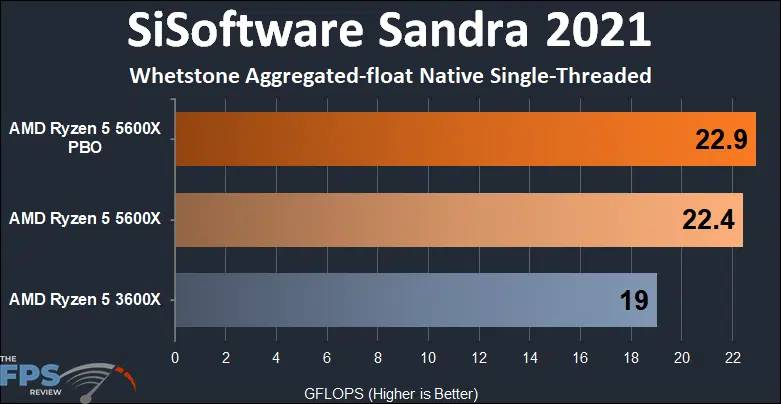
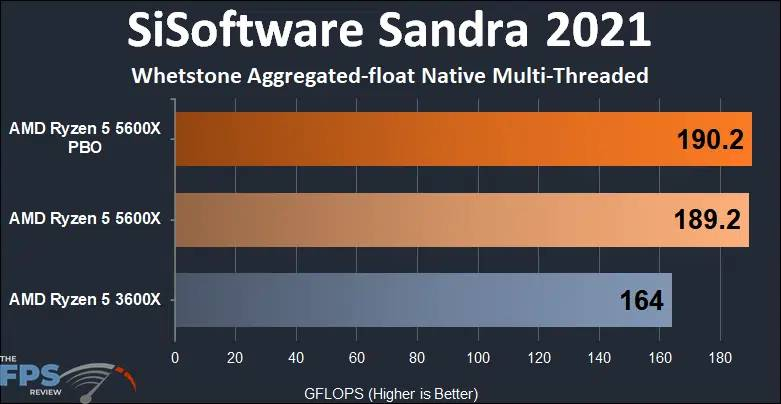
See the ratio between single-core and multi-core, 8.4, for a 6-core CPU. The Dhrystone results are around 5.2 ratio - Much more typical. The simple reason is easy enough to say: The 12 hardware threads are more effective with Whetstone. But why?
The dramatic difference is saying something about the floating point pipeline/execution. It's saying that the pipeline is long for those instructions. Calculations that are dependant on results from earlier instructions are having to wait up for the earlier instrcutions to roll off the other end of the pipeline before going in themselves. So, the alternate thread gets more opportunities to utilise resources.
My point is that even big-Smile silicon can't just throw more hardware at a problem to make it appear to happen in one clock cycle. Well, not without redefining the problem into a parallel processing one. There is still long-winded pipelines that can create significant stalls.
You're plenty safe having purchased the 5950X. Intel haven't done much to advance power efficiency with the 12900K. Here's nicely put quote from the Techspot review:
And according to Intel, that's meant to be a 7N equivalent process, ie: equivalent to the Zen3's process at TSMC.
Sorry, I've been distracted lately (due to clown-world).
Yes, power consumption is not competitive, but otherwise the 12900K/KF seems very impressive.
That may or may not change in a few months with AMD's new offerings.
AMD has been selectively trimming latency on various integer and FP instructions, but they can push further.
Lately, I've been pushing the limits on what my 5950X can do by playing Diablo II: Resurrected.
I just saw this: https://www.tomshardware.com/news/vendors-finally-enable-ryzen-5000-support-on-a320-motherboards
Huh, I was going to say I'd read that ... but that was over a month back. Must be delivery time.
It is slightly odd that any effort is being put into it now. It would've made a lot more sense when the 5000's were launched. Maybe AMD was paid some money to do a newer A320 firmware. It would explain why just that chipset.
And the trade-off of removing the pre-Zen support makes sense. Again, when the 5000's were launched.
Oh, there's a sparkly new BIOS image for me too:
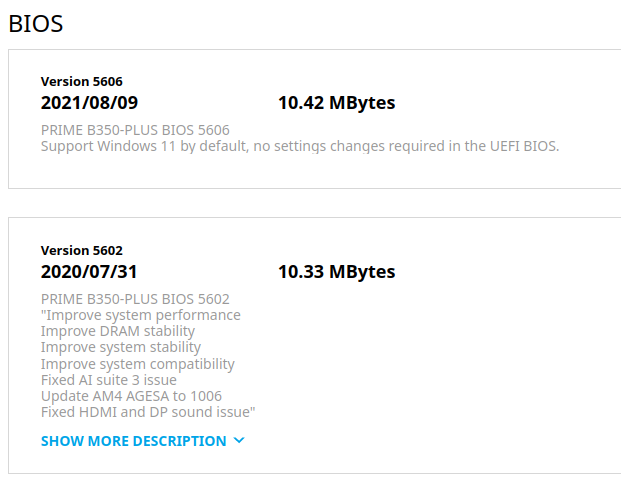
The description suggests nothing more than default settings updated ... but the change in compressed size indicates quite a lot more has been updated.
...
Ah, the TPM features are enabled by default now, even though no TPM module exists. It stood out because there is a whole screen full of settings for it. Wouldn't have a clue if those were there before because I'd never enabled it in the past.
Okay, yep, it's just the same menus and settings in 2020 BIOS.
Here's the message when first enabling. It says it is hardware but then only talks about the firmware there after:
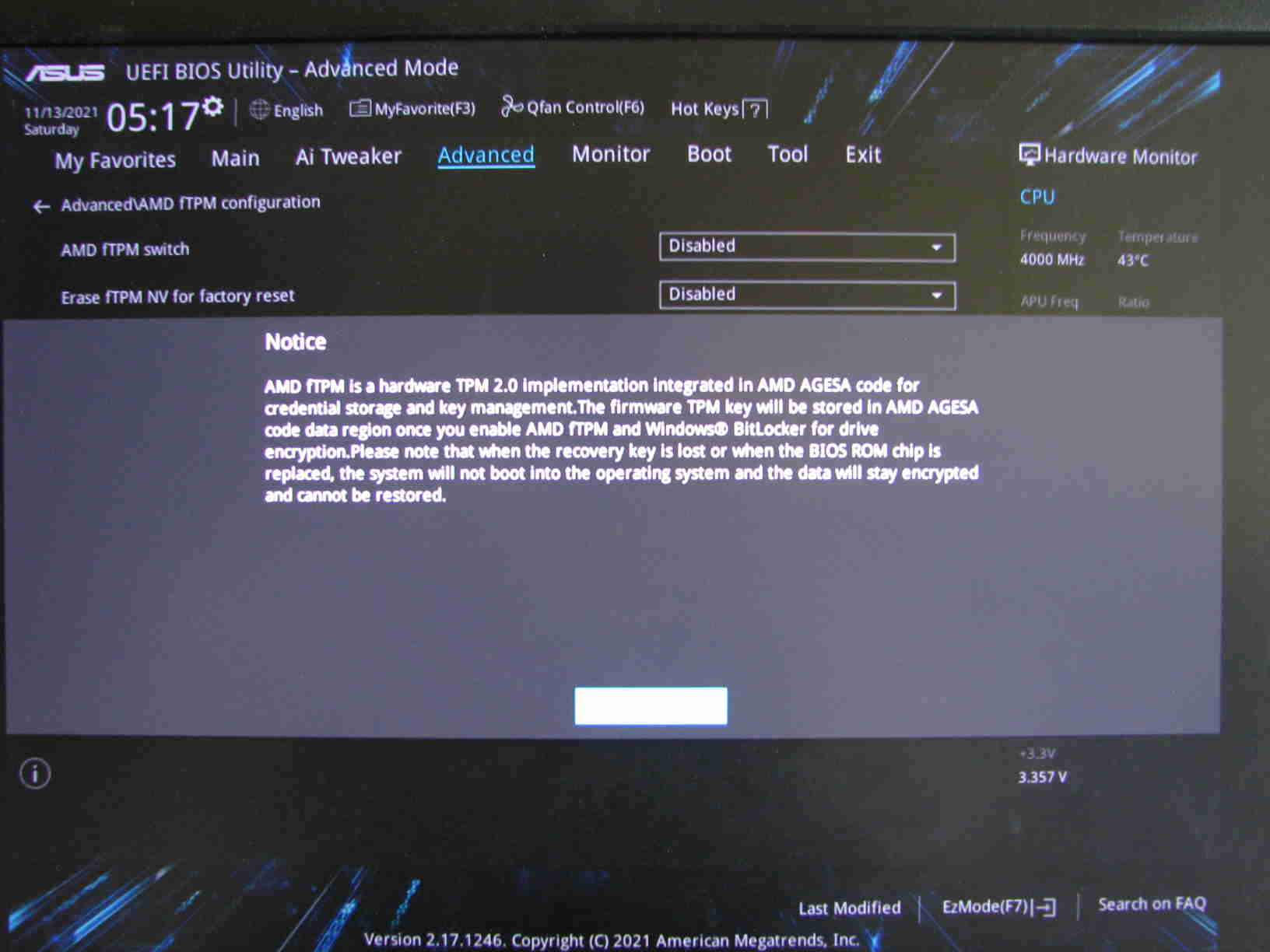
Then, with it enabled, after a reset ...
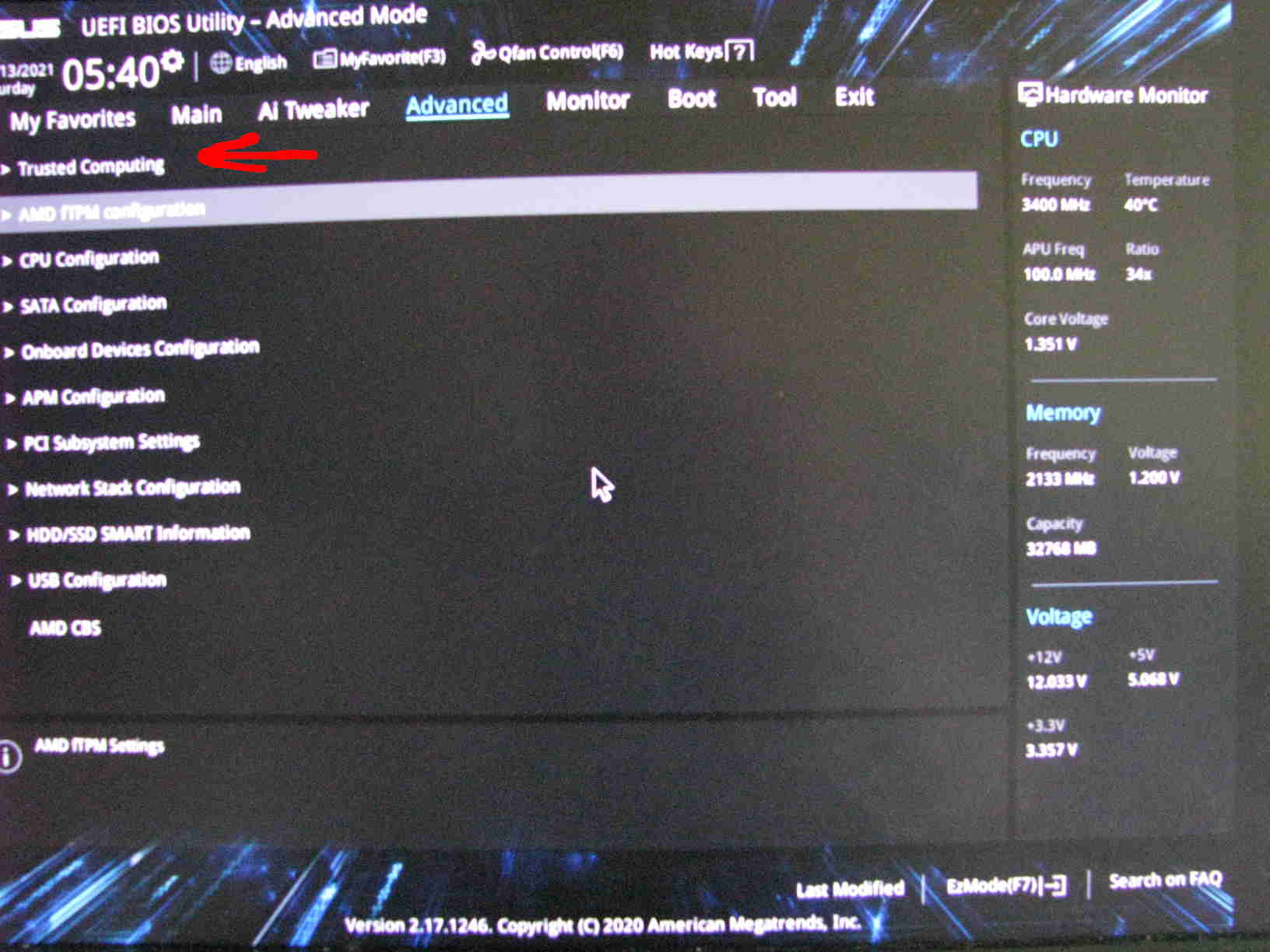
A new menu entry appears (red arrow):
Which is where I found the new page of settings. Again, it says device found. Suggesting there is TPM hardware. Maybe it is embedded in the CPU rather than the TPM slot. Maybe the TPM slot is for CPUs that don't have it built in. Pre-Zen then I presume.
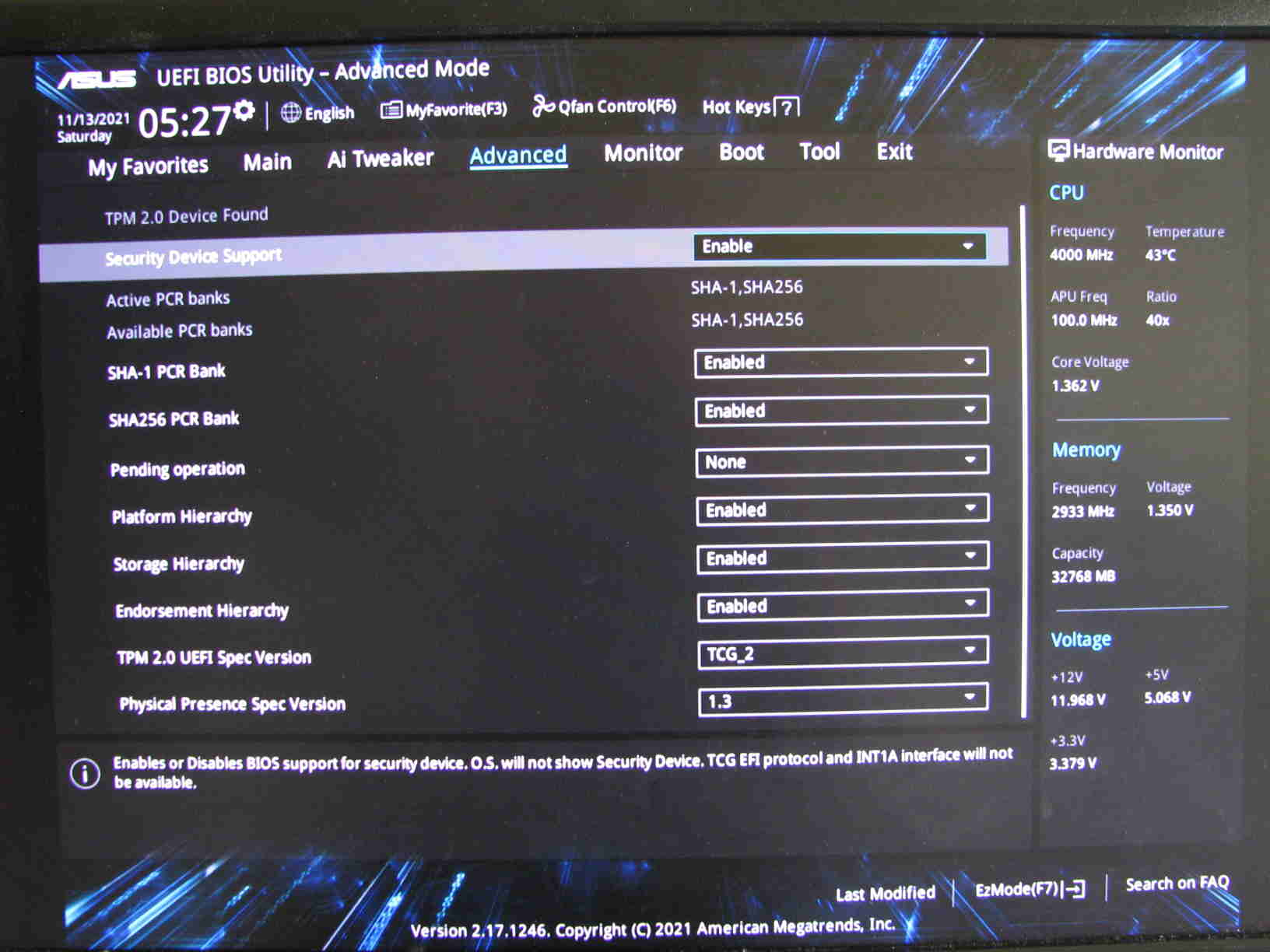
And finally, there is a warning (new to me) when updating the BIOS with the TPM feature enabled:
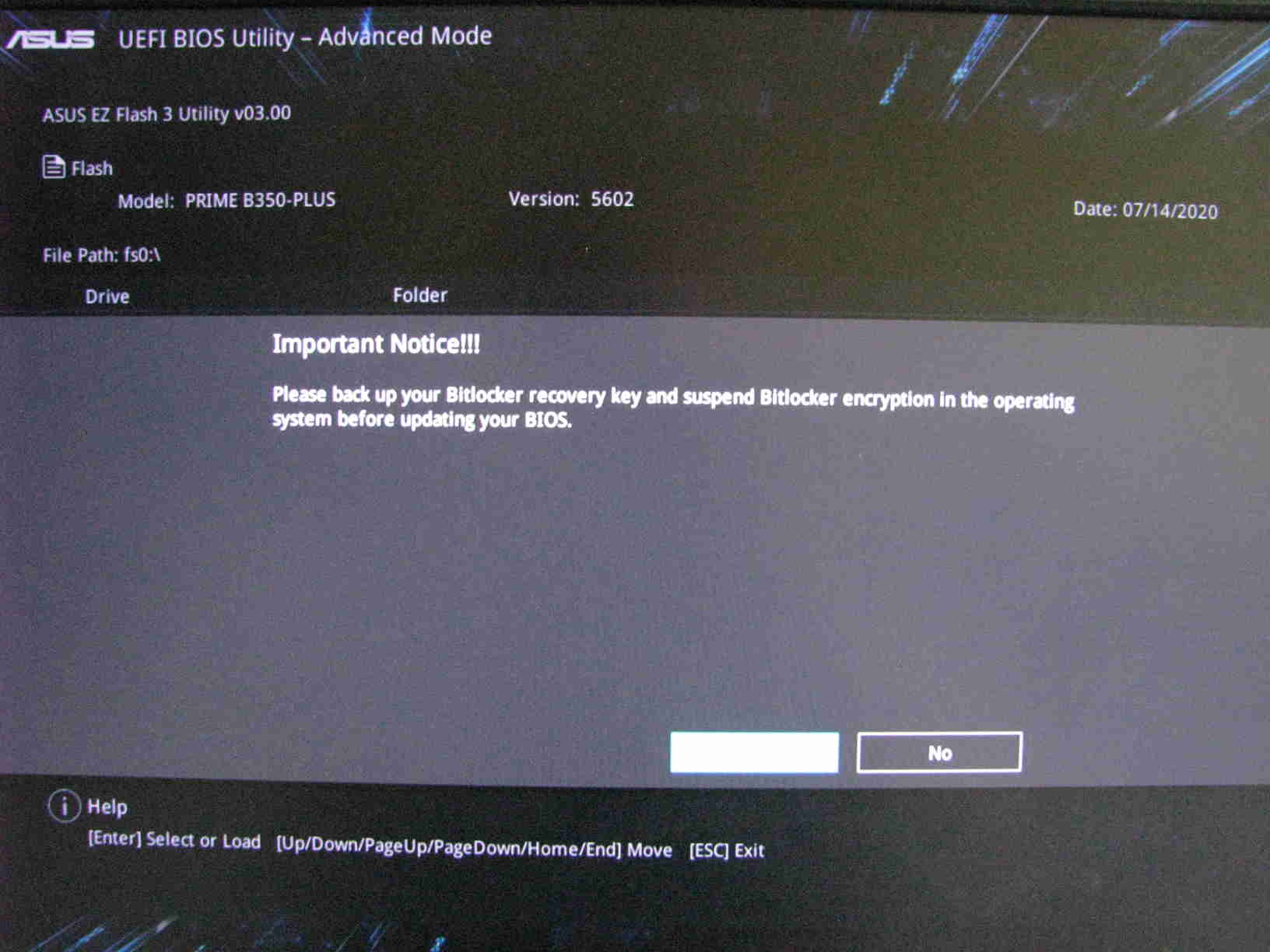
I haven't yet seen a reason for the larger download size. I need to find someone that'll loan me a 5600X.