Newbie (Hardware guy) Loading .out file to P8X32A need help
I have inherited a project that utilizes a P8X32A on a custom designed PCB. The project came with some documentation for loading the .out file, however when I follow the instructions the load appears to fail.
Information:
- Cutom PCB with a P8X32A and a FT232RL USB interface
- Win7 PC
- The code in the form of a ".out" file and is included in a folder along with a load.bat file, Parallax Serial Terminal.exe and propeller-load.exe. Supposedly all I have to do is assign the correct com port in the batch file and then run load.bat
- when I run the batch file, it appears as if the file is being loaded, a number that represent bytes loaded starts from zero and increments to 25756, however when the batch file attempts to verify RAM it returns a timeout message, followed by a error: load failed message
- according to the instructions provided by the original s/w guy typing qv into the parallax Serial Terminal should return the version of the code loaded, however there is no response
- The board has LED's for both Tx and Rx, the Rx LED flashes briefly twice upon initiating the batch file and the TX light is on steady while the code is loading and then turns off.
- There are actually 2 batch files (load1 and load 2) as well as 2 .out files, however I get the same result using either.
1) Can I query the parallax bootloader in some way to verify I have two way communication?
2) Do the instructions and this loading method make sense?
3) Suggestions?
Information:
- Cutom PCB with a P8X32A and a FT232RL USB interface
- Win7 PC
- The code in the form of a ".out" file and is included in a folder along with a load.bat file, Parallax Serial Terminal.exe and propeller-load.exe. Supposedly all I have to do is assign the correct com port in the batch file and then run load.bat
- when I run the batch file, it appears as if the file is being loaded, a number that represent bytes loaded starts from zero and increments to 25756, however when the batch file attempts to verify RAM it returns a timeout message, followed by a error: load failed message
- according to the instructions provided by the original s/w guy typing qv into the parallax Serial Terminal should return the version of the code loaded, however there is no response
- The board has LED's for both Tx and Rx, the Rx LED flashes briefly twice upon initiating the batch file and the TX light is on steady while the code is loading and then turns off.
- There are actually 2 batch files (load1 and load 2) as well as 2 .out files, however I get the same result using either.
1) Can I query the parallax bootloader in some way to verify I have two way communication?
2) Do the instructions and this loading method make sense?
3) Suggestions?


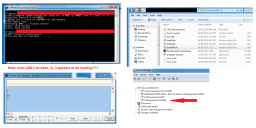
Comments
I would suspect the .out file is a SPIN or EEPROM file.
Would be nice to see the batch files to be sure.
The problem was that the watchdog timer was timing out slightly before the RAM verification could complete. I stretched the watchdog time and it now loads.
Batch file is as follows:
propeller-load.exe -b HUB -p COM25 "rev 1 a.out" -e -r
pause
Good deal. Case closed. Can I mark it as solved.?