Power On and Power Off a Remote Control with BS2 and a Relay
in BASIC Stamp
Hello,
This is a silly issue in fact. Attached is a picture of what I'm trying to achieve as part of an automation project.
I have here an old remote from a fan. As usual is the case, the On/Off functionality is achieved by a single button.
I have managed to solder two wires to the On/Off button (the one immediately below the LCD display on the remote in the attached picture).
Manually, when I short the 2 blue wires once, the power comes on, and when I short them again the power goes off - so far so good
But I'm not able to replicate this when I hook up the two blue wires on the load side of a mechanical relay (something already in my parts bin) via this simple program:
Symptoms of the problem:
What could be the issue?
I have tested the relay with an LED circuit, and it works as intended.
Thanks for your help!
Andy
This is a silly issue in fact. Attached is a picture of what I'm trying to achieve as part of an automation project.
I have here an old remote from a fan. As usual is the case, the On/Off functionality is achieved by a single button.
I have managed to solder two wires to the On/Off button (the one immediately below the LCD display on the remote in the attached picture).
Manually, when I short the 2 blue wires once, the power comes on, and when I short them again the power goes off - so far so good
But I'm not able to replicate this when I hook up the two blue wires on the load side of a mechanical relay (something already in my parts bin) via this simple program:
' {$STAMP BS2}
' {$PBASIC 2.0}
counter VAR Byte
DEBUG CR, "Relay Trigger using a Microcontroller..." , CR
' Trigger the relay On and Off 3 times
' The remote control should turn On/Off 3 times
FOR counter = 1 TO 6
DEBUG ? counter
HIGH 14
PAUSE 750
LOW 14
PAUSE 1000
NEXT
Symptoms of the problem:
When the program runs, the relay triggers on and off as usual
But if the remote is off when the test begins, it turns on only once!
The relay triggers on and off over the 6 iterations, but the remote continues to be on.
The opposite is not necessarily true - meaning, if the remote is on when the test begins, it does not turn off
But if the remote is off when the test begins, it turns on only once!
The relay triggers on and off over the 6 iterations, but the remote continues to be on.
The opposite is not necessarily true - meaning, if the remote is on when the test begins, it does not turn off
What could be the issue?
I have tested the relay with an LED circuit, and it works as intended.
Thanks for your help!
Andy


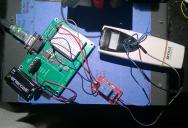
Comments
As for the timing, I altered the value between the HIGH and LOW signls to as high as 3500, but there's no change in the behavior.
Also, to Mike's question, the relay does trigger ON/OFF and i'm saying this because an LED circuit works without any issues. I thought that the 9V battery maybe the problem, but then the LED comes on . I will gather info on the relay, but I'm surprised that it can turn on the remote but cant turn it off when it comes around!
Missed that part!
The stamp was able to trigger the relay and turn the remote on/ off.
The other test also succeeded - meaning if the remote is on before turning on the stamp, the relay toggles it to Off!
Luckily, I had a spare relay that I totally forgot about! My actual project will have a solid state relay.
Mike, can 2 parts with the same number and manufacturer have major differences?
Parallax used to sell a version of this, about 2 years ago (see datasheet here).
I'm glad you got this to work.
Will check out the data sheet
This is the relay that got my project working!!
Thanks very much for your help with this!
I have published this project on instructables.com