Forum Issue (Minor): Two Clicks Required to Start YouTube Videos
 Duane Degn
Posts: 10,588
Duane Degn
Posts: 10,588
I notice when I want to play recently embedded YouTube videos it takes two clicks to before the video will play. Some of the older YouTube links will play with a single click.
I think the difference is related to the way the forum software adds the video tags.
The video below was added by pasting this text without the spaces or quotes. "[v ideo=y outube;f520FM9Z9is]h ttps://w ww.youtube.com/watch?v=f520FM9Z9is[/v ideo]"
Edit: The link didn't work. I pasted the text from this forum post but the video wasn't embedded properly here.
The video below was added by pasting the following text (again without the quotes or spaces). "h ttps://w ww.youtube.com/w atch?v=25Gt31mT7g8"
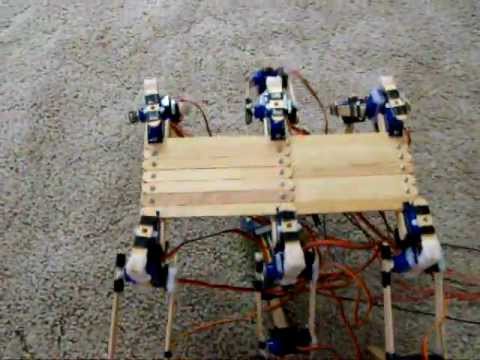
I think the later example looks better on the screen but I prefer the first version (as seen in the other thread) since it only requires one click to play the video.
I think the difference is related to the way the forum software adds the video tags.
The video below was added by pasting this text without the spaces or quotes. "[v ideo=y outube;f520FM9Z9is]h ttps://w ww.youtube.com/watch?v=f520FM9Z9is[/v ideo]"
Edit: The link didn't work. I pasted the text from this forum post but the video wasn't embedded properly here.
The video below was added by pasting the following text (again without the quotes or spaces). "h ttps://w ww.youtube.com/w atch?v=25Gt31mT7g8"
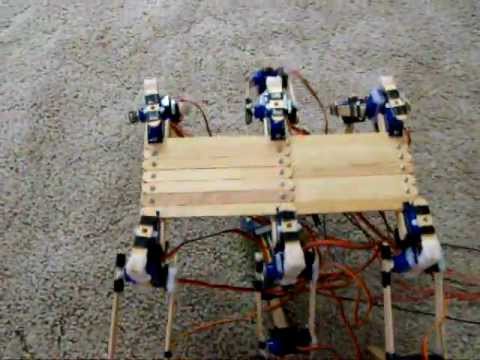
I think the later example looks better on the screen but I prefer the first version (as seen in the other thread) since it only requires one click to play the video.


Comments
Did you check the video in the other thread?
Here again is the link to the thread with an one click video (this line is a link).
This Let's Make Robot's page has the same embedded video with can be played with a single click.
(When links take up a whole line they're a bit more obvious. I still think links are hard to see.)
Thanks.
There are probably ways around it, but to load the video up front goes against Google/YouTube's best practice suggestions for mobile users. Loading even a video in paused state requires a lot of round trips, and of course more bandwidth. For the HTML5-based player, it also takes longer to build the canvas and set up the page, which delays the display.
An option would be to script the clicking of the poster frame to also play the video, so you're back to one click. There's probably something in the YouTube API that allows this. Another would be to figure out how to avoid the forum rewriting it to its format.
I'm going to do a quick test below, using some Chris Lloyd brilliance for inspiration...
Nope...sorry...the rewriting of the link seems to be at the output parsing stage. Still, enjoy the clip.
Thanks Gordon. That makes more sense.
I think the poster frame looks good but I find myself expecting the video to play with the first click. Hopefully the IT folks can incorporate your suggestion to get the videos to load and play with a single click.
I imagine I'll get used to the two click thing if it doesn't change. It's certainly not a big deal.
Some code I ran across on GitHub makes it look like there are issues JavaScripting the autoplay on some mobile devices. Maybe that's why they kept it simple here.
https://www.adafruit.com/products/2579
At least tell us when a thread gets sunk!