Fixing Forum locally
 koehler
Posts: 598
koehler
Posts: 598
So, using Firefox and YARIP extension on the Mac.
Have removed the Column on the right side which has increase viewing area
Have removed the TAG Cloud, just because it annoyed me and I can.
Next I am going to try doing similar on the P1/P2, heck the Discussion Categories as well to see if I can regain more space.
There's probably a lot more stuff that could be done, or Greasemonkey sounds like a possibility.
Took 2 minutes to find and finagle out what I have so far, which makes just enough difference reading to be satisfying.
See attached.
EDIT- Well, ain't that a treat. Looks like its already working on the Discussion forum. Fully wide page-view per file2.


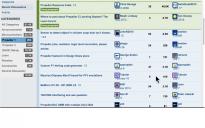
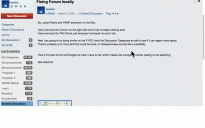
Comments
For URLs starting with "http://forums.parallax.com/", use the following "code" (script):
#Body > div { max-width: inherit !important }(I'll learn how to embed an image later... Boy, fixing the code fragment was annoying.)Update: Links: Stylish add-on for Firefox
For URLs starting with "http://forums.parallax.com/", use the following "code" (script):
#Body > div { max-width: inherit !important }(I'll learn how to embed an image later... Boy, fixing the code fragment was annoying.)Update: Links: Stylish add-on for Firefox
Hey, that works a treat, you're a top bloke Ding-Batty.
-Phil
Thanks Ding-Batty!!
Now if we could somehow resize this .01 font to maybe an 8 or a 10.....
Surely Parallax can do this removal, in less time than it takes to read this thread ?
Works GREAT! Thanks ding-batty!
Now if we could somehow resize this .01 font to maybe an 8 or a 10.....
Well, in Chrome you can control the Zoom level, which (mostly) just increases/decreases the font size (all fonts): try 110% or 125%. Control-scroll-wheel will change it, or change it from the Chrome menu. I believe this can also be controlled/changed with Stylish -- perhaps I'll try that soon (CSS is new to me.)
Surely Parallax can do this removal, in less time than it takes to read this thread ?
Agree, and get rid of the two column format while they're at it. Shouldn't take more than 15 minutes.
Surely Parallax can do this removal, in less time than it takes to read this thread ?
I think they are currently too busy discussing priorities to actually do anything
#Body > div { max-width: inherit !important; font-size: 110%;}
.UserSignature { font-size: 110%;}
#DiscussionForm textarea {
width:inherit!important;height:400px!important;}.cleditorMain iframe {border:none; margin:0; padding:0;width:inherit!important;height:400px!important;}.cleditorMain textarea {border:none; margin:0; padding:0; overflow-y:scroll; font:10pt Arial,Verdana; resize:none; outline:none;width:inherit!important;height:400px!important;}
BTW, the extension I was using doesn't work on Pale Moon, so I am going to give Stylish a shot.
--SNAP, works great.
Although I didn't do anything but name it, and I think it is working on any site I browse. Haven't noticed any issues with other sites, though they look w-i-d-e-r and cleaner for some reason.
@-moz-document domain("forums.parallax.com") {
#Body > div {
max-width: inherit !important;
font-size: 110%;
}
.UserSignature {
font-size: 110%;
}
#DiscussionForm textarea {
width:inherit!important;height:400px!important;
}
.cleditorMain iframe {
border:none; margin:0;
padding:0;
width:inherit!important;
height:400px!important;
}
.cleditorMain textarea {
border:none;
margin:0;
padding:0;
overflow-y:scroll;
font:10pt Arial,Verdana;
resize:none; outline:none;
width:inherit!important;
height:400px!important;
}
}
WBA, that works nicely as well.
LOL, on the Userstyles link, looks like someone had a GreaseMonkey script on 7/2.....
When I copy the latest script provided by Andrew Williams, Stylish flags the first and last lines with a red circled X stating that the @ in the first line is an unknown rule. Is there something I am overlooking?Doggone it, can't get quote to stop
Previous posting the quote thing is going squirrly
-Phil
I just took Andrew's modified Xanadu Stylish script and it looks pretty good so far.
Well done, guys. It certainly is an acceptable workaround while the Parallax team goes and tackles bigger fish.
Using Chrome, need to do some research for non -Firefox browsers.
The initial post I made was for desktop Chrome, and the Stylish download link I left (for screen width only) should work for Chrome as well. Chrome on Android does not support add-ins or extensions, so Stylish is not an option there.