Custom PCB Feedback
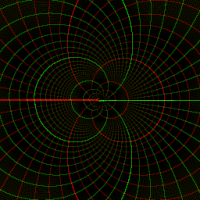 Electrodude
Posts: 1,685
Electrodude
Posts: 1,685
Hi,
I made a telemetry system for my high school's solar car team on a Propeller Project Board two years ago, and this year I want to transfer it to a custom PCB and add some more stuff. I'm using Diptrace, and I'm going to get the board from Advanced Circuits. This is the second board I've ever designed - I helped my dad design one for work a few months ago, which miraculously worked. I am basing this board off of the first board I designed, so I am fairly certain that the parts I borrowed from that first board (Propeller and support circuitry, MAX3232 RS232 converter, MCP3208 A/D) will work.
Does anyone know of the DigiKey part number of a suitable 1x10 socket for an XBee? Will the S9262-ND socket work? The picture DigiKey has looks wrong but the actual datasheet looks like it should work. If I can't find a 1mm socket, I could just use a Parallax XBee pin spacing adjuster board that I have, but I would prefer to not have to do that.
I also want to add a SimplyTronics ST-00058 GPS receiver which I got from Parallax last year when they still sold it. Can anyone recommend a good way to mount it? I'm thinking of mounting it parallel to and underneath the board, so the antenna jack sticks out over the edge of the board. Should I add more support than just the 5 (or 10) solder joints I'll have? Could the GPS board or the main board get damaged if I don't hold them together better considering that the solar car has terrible suspension? Would mounting it vertically support it enough? I might have to mount it vertically, because the rest of the board is pretty much done now and there might not be room now, although I'm pretty sure I can move the chip that's in the way over pretty easily.
I have capacitors across the Prop's power lines on both sides of the Propeller. Which of the crystal and the capacitor on the crystal side of the propeller be closer to the Propeller?
Any help would be greatly appreciated. I have to order the board by Monday to get it in time.
I made a telemetry system for my high school's solar car team on a Propeller Project Board two years ago, and this year I want to transfer it to a custom PCB and add some more stuff. I'm using Diptrace, and I'm going to get the board from Advanced Circuits. This is the second board I've ever designed - I helped my dad design one for work a few months ago, which miraculously worked. I am basing this board off of the first board I designed, so I am fairly certain that the parts I borrowed from that first board (Propeller and support circuitry, MAX3232 RS232 converter, MCP3208 A/D) will work.
Does anyone know of the DigiKey part number of a suitable 1x10 socket for an XBee? Will the S9262-ND socket work? The picture DigiKey has looks wrong but the actual datasheet looks like it should work. If I can't find a 1mm socket, I could just use a Parallax XBee pin spacing adjuster board that I have, but I would prefer to not have to do that.
I also want to add a SimplyTronics ST-00058 GPS receiver which I got from Parallax last year when they still sold it. Can anyone recommend a good way to mount it? I'm thinking of mounting it parallel to and underneath the board, so the antenna jack sticks out over the edge of the board. Should I add more support than just the 5 (or 10) solder joints I'll have? Could the GPS board or the main board get damaged if I don't hold them together better considering that the solar car has terrible suspension? Would mounting it vertically support it enough? I might have to mount it vertically, because the rest of the board is pretty much done now and there might not be room now, although I'm pretty sure I can move the chip that's in the way over pretty easily.
I have capacitors across the Prop's power lines on both sides of the Propeller. Which of the crystal and the capacitor on the crystal side of the propeller be closer to the Propeller?
Any help would be greatly appreciated. I have to order the board by Monday to get it in time.


Comments
Thanks! I wouldn't have caught that!
I'll use the S5751-10-ND. I'm doing everything through-hole because I don't know how to do surface-mount.
I do mostly SMT these days but still use the through hole sockets for the xBees as that makes them easy to take off and program or move to another board. Good luck on you PCB!
2mm 10pin XBee Socket