Nikos' Fibonacci Spiral Challenge
This post - http://forums.parallax.com/showthread.php/154274-The-quot-Artist-quot-robot?p=1328384&viewfull=1#post1328384 on this thread http://forums.parallax.com/showthread.php/154274-The-quot-Artist-quot-robot has prompted the beginning of a new thread so as not hijack all the great documentation about Nikos' Artist Robot.
So, we challenge everyone and especially those who made submissions to the erco figure eight challenge to make a photo or video of your favorite artistic robot drawing a spiral pattern. Per Nikos' intent and erco's question - this can be any sort of spiral - see original thread.
Post away! When I can, I will post a video of the S2 completing the challenge. Till then, here are my still photos! Also attached is Spin for the S2.


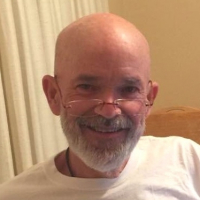
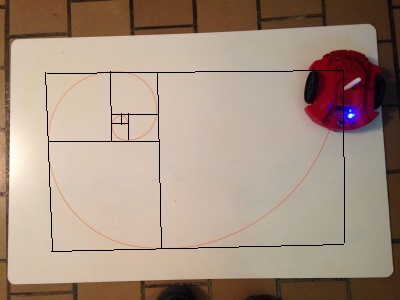
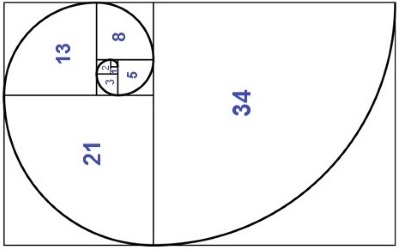
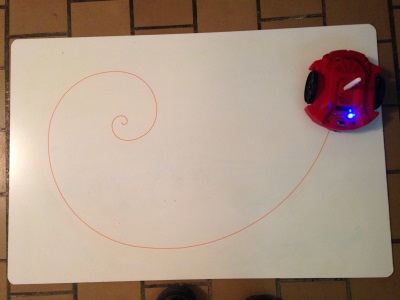


Comments
What should be very easy is a counterclockwise spiral feeding into a clockwise spiral, or vice versa. That's simply driving forward while slowly sweeping the steering servo from left to right. First I'll see how that comes out, then I will issue the official challenge for your differential steering, 8 cog, 4 gazillion PPR encoder bots to replicate that exactly.
I knew the pay-back would be rough!
The spiral was big enough so I used my black moquette and a chalk instead of whiteboard and marker
It is remarkable that S2 works fine on the carpet's surface with a chalk without any spacial preparation.
I used a piece of paper in order to set the chalk into S2!
here is the video :
and the GUI code is attached.
I’m working on some theory about circles and Arcs for S2 and ActivityBot very useful for spirals ….
I'll come back with the educational material and a useful excel file for calculations..
Have you tried my code above Nikos? One of the things I love about the S2 is that the code should produce very similar results across many different S2s. This repeatability is amazing.
Using this way you set 100 the velocity of the one wheel =100 and then using two formulas you calculate the velocity of the other wheel and the time in order to achieve the appropriate arc (with certain radius and angle).
Using the above theory you can draw any Arc and any circle you want with your S2.
So, If you can analyze a complicate spiral to simpler arcs, you can make amazing things with S2 and GUI!
I also give an Excel file to help you with calculations...
In the next image I have some Ideas that I'm going to try and I'll share with you.....
Excellent work Sir!
Amanda
@Nikos - never fooled with .rar compression - trying to find a safe way to download it (without ad-ware, etc). Can't wait to see the calculator.
Also, I think I have asked before, but what software do you use to produce the documentation files like the one above? They are so great! and wonderful in presentations to students! Bravo!
I have been playing with the idea of having a robot run a labyrinth path - not by following a line or staying in the lines, but running the path...This is a simplified version of the Chartres Cathedral labyrinth and the full labyrinth. The simpler version might be a place to start...
I converted the .rar to a zip file for you.
Here's a challenge. One bot starts drawing the line, spiral, whatever. A few minutes later, another faster bot starts following that line and must intercept the draw bot just as it finishes.
Now I'd really like for you fellows to have that on my desk by 9am Monday. Chop chop!
@erco - neat idea! - our back log of challenges is growing faster than our solutions!
I used WinRAR:
http://en.wikipedia.org/wiki/WinRAR
Nikos, nice presentation!
http://www.7-zip.org/
Nothing special Whit! I use the windows paint and the "print screen key" in my keyboard!
What amazing spiral and maze simultaneously! I'll try to make it!
Then for every separate arc we must find the center of the circle in which belongs, in order to measure the radius R and the central angle ω of the arc.
If the arc AB is a semicircle it is very easy to find the R because R is the half of the string AB and ω = 180 degrees.
But for random arcs which are not semicircles we must find the center of the circle that the arc belongs.
How to find the center of the circle in which belongs a random (not a semicircle) arc AB:
Supposing we have an arc AB and we want to find the center of the circle in which the arc belongs.
We can do that in 5 steps:
When we have these two parameters R and ω of the arc, we can easily calculate the speed of each wheel as well as the time that is needed from the formulas: b=100*(2R-d)/(2R+d) and time=π*(2R+d)*0,08451*ω/360 from post#6
In the next post I'll give a full example with a complicate spiral and the use of GUI in conjunction with the S2 robot.
(for the above images I used the "Geogebra" software (free version)
Okay - Here is my attempt at drawing the walking or rolling path of a labyrinth. This is not maze solving, but writing a program to "scribble" the path. I did notice that the simplified labyrinth that I posted above had a "dead spot" - no path actually went there. So, I modified the drawing. Here is what I am calling a Westminster Labyrinth Modified (again, this is a simplified Chartres Labyrinth.
Labyrinths used for prayer and reflection are intended to represent the spiritual journey. At times you get very close to the center and the next moment find yourself far away. The goal and lesson is about walking the path faithfully - one step at a time focusing on the journey - not the destination. Here ends the lesson. Sorry!
Below, you will find an Excel Calculator that I modified using Nikos FABULOUS version (see above) as a template. I changed up some his colors to make it consistent with the S2 Program Maker GUI and to add a chart for this particular project. (There is also a pdf of the latest version v.3.5). Attached also is the GUI program. Give it a try on your S2.
Here is a photo of multiple runs (not a blurry photo) used to refine the path and arc lengths. Amazing repeatability with the S2 - you can see each slight tweaking of an arc's length - all this was done using the handy Excel calculator. It has two parts per Nikos' Original - It calculates the time to run any distance in cm with wheel speed set at 100, 100 and it calculates the time to run an arc at a fixed radius in cm and an angle of ω, one wheel is set at 100 - and it also calculates the speed of the other wheel (for the same radius).Then you just enter the values in the Motion Control Tile on the S2's Program Maker Software! Amazing and fun!
Here is my best so far - Based on v.3.5. Still not perfect but, pretty darn close
And finally a video of the run!
Hey Nikos - Thanks so much for developing these tools for drawing with the S2 using only the GUI! This is really fun stuff! I learned a lot playing with Excel too and about creating simple tools to help with the work!
This labyrinth needs a lot of detail and perseverance to be designed!
Excellent work! And a wonderful example that combines the art from an ecclesiastical monument and robotics!!!!
Your Excel file is almost the same with that I'm trying to create right now! Excellent work again!!!!!
I'll try to program the "artist" to do the same!
I believe that if I made a better drawing (so as to measure the arc angles more accurately), that your calculator would yield almost perfect results! I was estimating angles at first only with in about 10 degrees! So, great angles would yield a great path. That is what I tweaked based on what I was seeing.
I want to try this with Arlo! I would love to see the Artist do it too! I would like to move at walking speed so that you could walk behind it - thus walking the labyrinth without a labyrinth! Got some other fun ideas too!
Thanks agin for your great work, inspiration and encouragement!
Whit, I made the Westminster Labyrinth for you, using Geogebra.!
Measurments have the best accuracy (from the software)
I send you the file from Geogebra for further use or more information.
If you are not familiar with Geogebra here is a screen shot with the necessary information (R and ω) for every arc!
Please feel free for any question.
I'm sorry for the rar file but I can't compress it with other way
Edit: I changed the abobe image
Going to play some more right now!
By the way the rar file is no problem now. A couple of our Forum Friends got me hooked up with some great software to open that file type!
I use Geogebra on my computer. It has a very easy and "light" istalation and you can uninstall it very easily if you don't need it any more.
EDIT: On post #22 replace the three angles ω=36,25 with the ω=136,25 (I'll send the image again)
@Nikos - I installed it last night! Fun software! Thanks for the updates. I am going to draw the labyrinth too - just to learn how to use Geogebra better!
A similar try with the S2 and a Chalk (using your code from post #19) was by far better. However I think that I need a chalk mechanism for the S2!
I also agree with you that the first left turn (this one after the first line, must be 70 degrees and not 90, as I have put in my geogebra file)
I'm working on a new excel that you can define the total size of the drawing......
I'll come back with more improvements......
Geogebra is fun, but I have not fully got the hang of it yet! Whew! I am enjoying playing with it, but it is very different from CAD programs, with which I have some experience. (I was an Architect prior to becoming a priest and still have access to very good CAD programs - but I am very rusty using them and I have not kept up with more recent updates).
Great idea about a multiplier in Excel to control the size of the drawing!
I too was planing a chalk mechanism for the S2 pen port. I was envisioning a spring loaded or gravity feed tube with the barrel being a bit bigger than the diameter of the standard chalk board chalk. Don't know if the chalk would fit though the pen port. Will post more on this as I work out the details.
Having fun working on this with you! Can't wait to see a video the Artist drawing the labyrinth path!
I also have another idea for us to try - It would be a great demonstration project - More on that later!
Edit - Just got an old version of AutoCad with the Architectural Desktop from Dad (a retired architect). Will give that whirl to to help generate a drawing for the Labyrinth itself and the path with full dimensions - and in keeping with the spiritual theme of the Labyrinth Project - it will include the Angles and Arc-angles (sorry it is bad pun - I know!
I need one extra day each week, off the grid, to do my side projects.
This spiral is symmetric, so we need calculations only for the half part. For the second symmetric part we only change the order of the commands
We divide the spiral into small arcs,and we measure R and ω as I have analyzed on post#18 . Then we calculate speed and time.(Using the Excel file)
Here is an attempt with the Artist robot.
The S2 is equally accurate !
For rhe calculations you can play with Excel file in order to change the dimensions of the spiral using your S2 robot
The attached S2 code draws the polynomial spiral with size 3.
Whit (and any other folks) you can try the S2 code using a surface 80cm X 50cm
Edit : If you change the time of the circle (in the midle of the code) you can get a variety of versions of that Polynomial spiral: The two parts of the spiral very close each other, or the two parts in a distance etc.....
@Nikos - I ran this on my S2 and did not get the same results. I will run it on another S2 and make some photos when I get a chance. If I still have issues, I will play with it some and let you know my results. This is still amazing work. I love the new Excel calculator and how it looks too.
I have been busy working on the Wesminster Labyrinth Modified. I did get AutoCAD loaded and made the attached sketch. I will try to dimension it with radii and arc angles. Then I will create a new calculation chart and see how the results vary from my previous effort. I will post that too.
Please take a look at the attached pdf drawing of the Westminster Labyrinth Modified. It has the proportions that I think are correct for the design I wanted. Now if I can get my S2 to draw that path. I would like to print the Labyrinth and then have the S2 scribble the path too and see if the two matched at least pretty well.
Keep up the very interesting work!
It seems very precise !!!!!
The labyrinth with geogebra on post #22, was made with the same method.
I put the westminsers labyrinth as background . Geogebra menu has that ability.
However your work with AutoCAD is much more detailed !
Im waiting for your new calculation chart in order to try again!
Meanwhile Im trying to find a solution for chalk mechanism for the S2