Need help on Propeller video project.
 jknightandkarr
Posts: 234
jknightandkarr
Posts: 234
I have no exp with the propeller's video function and require some help on a project. I need to try and recreate this
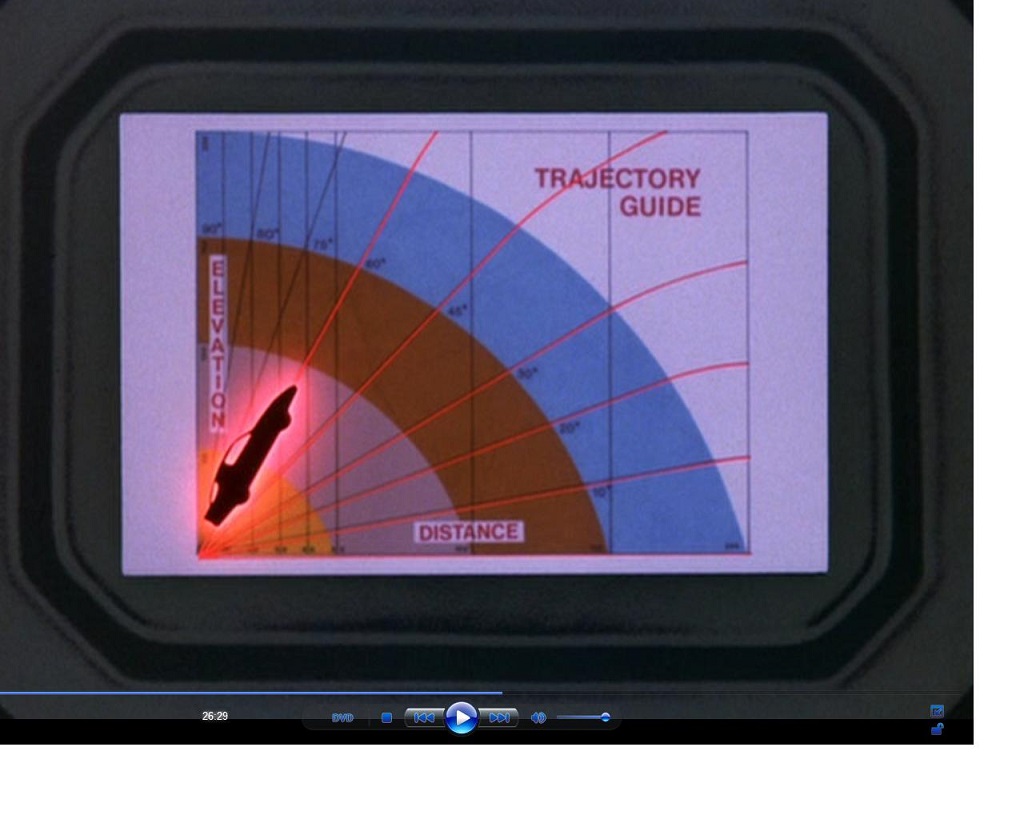
It's the KITT's Trajectory Guidance Screen for use with his Turbo Boost system. I wish to create this effect as close as possible to the show using the propeller's video function. I tried to find a video clip, but no luck. I was used in the ep Big Iron & Blind Spot. I would like to have the image of KITT slowly rise in angle, then when the desired angle is reached, hit a button n it launches like it did in the show. I figure if the button isn't pressed the angle can either start back at 0 and repeat or slowly drop back down to 0 then repeat. Any help would be appreciated. I will see about finding a decent video clip. I should be able to take a video with my camera while watching the show.
Joe
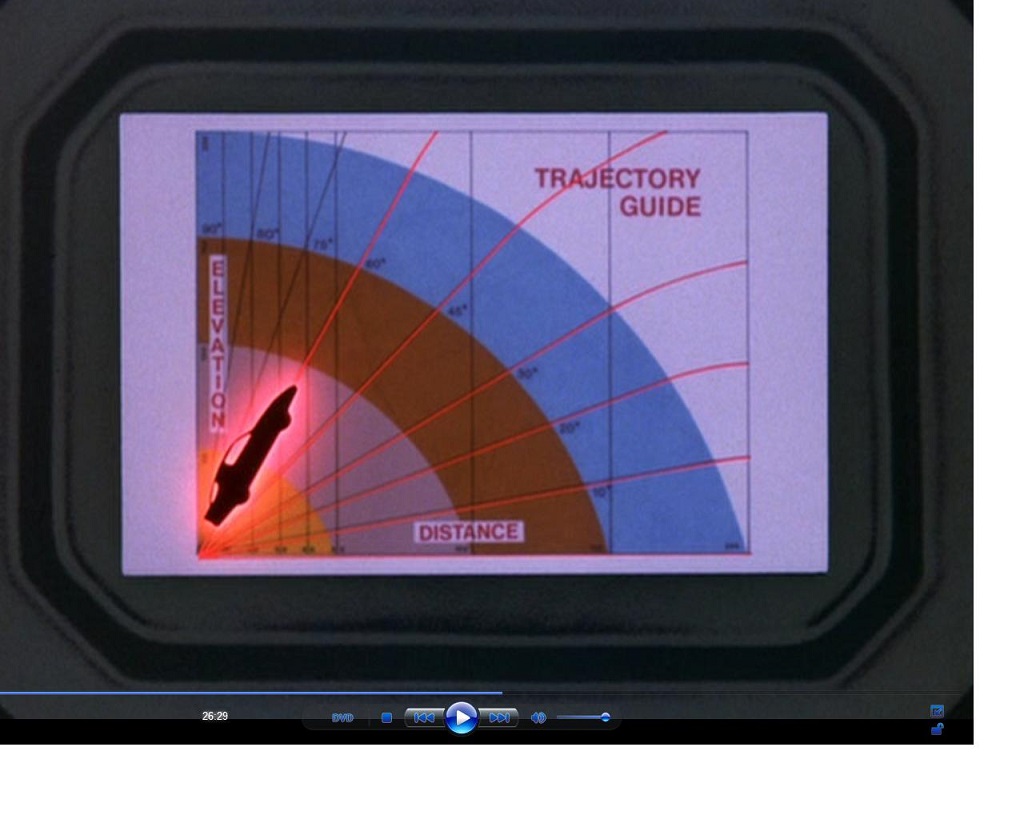
It's the KITT's Trajectory Guidance Screen for use with his Turbo Boost system. I wish to create this effect as close as possible to the show using the propeller's video function. I tried to find a video clip, but no luck. I was used in the ep Big Iron & Blind Spot. I would like to have the image of KITT slowly rise in angle, then when the desired angle is reached, hit a button n it launches like it did in the show. I figure if the button isn't pressed the angle can either start back at 0 and repeat or slowly drop back down to 0 then repeat. Any help would be appreciated. I will see about finding a decent video clip. I should be able to take a video with my camera while watching the show.
Joe


Comments
Most of these drivers use a 4-color mode where each pixel can be one of 4 colors with black and white considered to be a color. Depending on the driver, each display line may have its own set of 4 colors chosen from a palette of up to 64.
You can use a single display buffer or double buffers for smoother animation. In your case, very little would change from frame to frame (just the KITT image) so you might be able to get away with a single buffer and have more room for code.
A video clip isn't the best way to go. It's a huge amount of data and the Propeller isn't particularly good at moving large amounts of data in and out quickly. The display you want has a lot of large areas with the same colors and those areas can be computed. The KITT image is the only thing that moves and that can be rotated and translated fairly easily from a simple small bitmap.
If you want to use a special purpose LCD panel, consider one of the ones from 4D Systems. These have a built-in graphics controller that could simplify your task.
http://forums.parallax.com/showthread.php/113120
Still, I think it'd be more rewarding to use something else for that job (maybe Raspberry or something).
NTSC or PAL tv/monitor for those who are in the Knight Rider conversion community over seas. I want to add a touch more realizem to peoples conversions. There is a guy who has made a dvd animation of KITT's various monitor screens, but NO ONE has done anything like I am wanting to make. It don't need to be video exactly just look good & close on the screen. That image I provided is just what I found, but is maybe from those dvd's images?, but I need to get samples from my KR dvd's for better examples. I thought the hard part would be the KITT image, since the background is stationary.
Edit: Just thought, could a bigger eeprom or an SD card be benifitial to this?
Actually yes. The Knight Rider conversion community. I want to add a touch more of the show to people's replicas.
Thanks all!
Joe
As an example of how you might think ... Your display background might be constructed with ovals or circles with a common origin and different sizes and colors. Start with the whole screen in one color, then draw the largest "zone" in another color. Switch to another color and draw a smaller circle that overwrites part of the "zone". Use a 3rd color and smaller circle yet to form the next "zone" within the last. Keep cycling through the colors and drawing smaller filled circles inside the previous ones until you have the "zones" you want. Draw the lines for the radial markings and fill in the labels you want using the vector text drawing routines in Graphics. That's your background image. Graphics has routines for handling "sprites" which are graphics defined (as described in the source for graphics.spin) using bitmaps. They can be positioned within the graphics image and rotated as well ... perfect for KITT.
For screens up to 5" or so, there are chips like the SSD1963 that the propeller can talk to do put high quality images on the screen...
It depends on the Knight dash one has. the 1 & 2 season dash has twin 5" & the season 3 & 4 dashes have a single 9" tv.
I also have a SSD1963 based product that can show full color images on a VGA monitor that would work for the 9" solution maybe.
You couldn't do video speed though because it takes a second or two for the Prop to transfer a full VGA image to the SSD1963.
Joe
I also think the standard Parallax graphics driver can do a reasonable job. Since this really only needs to respond to a button, maybe blink a light, or make a sound, almost the whole Propeller can be dedicated to the graphics.
Color is going to take some effort. A Propeller running a 320 pixel by 200 pixel display using the standard Parallax driver can deliver 4 colors per tile. Since the big image of the car needs to move, this might be easiest to assume a 4 color display.
Choose black as one color, the off white as another, red and blue. TV displays blend pixels together nicely enough that it might make sense to dither the colored, circular regions to closely approximate the display. A bit higher resolution, say 480x200 or maybe 480x192, would help this dithering appear to be unique colored regions. On smaller displays, it's likely to work pretty well. So the key here is to pick 4 colors that can be blended to look reasonably close to the image you've shown us. And it might make sense to assign an additional color to the text in the upper right corner too.
Doing that takes up 24K of the HUB memory, leaving 8K for buffers, code, and other things.
I don't see the need for a double buffer display either. There is a whole screen to draw, but there are a lot of COGS to do it with too. I think this can be animated without a double buffer.
Are there any other images of this sequence? And how important is color accuracy?
This seems like something that would be relatively easy for raspberry pi. I've never used one, but I have two on my shelf and I see a NTCS composite output on them.
I'm a big Prop fan, but cases like this I think are easier with other platforms...
All up to the OP.
Though there are other options, I think the method I mentioned is likely the best for use with the Propeller, and you can save pins by using SDRAM.
https://learn.adafruit.com/pi-video-output-using-pygame/overview
This isn't a hard thing for a Prop if one makes color trade-offs. From the looks of that link, it's not a hard thing for a Pi either.
Depends on what the OP wants to do.
Seems to me, a standard, easy to obtain board is the way to go. There is a community of enthusiasts who may well want to do the same thing.
Still, maybe my Manta board (coming soon) could do this...
The SSD1921 can do direct reading from SD to it's memory at video speeds.
Then, you just need to read the data as needed into a line buffer on the Prop.
I have code to do this with flash chips, so it wouldn't be too hard to convert to Manta.
One issue though is the byte color codes of Prop video... You'd have to use some program to convert to Propeller video palette.
I've done that before with Photoshop for images, but video would have to be automated.
It would be nice if could convert from RGB space to NTSC space on the fly, maybe it's possible.
I would deffo use a Pi for this task. There are actually a number of cool TV graphics that show up in the car. Rather than do just one at marginal quality, do a bunch and make a menu, or wire up some fun buttons.
That link I put here is basically a frame buffer graphics library for the Pi and it can drive a TV display at broadcast quality resolution and color. Perfext, IMHO.
The next thing I personally would do is get setup on the Pi, or setup a 480 pixel standard graphics screen on the Prop and in both cases work on colors, text, shapes...
A Prop won't have the color depth needed, but could do a reasonable job if somebody were to take the time for some good pixel art.
The problem on a Prop is higher numbers of colors don't happen at a high enough resolution to make sense. Low color or per tile color can make this graphic, but dithering and careful color selection is going to be required.
The Standard graphics can deliver this, but it won't have the authentic look I see these enthusiasts going for.
That Pi library has all anyone needs, IMHO. Use the GPIO for buttons, and it's a winner.
http://forums.parallax.com/attachment.php?attachmentid=85476&d=1317222769
That graph is NTSC output but captured using Viewport. If you're using a smallish screen to fit a dashboard, the resolution mightn't be too bad... you can certianly do animations easily enough
Do you mean regular computer connector VGA output?
Thanks I will look at that video.
Thanks I will look at it.
I will check that out. Thanks.
Joe
Joe
If you plan to sell these, I don't think the Prop will deliver the realism I see out there.
Man! Some people have really gone all out on their cars! Cool beans.
Anyway, you would buy a Pi, then develop the sequences, or just this one, but there are a few people might like from what I saw.
And design an I/O board that connects to the Pi. That way, the people building can hook stuff up to their buttons, lights, etc...
From there, you can sell a package, everything needed, or just Pi add on kits, IMHO.
Joe