Something is WRONG with SimpleIDE
 idbruce
Posts: 6,197
idbruce
Posts: 6,197
After my updates were hanging, I decided to uninstall SimpleIDE and try a fresh install. After doing the uninstall, I opened Windows exploxer, only to find that the SimpleIDE folder still existed and so I attempted to send it to the recycle bin. The attempt to delete failed because the name was too long and so I began to investigate. No matter what I try, all attempts fail.
EDIT: It is probably a good thing I was at my computer and terminated the SimpleIDE process, otherwise... who knows how large that directory tree may have grown


EDIT: It is probably a good thing I was at my computer and terminated the SimpleIDE process, otherwise... who knows how large that directory tree may have grown


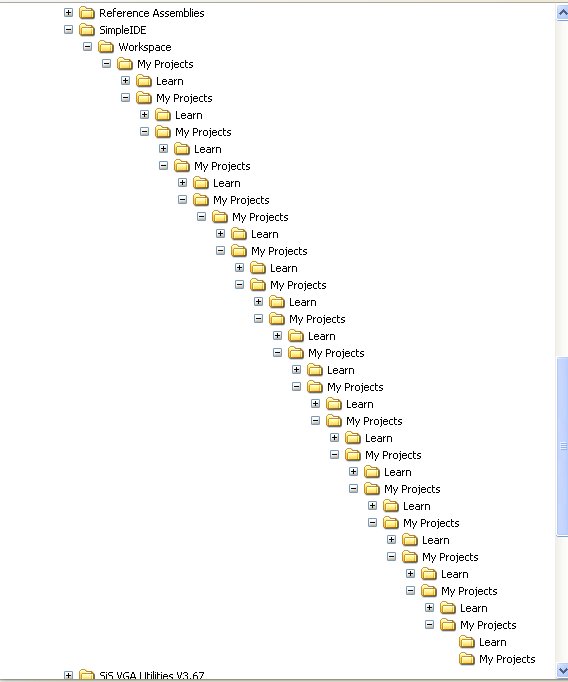
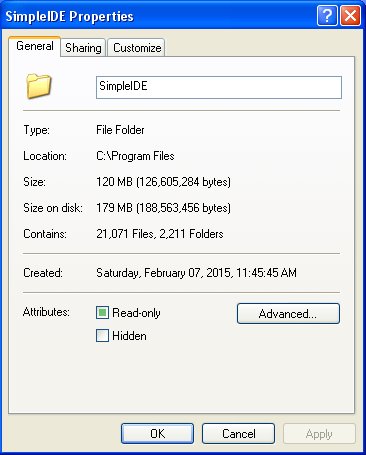
Comments
Holy cow!
That is weird. I am having no problems with my numerous installs of SimpleIDE. What version are/were you running?
If you install a fresh copy of SimpleIDE, can it remove the directories automatically? I would try that first......
Good luck,
ValeT
That sounds more likely compared to an issue with SimpleIDE. Do you have any idea how to fix this ( I would like to know too just in case I get infected
Thanks,
ValeT
Uh, that doesn't sound good.
When in doubt, you just got to reinstall
NTFS does allow things like that - I think they're called junctions. They're similar to soft and hard links on Unix.
Try to start windows-explorer as administrator (right-click, select run as administrator or something like that).
Delete the flag "read only" in the attritbutes (see your second picture). Then try to delete.
If that not helps, I don't know.
I believe the version was 1.0.2
Having worked with Windows pretty extensively in the past, I do not believe it is a virus. I believe the problem began to occur, when I decided not to accept the default workspace in My Documents, during the install, and I provided another path to my Desktop. From that point forward, I believe the update software became corrupt.
EDIT: OS = WINXP SP3
Yes, I did have an earlier version installed at one time, which I uninstalled, however at that point, I never did check whether the the uninstall had completely removed all items from Explorer.
I did a CTRL + ALT + DEL during an upgrade, due to what seemed to be an endless loop. And I should say, that I did this on more than one occassion.
I believe this was the culprit. If I had to guess, I would guess that there is a conditon of whether that My Document path exists, if not, then create directories, and perhaps in combination with, if no success then try again.
I have not checked the registry, but are you saving the path of that dialog to the registry and basing update locations off that path?
Additionally, although I am not 100% certain, I believe this is the path that I used during the that install:
C:\Documents and Settings\Bruce\Desktop\SimpleIDE\
On the following install, I accepted the default